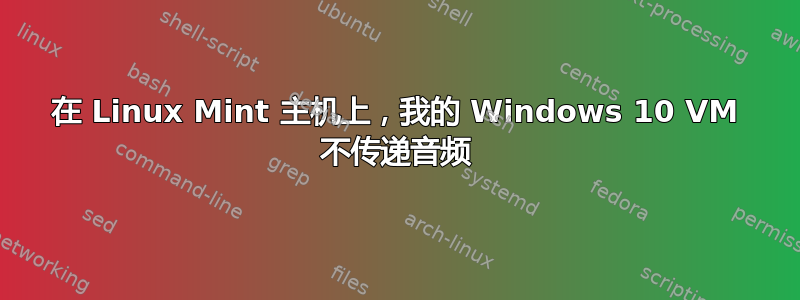
我的 Windows 10.0 19044 是物理安装,我喜欢通过 VM 进入,但即使安装了 VMWare Tools,它也不会传递音频。当我启动物理安装时,有音频,但在我的 Linux 上,虚拟机的声音设置中没有列出应用程序音频。其他虚拟机确实有音频。
我使用的是 VMWare Workstation 16.2.3 build-19376536。 Windows 10 将唯一的音频设备列为“扬声器(2-高清晰度音频设备)”,并已安装最新的驱动程序。
这是 vmx 文件。
config.version = "8"
virtualHW.version = "19"
mks.enable3d = "TRUE"
pciBridge0.present = "TRUE"
pciBridge4.present = "TRUE"
pciBridge4.virtualDev = "pcieRootPort"
pciBridge4.functions = "8"
pciBridge5.present = "TRUE"
pciBridge5.virtualDev = "pcieRootPort"
pciBridge5.functions = "8"
pciBridge6.present = "TRUE"
pciBridge6.virtualDev = "pcieRootPort"
pciBridge6.functions = "8"
pciBridge7.present = "TRUE"
pciBridge7.virtualDev = "pcieRootPort"
pciBridge7.functions = "8"
vmci0.present = "TRUE"
hpet0.present = "TRUE"
nvram = "Windows 10 and later x64.nvram"
virtualHW.productCompatibility = "hosted"
gui.exitOnCLIHLT = "FALSE"
powerType.powerOff = "soft"
powerType.powerOn = "soft"
powerType.suspend = "soft"
powerType.reset = "soft"
displayName = "Windows 10 and later x64"
usb.vbluetooth.startConnected = "TRUE"
firmware = "efi"
sensor.location = "pass-through"
guestOS = "windows9-64"
vpmc.enable = "TRUE"
tools.syncTime = "FALSE"
numvcpus = "6"
cpuid.coresPerSocket = "3"
memsize = "16384"
mem.hotadd = "TRUE"
sata0.present = "TRUE"
nvme0.present = "TRUE"
nvme0:0.fileName = "Windows 10 and later x64-0.vmdk"
sata0:1.deviceType = "cdrom-raw"
sata0:1.fileName = "/dev/cdrom"
sata0:1.present = "TRUE"
usb.present = "TRUE"
ehci.present = "TRUE"
usb_xhci.present = "TRUE"
svga.graphicsMemoryKB = "8388608"
ethernet0.addressType = "generated"
ethernet0.virtualDev = "e1000e"
serial0.fileType = "thinprint"
serial0.fileName = "thinprint"
ethernet0.present = "TRUE"
serial0.present = "TRUE"
extendedConfigFile = "Windows 10 and later x64.vmxf"
nvme0:1.deviceType = "rawDisk"
nvme0:1.fileName = "Windows 10 and later x64-0.vmdk"
nvme0:0.deviceType = "rawDisk"
numa.autosize.cookie = "60032"
numa.autosize.vcpu.maxPerVirtualNode = "6"
uuid.bios = "56 4d 4e 2e a1 cc 34 9e-4d 49 39 30 2a a3 60 e3"
uuid.location = "56 4d cc 26 08 1d 79 0f-44 d2 47 41 50 9c 2b f5"
vm.genid = "8724792138857890031"
vm.genidX = "-8964534315457435113"
nvme0:0.redo = ""
pciBridge0.pciSlotNumber = "17"
pciBridge4.pciSlotNumber = "21"
pciBridge5.pciSlotNumber = "22"
pciBridge6.pciSlotNumber = "23"
pciBridge7.pciSlotNumber = "24"
usb.pciSlotNumber = "32"
ethernet0.pciSlotNumber = "160"
ehci.pciSlotNumber = "34"
usb_xhci.pciSlotNumber = "192"
sata0.pciSlotNumber = "35"
nvme0.pciSlotNumber = "224"
svga.vramSize = "268435456"
vmotion.checkpointFBSize = "4194304"
vmotion.checkpointSVGAPrimarySize = "268435456"
vmotion.svga.mobMaxSize = "1073741824"
vmotion.svga.graphicsMemoryKB = "8388608"
vmotion.svga.supports3D = "1"
vmotion.svga.baseCapsLevel = "9"
vmotion.svga.maxPointSize = "189"
vmotion.svga.maxTextureSize = "32768"
vmotion.svga.maxVolumeExtent = "16384"
vmotion.svga.maxTextureAnisotropy = "16"
vmotion.svga.lineStipple = "1"
vmotion.svga.dxMaxConstantBuffers = "15"
vmotion.svga.dxProvokingVertex = "0"
vmotion.svga.sm41 = "1"
vmotion.svga.multisample2x = "1"
vmotion.svga.multisample4x = "1"
vmotion.svga.msFullQuality = "1"
vmotion.svga.logicOps = "1"
vmotion.svga.bc67 = "9"
vmotion.svga.sm5 = "1"
vmotion.svga.multisample8x = "1"
vmotion.svga.logicBlendOps = "1"
ethernet0.generatedAddress = "00:0C:29:A3:60:E3"
ethernet0.generatedAddressOffset = "0"
vmci0.id = "715350243"
monitor.phys_bits_used = "45"
cleanShutdown = "FALSE"
softPowerOff = "FALSE"
usb:1.speed = "2"
usb:1.present = "TRUE"
usb:1.deviceType = "hub"
usb:1.port = "1"
usb:1.parent = "-1"
checkpoint.vmState = ""
sata0:1.startConnected = "FALSE"
toolsInstallManager.lastInstallError = "0"
svga.guestBackedPrimaryAware = "TRUE"
tools.remindInstall = "FALSE"
toolsInstallManager.updateCounter = "2"
guestInfo.detailed.data = "architecture='X86' bitness='64' buildNumber='19044' distroName='Windows' distroVersion='10.0' familyName='Windows' kernelVersion='19044.1706' prettyName='Windows 10 Home, 64-bit (Build 19044.1706)'"
isolation.tools.hgfs.disable = "FALSE"
sharedFolder0.present = "TRUE"
sharedFolder0.enabled = "TRUE"
sharedFolder0.readAccess = "TRUE"
sharedFolder0.hostPath = "/home/ram/Torrents"
sharedFolder0.guestName = "Torrents"
sharedFolder0.expiration = "never"
sharedFolder1.present = "TRUE"
sharedFolder1.enabled = "TRUE"
sharedFolder1.readAccess = "TRUE"
sharedFolder1.writeAccess = "TRUE"
sharedFolder1.hostPath = "/home/ram/.steam/debian-installation"
sharedFolder1.guestName = "Steam"
sharedFolder1.expiration = "never"
sharedFolder.maxNum = "2"
hgfs.mapRootShare = "TRUE"
gui.lastPoweredViewMode = "fullscreen"
ethernet0.linkStatePropagation.enable = "TRUE"
floppy0.present = "FALSE"
sound.present = "TRUE"
sound.pciSlotNumber = "33"
sound.virtualDev = "hdaudio"
nvme0:0.present = "TRUE"
tools.upgrade.policy = "useGlobal"
usb_xhci:4.present = "TRUE"
usb_xhci:4.deviceType = "hid"
usb_xhci:4.port = "4"
usb_xhci:4.parent = "-1"
unity.wasCapable = "TRUE"
sound.autoDetect = "TRUE"
sound.fileName = "-1"
我也尝试过在虚拟机中设置显式声音设备,但无济于事。
我错过了什么吗?任何帮助表示赞赏!


