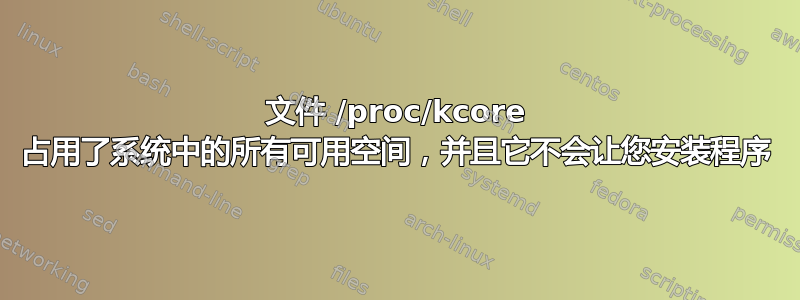
我有 Kali Linux 操作系统。当我尝试安装时,dkms我得到了这个:
└─# sudo apt install dkms
Reading package lists... Done
Building dependency tree... Done
Reading state information... Done
The following additional packages will be installed:
dctrl-tools
Suggested packages:
menu
The following NEW packages will be installed:
dctrl-tools dkms
0 upgraded, 2 newly installed, 0 to remove and 565 not upgraded.
Need to get 161 kB of archives.
After this operation, 632 kB of additional disk space will be used.
E: You don't have enough free space in /var/cache/apt/archives/.
所有这些原因导致所有可用空间都被该文件占用。当我查询系统的属性时,我得到:Usage:0 bytes of 24.6 GiB free (100% used)。
du -shx *从根目录运行显示:
└─# du -shx *
0 0
0 bin
0 boot
0 dev
364K etc
3.1M home
0 initrd.img
0 initrd.img.old
0 lib
0 lib32
0 lib64
0 libx32
8.0K media
0 mnt
0 opt
du: cannot access 'proc/339706/task/339706/fd/4': No such file or directory
du: cannot access 'proc/339706/task/339706/fdinfo/4': No such file or directory
du: cannot access 'proc/339706/fd/3': No such file or directory
du: cannot access 'proc/339706/fdinfo/3': No such file or directory
0 proc
324K root
1.5M run
0 sbin
0 srv
0 sys
276K tmp
8.5M usr
1.2M var
0 vmlinuz
0 vmlinuz.old
kcore 文件的大小等于128.0 TiB (140,737,471,590,400 bytes).
当我测量除 proc dir 之外的所有目录的大小时,我得到:69024 items, totalling 1.2 GiB (1,280,074,564 bytes) (some contents unreadable)。
我能做些什么 ?
答案1
/proc/kcore不是这里的错。所有内容/proc都是虚拟文件,不占用磁盘空间;它们提供对内核提供的各种信息的访问。/proc/kcore特别是代表整个地址空间,这就是它大小为 128TiB 的原因。
您的磁盘空间被其他东西占用了。您也许可以通过运行来清理一些不必要的文件
apt autoclean
甚至
apt clean
(后者可能会导致稍后重新下载文件apt install)。
如果失败的话,递归查找最大的文件应该能帮助你找到你可以删除的大文件(例如下的日志文件/var/log)。请注意不要删除属于包或包含重要数据的文件。


