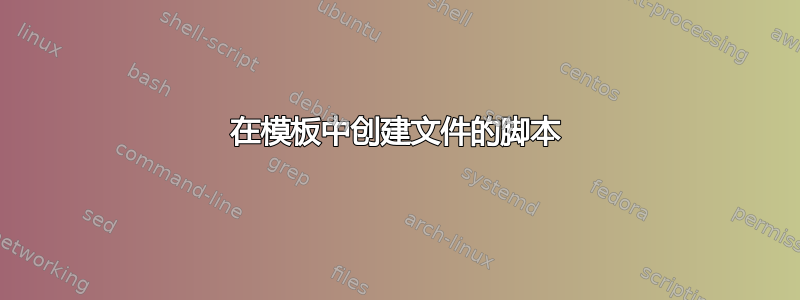
我刚刚在我的程序中编写了一个函数~/.bashrc,可以让我使用一个命令为新网站创建一个文件夹。该函数如下所示:
function newsite() {
mkcd "$*" # mkdir and cd into it
mkdir "js"
mkdir "imgs"
touch "index.html"
touch "main.css"
vim "index.html"
}
现在我想做的是,我不想只接触index.html和main.css,我想为index.html和main.css创建基本模板文件,问题是我完全不知道该怎么做。我对使用 bash 命令写入文件不太了解。通常我只是在 vim 中打开文件然后进城,但我希望当我进入 vim 时就已经开始了一些事情......
答案1
我喜欢jw013的想法:
mkdir -p ~/site_template/{js,imgs}
# Creates all the files in this directory: index.html, main.css, ...
现在,是时候创建一个新网站了:
cp -r ~/site_template ~/my_site
那会容易得多。另外,您可以按照自己喜欢的方式编辑站点模板文件。
答案2
jw013的想法和HaiVu的答案都是正确的。然而,为了让遇到这个问题并想要答案的人保持完整,这里是:
function newsite() {
mkcd "$*" # mkdir and cd into it
mkdir "js"
mkdir "imgs"
cat > index.html <<'EOI'
<html>
<head>
</head>
<body>
</body>
</html>
EOI
cat > main.css <<'EOI'
body {
font-family: Arial;
}
EOI
vim "index.html"
}
这<<'EOI'东西叫做一个特雷多克,大多数脚本语言都有它们。


