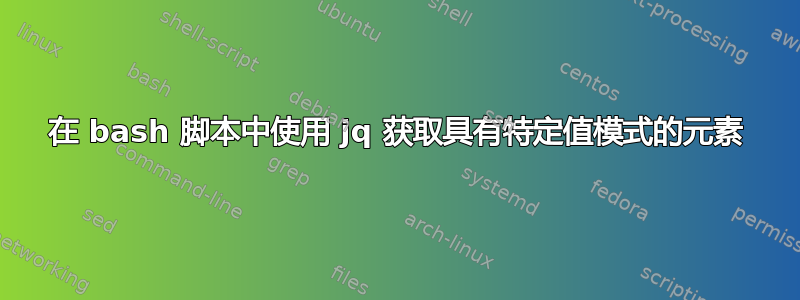
我在 shell 脚本中调用 homebrew api,目的是在尝试安装该项目之前获取该项目的应用程序名称。幸运的是,API 在一个名为 的元素中提供了这一点artifacts。不幸的是,artifacts没有更多的键来仅选择一个元素。它可以是任意顺序的对象和数组的混合。
Google Chrome 的示例数据片段:
{
"name":[
"Google Chrome"
],
"artifacts":[
[
"Google Chrome.app"
]
]
}
但 docker 却是另一回事:
{
"name":[
"Docker"
],
"artifacts":[
{
"trash":[
"$(brew --prefix)/bin/docker-compose.backup",
"$(brew --prefix)/bin/docker.backup"
]
},
[
"docker.app"
]
]
}
所以我不能artifacts像这样从 shell 脚本中获取元素 0 。
artifacts=$(curl -s "https://formulae.brew.sh/api/cask/google-chrome.json" | jq -r '.artifacts[0][0]')
有没有办法使用 jq 在元素中搜索artifacts以 *.app 结尾的模式的值?我能想出的最好的伪代码是这样的,但是我在尝试引用 $element 时陷入了一些混乱
# $cask is determined by a list the script loops through ('google-chrome' is one example)
for element in $(curl -s "https://formulae.brew.sh/api/cask/$cask.json" | jq -r '.artifacts'); do
# if $element is an array and it's value ends with "*.app"
# assign to a variable for later use
done
这里有一个jqplay片段更复杂的 JSON 返回之一。您将看到一个数组的一部分,其中包含唯一的值“docker.app”。这就是我想要的目标。
答案1
此jq查询适用于 Docker 的 JSON:
.artifacts[] | arrays[0] | select(endswith(".app"))
过滤arrays器从 的元素中选择数组artifacts,然后我们可以查找这些数组的第一个元素以查找以 结尾的元素.app。
答案2
类似的查询正如穆鲁所拥有的artifacts,但如果数组中的任何条目以字符串 结尾,则返回任何数组中的所有工件.app:
.artifacts[] | select(type == "array" and any(endswith(".app")))[]
或者,
.artifacts[] | arrays | select(any(endswith(".app")))[]
因此,如果应用程序有一些伪影thething.app 和 someotherthing.quux在同一个数组中,然后返回两者。


