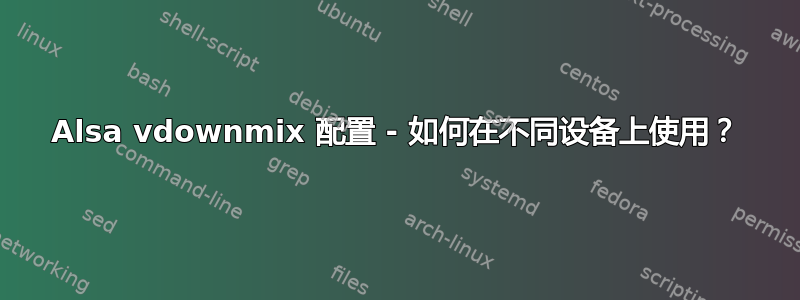
我正在尝试配置 ALSA 将 5.1 环绕音频缩混为 2.0 立体声。有一个 ALSA 输出插件vdownmix似乎可以做到这一点,但我似乎只能将它与我的板载音频而不是 USB 声卡一起使用,尽管 USB 声卡被设置为默认值。有问题的配置是/usr/share/alsa/alsa.conf.d/60-vdownmix.conf(来自 Debian bullseye libasound2-plugins):
@args [ SLAVE CHANNELS DELAY ]
@args.SLAVE {
type string
default "plug:hw"
}
@args.CHANNELS {
type integer
default 6
}
@args.DELAY {
type integer
default 0
}
type vdownmix
slave.pcm $SLAVE
hint {
show {
@func refer
name defaults.namehint.basic
}
description "Plugin for channel downmix (stereo) with a simple spacialization"
}
}
问题似乎出在线路上default "plug:hw",这似乎只让我使用板载声音而不是 USB。告诉我使用 USB 声卡的正确语法是什么,或者更好的是,我是否可以修改它以让我使用任意从设备?
答案1
看起来答案是将该行更改为 default "plug:hw:1",手动告诉它一张卡。尽管使用 vdownmnix 限制您只能使用 16 位音频。


