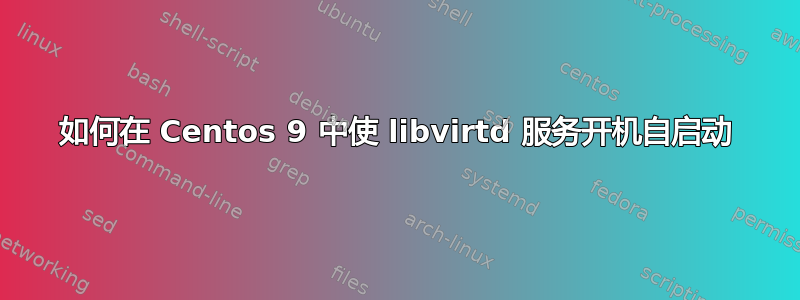
我想启动该服务libvirtd.service已启用但在启动时不活动
[root@GTS ~]# systemctl enable libvirtd.service
[root@GTS ~]# systemctl status libvirtd.service
○ libvirtd.service - Virtualization daemon
Loaded: loaded (/usr/lib/systemd/system/libvirtd.service; enabled; vendor >
Active: inactive (dead)
TriggeredBy: ○ libvirtd-admin.socket
○ libvirtd.socket
○ libvirtd-ro.socket
○ libvirtd-tcp.socket
○ libvirtd-tls.socket
Docs: man:libvirtd(8)
https://libvirt.org
[root@GTS ~]# systemctl disable libvirtd.service
Removed /etc/systemd/system/multi-user.target.wants/libvirtd.service.
Removed /etc/systemd/system/sockets.target.wants/virtlockd.socket.
Removed /etc/systemd/system/sockets.target.wants/virtlogd.socket.
Removed /etc/systemd/system/sockets.target.wants/libvirtd.socket.
Removed /etc/systemd/system/sockets.target.wants/libvirtd-ro.socket.
[root@GTS ~]# systemctl enable libvirtd.service
Created symlink /etc/systemd/system/multi-user.target.wants/libvirtd.service → /usr/lib/systemd/system/libvirtd.service.
Created symlink /etc/systemd/system/sockets.target.wants/virtlockd.socket → /usr/lib/systemd/system/virtlockd.socket.
Created symlink /etc/systemd/system/sockets.target.wants/virtlogd.socket → /usr/lib/systemd/system/virtlogd.socket.
Created symlink /etc/systemd/system/sockets.target.wants/libvirtd.socket → /usr/lib/systemd/system/libvirtd.socket.
Created symlink /etc/systemd/system/sockets.target.wants/libvirtd-ro.socket → /usr/lib/systemd/system/libvirtd-ro.socket.
[root@GTS ~]#
我尝试将我的用户添加到该组libvirt,但不起作用,
另外当我开始libvirtd.service
[plm@GTS ~]$ systemctl start libvirtd
它要求 mi 密码验证。
答案1
您需要启用并启动该libvirtd.socket设备。 libvirtd 服务通过套接字激活,您可以使用套接字连接到该服务。
https://libvirt.org/daemons.html#monolithic-systemd-integration


