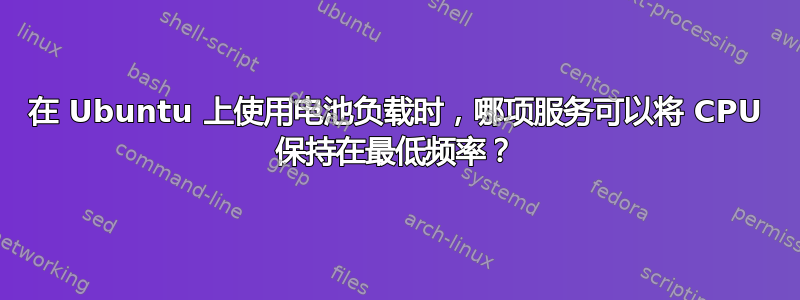
当我使用电池供电时,即使使用“性能”频率调节器,某些东西也会定期将 CPU 速度降低到最低值。我真的不想这样,我的交流电源板通常在另一个房间,所以我真的不需要节省电力。我如何才能找到哪些服务在做这件事?
laptop_mode 已被禁用,所以不是这样。
更新:看起来 CPU 只有在负载下才会缩减。如果 CPU 或多或少处于空闲状态,它几乎可以永远保持任何频率,但一旦负载增加,它就会迅速跳转到最低频率。
另一个更新:某些东西设置了CPU可以具有的最大频率。
答案1
据我所知,Gnome 小程序使用cpu频率选择器。我认为这是使用小程序时在后台执行的命令:
sudo cpufreq-selector --governor=performance --freq=2000
您可以直接运行该命令并查看是否看到行为上的差异。
这cpufrequutils 命令软件包提供了一些实用程序来帮助您操纵 CPU 缩放行为。安装软件包并通过以下方式检查您的 CPU 选项CPU频率信息。
$ cpufreq-info
cpufrequtils 004: cpufreq-info (C) Dominik Brodowski 2004-2006
Report errors and bugs to [email protected], please.
analyzing CPU 0:
driver: acpi-cpufreq
CPUs which need to switch frequency at the same time: 0
hardware limits: 1000 MHz - 1.67 GHz
available frequency steps: 1.67 GHz, 1.33 GHz, 1000 MHz
available cpufreq governors: conservative, ondemand, userspace, powersave, performance
current policy: frequency should be within 1000 MHz and 1.67 GHz.
The governor "ondemand" may decide which speed to use
within this range.
current CPU frequency is 1000 MHz.
cpufreq stats: 1.67 GHz:0.00%, 1.33 GHz:0.00%, 1000 MHz:0.01% (3526)
analyzing CPU 1:
driver: acpi-cpufreq
CPUs which need to switch frequency at the same time: 1
hardware limits: 1000 MHz - 1.67 GHz
available frequency steps: 1.67 GHz, 1.33 GHz, 1000 MHz
available cpufreq governors: conservative, ondemand, userspace, powersave, performance
current policy: frequency should be within 1000 MHz and 1.67 GHz.
The governor "ondemand" may decide which speed to use
within this range.
current CPU frequency is 1000 MHz.
cpufreq stats: 1.67 GHz:0.00%, 1.33 GHz:0.00%, 1000 MHz:0.01% (3737)
接下来,尝试设置调速器可以使用的最小频率cpu频率设置命令。希望这会比cpu频率选择器命令。
NAME
cpufreq-set - A small tool which allows to modify cpufreq settings.
SYNTAX
cpufreq-set [options]
DESCRIPTION
cpufreq-set allows you to modify cpufreq settings without having to type e.g.
"/sys/devices/system/cpu/cpu0/cpufreq/scaling_set_speed" all the time.
OPTIONS
-c --cpu <CPU>
number of CPU where cpufreq settings shall be modified.
-d --min <FREQ>
new minimum CPU frequency the governor may select.
-u --max <FREQ>
new maximum CPU frequency the governor may select.
-g --governor <GOV>
new cpufreq governor.
-f --freq <FREQ>
specific frequency to be set. Requires userspace governor to be available and
loaded.
请注意,我不知道这样做有什么坏处。如果让 CPU 一直以最大频率运行,可能会大大缩短 CPU 的寿命。
答案2
尝试将小程序“CPU 频率缩放监视器”添加到您的 gnome-bar。从那里,您可以手动设置频率,而不必依赖调节器。
答案3
这是基于 Intel Centrino 的笔记本电脑吗?可能是“SpeedStep”在起作用!无论如何,您可以查看 EmiFreq-applet 来控制/设置 CPU 频率。
http://zzrough.free.fr/emifreq.php
答案4
原来我设置了 BIOS 中的一个设置,但后来完全忘了。它被称为“SpeedStep 管理”或类似名称,在使用电池时,它被设置为“优化电池”。将其切换为自动完全解决了这个问题。


