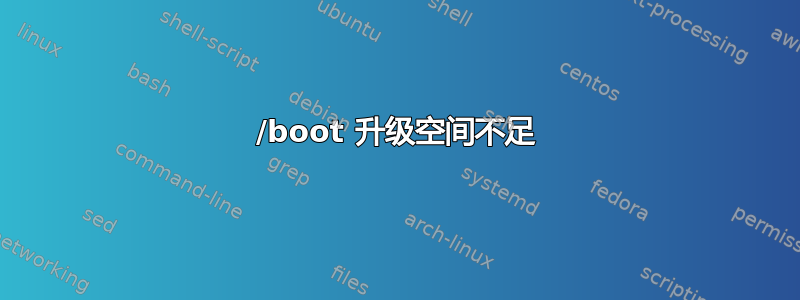
我正在尝试从 Debian Stretch 升级到 Bullseye 并运行 apt 更新过程。由于 /boot 空间不足,我无法安装新内核。我已经完成了主要建议,即apt autoremove清除所有未使用的内核/图像。我的启动分区有 90mb...非常小,但对于旧版本来说已经足够了。较新的内核更大。
Filesystem Size Used Avail Use% Mounted on
udev 4.0G 0 4.0G 0% /dev
tmpfs 803M 8.7M 794M 2% /run
/dev/sda3 75G 12G 60G 17% /
tmpfs 4.0G 0 4.0G 0% /dev/shm
tmpfs 5.0M 0 5.0M 0% /run/lock
tmpfs 4.0G 0 4.0G 0% /sys/fs/cgroup
/dev/sda1 86M 68M 14M 83% /boot
tmpfs 803M 0 803M 0% /run/user/0
输出fdisk -l /dev/sda
Disk /dev/sda: 80 GiB, 85899345920 bytes, 167772160 sectors
Disk model: Virtual disk
Units: sectors of 1 * 512 = 512 bytes
Sector size (logical/physical): 512 bytes / 512 bytes
I/O size (minimum/optimal): 512 bytes / 512 bytes
Disklabel type: dos
Disk identifier: 0x000adc37
Device Boot Start End Sectors Size Id Type
/dev/sda1 63 192779 192717 94.1M 83 Linux
/dev/sda2 192780 8000369 7807590 3.7G 82 Linux swap / Solaris
/dev/sda3 8000370 167766794 159766425 76.2G 83 Linux
输出free
total used free shared buff/cache available
Mem: 8217852 406260 5607664 29928 2203928 7091000
Swap: 3903788 0 3903788
现在启动时只有两个镜像:
- initrd.img-4.19.0-21-686-pae(当前已加载)
- initrd.img-5.10.0-16-686-pae(这是尝试配置的内容)
Setting up initramfs-tools (0.140) ...
update-initramfs: deferring update (trigger activated)
Processing triggers for initramfs-tools (0.140) ...
update-initramfs: Generating /boot/initrd.img-5.10.0-16-686-pae
pigz: abort: write error on <stdout> (No space left on device)
E: mkinitramfs failure pigz 28
update-initramfs: failed for /boot/initrd.img-5.10.0-16-686-pae with 1.
dpkg: error processing package initramfs-tools (--configure):
installed initramfs-tools package post-installation script subprocess returned error exit status 1
Errors were encountered while processing:
initramfs-tools
有没有直接的方法来调整大小或更改启动位置???这是一个虚拟机,因此如果系统无法启动,我无法访问系统,并且我不能冒险陷入困境。
有什么建议吗?我了解 Linux 的使用方法,但主要是借助互联网。


