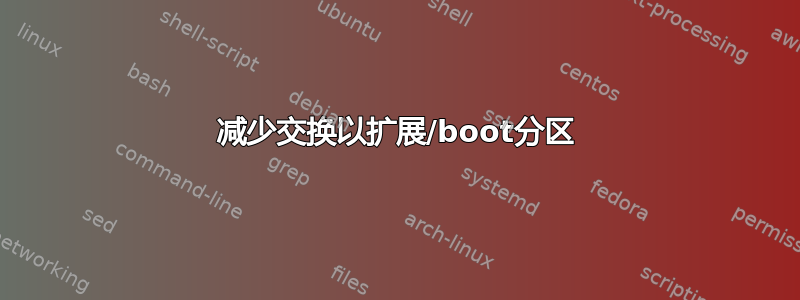
我正在尝试升级 Linux 系统(Buster 到 Bullseye),但启动分区上的空间不足。有没有一种简单的方法可以减少交换区的大小(500MB),以便我可以扩展启动分区?这可以在不重新启动的情况下实现吗?我无法物理访问该服务器,只能访问ssh.
Disk /dev/sda: 80 GiB, 85899345920 bytes, 167772160 sectors
Disk model: Virtual disk
Units: sectors of 1 * 512 = 512 bytes
Sector size (logical/physical): 512 bytes / 512 bytes
I/O size (minimum/optimal): 512 bytes / 512 bytes
Disklabel type: dos
Disk identifier: 0x000adc37
Device Boot Start End Sectors Size Id Type
/dev/sda1 63 192779 192717 94.1M 83 Linux
/dev/sda2 192780 8000369 7807590 3.7G 82 Linux swap / Solaris
/dev/sda3 8000370 167766794 159766425 76.2G 83 Linux
total used free shared buff/cache available
Mem: 8294768 413896 974208 93464 6906664 7040816
Swap: 3903788 1068 3902720
答案1
是的,只需禁用交换(目前用得不多):
swapoff
然后删除交换分区并扩展启动分区;您可以使用growpart它,甚至不需要卸载它。在空闲空间中创建新的交换分区,创建新的交换空间:
mkswap -F /dev/sda2
并更新/etc/fstab新的交换信息。您很可能需要使用mkswap打印的内容更新 UUID;您还可以通过运行再次查找它blkid。
然后激活新的交换:
swapon -a


