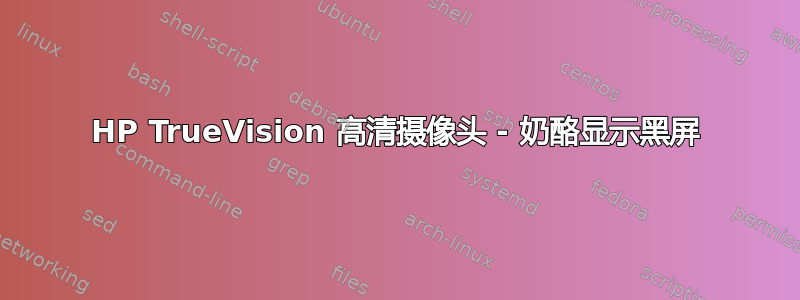
我有一台装有 Ubuntu 22.04 的 HP 笔记本电脑,带有内置 Truevision 摄像头。
运行时,cheese相机旁边的 LED 指示灯亮起,但屏幕黑屏。中的按钮cheese被禁用。按q退出不起作用,所以看起来像是卡住了。单击x右上角即可。
我尝试过跑步,sudo cheese结果却是同样的负面结果。
使用xawtv和进行测试skype也会出现黑屏。
使用外部 USB 摄像头进行测试时cheese效果良好。按钮处于活动状态,我可以进行录音。因此,问题一定与特定相机有关,而不是与应用程序软件有关。
我做了以下测试:
$ ls -l /dev/video*
crw-rw----+ 1 root video 81, 0 Aug 13 11:37 /dev/video0
crw-rw----+ 1 root video 81, 1 Aug 13 11:37 /dev/video1
$ groups
joe adm cdrom sudo dip video plugdev lpadmin lxd sambashare
$ v4l2-ctl --list-devices
HP TrueVision HD Camera: HP Tru (usb-0000:03:00.3-3):
/dev/video0
/dev/video1
/dev/media0
$ v4l2-ctl -d /dev/video0 --list-ctrls
brightness 0x00980900 (int) : min=0 max=255 step=1 default=128 value=128
contrast 0x00980901 (int) : min=0 max=255 step=1 default=32 value=32
saturation 0x00980902 (int) : min=0 max=100 step=1 default=64 value=64
hue 0x00980903 (int) : min=-180 max=180 step=1 default=0 value=0
white_balance_temperature_auto 0x0098090c (bool) : default=1 value=1
gamma 0x00980910 (int) : min=90 max=150 step=1 default=120 value=120
gain 0x00980913 (int) : min=4 max=8 step=1 default=4 value=4
power_line_frequency 0x00980918 (menu) : min=0 max=2 default=2 value=1 (50 Hz)
white_balance_temperature 0x0098091a (int) : min=2800 max=6500 step=1 default=4000 value=4000 flags=inactive
sharpness 0x0098091b (int) : min=0 max=7 step=1 default=2 value=2
backlight_compensation 0x0098091c (int) : min=0 max=2 step=1 default=0 value=0
exposure_auto 0x009a0901 (menu) : min=0 max=3 default=3 value=3 (Aperture Priority Mode)
exposure_absolute 0x009a0902 (int) : min=10 max=2500 step=1 default=156 value=156 flags=inactive
exposure_auto_priority 0x009a0903 (bool) : default=0 value=1
$ sudo dmesg | grep -i camera
[ 1.669061] usb 1-3: Product: HP TrueVision HD Camera
[ 2.843697] usb 1-3: Found UVC 1.00 device HP TrueVision HD Camera (04f2:b722)
[ 2.892290] input: HP TrueVision HD Camera: HP Tru as /devices/pci0000:00/0000:00:08.1/0000:03:00.3/usb1/1-3/1-3:1.0/input/input9
$ uname -a
Linux HP-Laptop-15s-eq2xxx 5.15.0-46-generic #49-Ubuntu SMP Thu Aug 4 18:03:25 UTC 2022 x86_64 x86_64 x86_64 GNU/Linux
$ dpkg -l | grep libuvc0 | column -t
ii libuvc0 0.0.6-1.1 amd64 cross-platform library for USB video devices
编辑1:
测试ffplay看起来像cheese.它从设备查找一些数据,但随后冻结。 LED 指示灯转动,但随后卡住了。这是最后几行:
chromaprint --enable-frei0r --enable-libx264 --enable-shared
libavutil 56. 70.100 / 56. 70.100
libavcodec 58.134.100 / 58.134.100
libavformat 58. 76.100 / 58. 76.100
libavdevice 58. 13.100 / 58. 13.100
libavfilter 7.110.100 / 7.110.100
libswscale 5. 9.100 / 5. 9.100
libswresample 3. 9.100 / 3. 9.100
libpostproc 55. 9.100 / 55. 9.100
nan : 0.000 fd= 0 aq= 0KB vq= 0KB sq= 0B f=0/0
$ hwinfo --usb
06: USB 00.0: 0000 Unclassified device
[Created at usb.122]
Unique ID: 2UT6.Dt9VvvE5ii1
Parent ID: k4bc.JEN+Lk01FR9
SysFS ID: /devices/pci0000:00/0000:00:08.1/0000:03:00.3/usb1/1-3/1-3:1.0
SysFS BusID: 1-3:1.0
Hardware Class: unknown
Model: "Chicony Electronics HP TrueVision HD Camera"
Hotplug: USB
Vendor: usb 0x04f2 "Chicony Electronics Co., Ltd"
Device: usb 0xb722 "HP TrueVision HD Camera"
Revision: "32.91"
Driver: "uvcvideo"
Driver Modules: "uvcvideo"
Device File: /dev/input/event5
Device Files: /dev/input/event5, /dev/input/by-path/pci-0000:03:00.3-usb-0:3:1.0-event, /dev/input/by-id/usb-SunplusIT_Inc_HP_TrueVision_HD_Camera-event-if00
Device Number: char 13:69
Speed: 480 Mbps
Module Alias: "usb:v04F2pB722d3291dcEFdsc02dp01ic0Eisc01ip00in00"
Driver Info #0:
Driver Status: uvcvideo is active
Driver Activation Cmd: "modprobe uvcvideo"
Config Status: cfg=new, avail=yes, need=no, active=unknown
Attached to: #9 (Hub)
任何关于现在要检查什么的提示都是非常受欢迎的。


