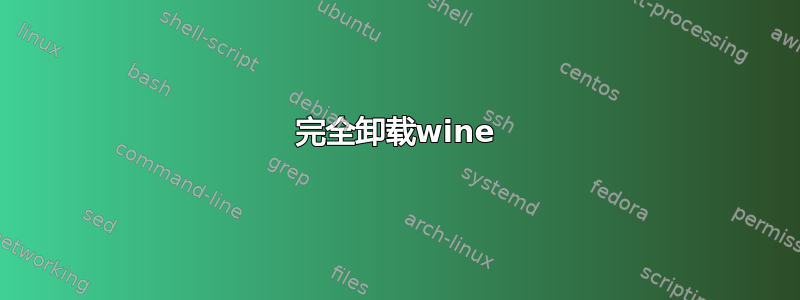
我需要运行sudo apt-get update并curl -fsSL https://deb.nodesource.com/setup_16.x | sudo -E bash -安装 Node.js。但是,我收到以下错误:
E: The repository 'https://dl.winehq.org/wine-builds/mint bionic Release' does not have a Release file.
N: Updating from such a repository can't be done securely, and is therefore disabled by default.
N: See apt-secure(8) manpage for repository creation and user configuration details.
E: The repository 'https://download.opensuse.org/repositories/Emulators:/Wine:/Debian/Ubuntu_18.10_standard bionic Release' does not have a Release file.
N: Updating from such a repository can't be done securely, and is therefore disabled by default.
N: See apt-secure(8) manpage for repository creation and user configuration details.
为了解决这个问题,我决定完全卸载 wine,因为我不需要 wine。我按照以下步骤操作这个线程。
对于第一部分:
cd $HOME
rm -r .wine
rm .config/menus/applications-merged/wine*
rm -r .local/share/applications/wine
rm .local/share/desktop-directories/wine*
rm .local/share/icons/????_*.xpm
rm: cannot remove '<path>': No such file or directory我的所有命令都收到此错误rm。
对于第二部分:
输入: sudo apt-get remove --purge wine
输出: Virtual packages like 'wine' can't be removed
对于第三部分:
sudo apt-get update
-> E: The repository 'https://dl.winehq.org/wine-builds/mint bionic Release' does not have a Release file.
N: Updating from such a repository can't be done securely, and is therefore disabled by default.
N: See apt-secure(8) manpage for repository creation and user configuration details.
E: The repository 'https://download.opensuse.org/repositories/Emulators:/Wine:/Debian/Ubuntu_18.10_standard bionic Release' does not have a Release file.
N: Updating from such a repository can't be done securely, and is therefore disabled by default.
N: See apt-secure(8) manpage for repository creation and user configuration details.
sudo apt-get autoclean
-> Reading package lists... Done
Building dependency tree
Reading state information... Done
sudo apt-get clean
sudo apt-get autoremove
-> Reading package lists... Done
Building dependency tree
Reading state information... Done
0 to upgrade, 0 to newly install, 0 to remove and 637 not to upgrade.
正如上面所观察到的,运行sudo apt-get update输出与之前相同的错误。
经过一番研究后,我按顺序运行了这些命令:
输入: dpkg -l "*wine*" | grep ii
输出:
ii libwine:amd64 3.0-1ubuntu1 amd64 Windows API implementation - library
ii wine64 3.0-1ubuntu1 amd64 Windows API implementation - 64-bit binary loader
输入: sudo apt remove libwine:amd64
输出:
Reading package lists... Done
Building dependency tree
Reading state information... Done
The following packages will be REMOVED:
libwine wine64
0 to upgrade, 0 to newly install, 2 to remove and 637 not to upgrade.
After this operation, 193 MB disk space will be freed.
Do you want to continue? [Y/n] y
(Reading database ... 266834 files and directories currently installed.)
Removing wine64 (3.0-1ubuntu1) ...
Removing libwine:amd64 (3.0-1ubuntu1) ...
Processing triggers for libc-bin (2.27-3ubuntu1) ...
Processing triggers for man-db (2.8.3-2ubuntu0.1) ...
输入: dpkg -l "*wine*" | grep ii
输出: dpkg-query: no packages found matching *wine*
我想摆脱 wine,这样我就可以安装 nodejs 并且不会收到有关发布文件的错误。我正在使用 Linux Mint 19.2 蒂娜。
答案1
您已经删除了 Wine,但要修复apt update错误,您需要删除 Wine 存储库。查找它们的定义
grep -ri wine /etc/apt
然后编辑相应的文件以删除(或注释,带有介绍性#)相关deb行。


