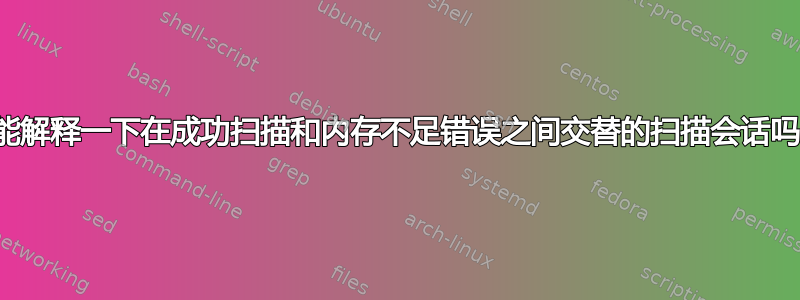
在Debian 11,
- 我在下面进行了第一次扫描尝试,并且成功了:
scanimage --mode=Color --format=jpeg >mathematiques/arc_associes_rotation_symetrie_1.jpg
- 然后,几秒钟后,第二个出现内存不足错误
scanimage --mode=Color --format=jpeg >mathematiques/arc_associes_rotation_symetrie_2.jpg
scanimage: open of device escl:http://127.0.0.1:60000 failed: Out of memory
- 另一种方法是使用 sudo,也可以:
sudo scanimage --mode=Color --format=jpeg >mathematiques/arc_associes_rotation_symetrie_2.jpg
- 最终,我打开了爱普生扫描仪工具,并且它有效



