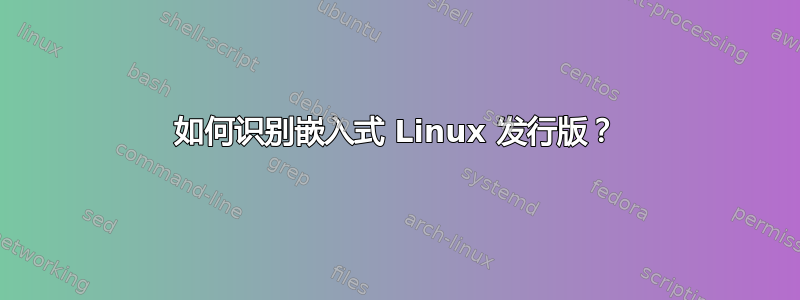
我正在尝试识别嵌入式 Linux 发行版。以下是我到目前为止输入的命令:
$ uname -a
Linux LIN-SRV-EMB01 3.10.105 #25556 SMP Sat Aug 28 02:14:22 CST 2021 x86_64 GNU/Linux synology_bromolow_rs3412rpxs
$ lsb_release
-sh: lsb_release: command not found
$ ls /usr/lib/os-release
ls: cannot access /usr/lib/os-release: No such file or directory
$ cat /proc/version
Linux version 3.10.105 (root@build1) (gcc version 4.9.3 20150311 (prerelease) (crosstool-NG 1.20.0) ) #25556 SMP Sat Aug 28 02:14:22 CST 2021
$ cat /proc/cmdline
root=/dev/md0 netif_seq=2130 ahci=0 SataPortMap=34443 DiskIdxMap=03060e0a00 SataLedSpecial=1 ihd_num=0 netif_num=4 syno_hw_version=RS3412rpxs macs=001132109b1e,001132109b1f,001132109b20,001132109b21 sn=LDKKN90098
$ dmesg | grep "Linux version"
[ 0.000000] Linux version 3.10.105 (root@build1) (gcc version 4.9.3 20150311 (prerelease) (crosstool-NG 1.20.0) ) #25556 SMP Sat Aug 28 02:14:22 CST 2021
[ 342.396803] Loading modules backported from Linux version v3.18.1-0-g39ca484
$ python -m platform
Linux-3.10.105-x86_64-with-glibc2.2.5
$ which python2 && python2 -c "import platform;print platform.linux_distribution()[0]"
/bin/python2
$ which python3 && python3 -c "import distro;print(distro.name())"
$ more /etc/issue /etc/*release /etc/*version /boot/config*
more: stat of /etc/issue failed: No such file or directory
more: stat of /etc/*release failed: No such file or directory
more: stat of /etc/*version failed: No such file or directory
more: stat of /boot/config* failed: No such file or directory
$ zcat /proc/config.gz /usr/src/linux/config.gz | more
gzip: /proc/config.gz: No such file or directory
gzip: /usr/src/linux/config.gz: No such file or directory
$ which dpkg apt apt-get rpm urpmi yum dnf zypper
/bin/dpkg
$ df -h /
Filesystem Size Used Avail Use% Mounted on
/dev/md0 2.3G 1.1G 1.1G 50% /
$ sudo parted /dev/md0 print
Password:
Model: Linux Software RAID Array (md)
Disk /dev/md0: 2550MB
Sector size (logical/physical): 512B/512B
Partition Table: loop
Disk Flags:
Number Start End Size File system Flags
1 0.00B 2550MB 2550MB ext4
$ sudo mdadm -Q /dev/md0
/dev/md0: 2.37GiB raid1 10 devices, 0 spares. Use mdadm --detail for more detail.
$ which lsblk lscsci lshw lspci dmidecode
/bin/lspci
/sbin/dmidecode
EDIT0:尝试了另外两个命令:
$ strings $(ps -p 1 -o cmd= | cut -d" " -f1) | egrep -i "ubuntu|debian|centos|redhat" -o | sort -u
-sh: strings: command not found
[remoteserver] $ ssh embedded-linux 'cat $(ps -p 1 -o cmd= | cut -d" " -f1)' | strings | egrep -i "ubuntu|debian|centos|redhat" -o | sort -u
ubuntu
EDIT1:尝试了另外三个命令:
$ which initctl && initctl --version
/sbin/initctl
initctl (upstart 1.13.2)
Copyright (C) 2006-2014 Canonical Ltd., 2011 Scott James Remnant
This is free software; see the source for copying conditions. There is NO warranty; not even for MERCHANTABILITY or FITNESS FOR A PARTICULAR PURPOSE.
$ which systemctl && systemctl --version
$ cat /sys/class/dmi/id/product_name
To be filled by O.E.M.
$
EDIT2:又尝试了一个命令(特定于 Synology):
$ grep productversion /etc/VERSION
productversion="6.2.4"
EDIT3:以防万一有人想识别硬件:
$ uname -u # Specific to Synology ?
synology_bromolow_rs3412rpxs
$ sudo dmidecode -t system | grep Product
Product Name: To be filled by O.E.M.
$
$ cat /sys/devices/virtual/dmi/id/product_name
To be filled by O.E.M.
$
EDIT4:在另一个 Synology 上,我得到:
$ uname -u
synology_broadwell_rs3618xs
我猜它是基于Ubuntu+upstart的。
EDIT5:可以使用 Distrib 进行识别这个天文台脚本或者这个 LibreNMS 脚本。
我还可以使用哪些其他命令来更深入地了解?
答案1
输出uname -a将其识别为 Synology 设备。此类设备运行Synology DiskStation 管理器。这是基于 Linux 的,但它是不是像运行“传统”Linux 发行版的典型 Linux 系统一样进行管理。它有自己的包管理器,synopkg第三方包可以通过Syno社区。这DiskStation CLI 指南描述 DSM 中可用的一些管理工具。
如果您对在此类设备上自动执行管理任务感兴趣,您可能会发现Synology 中央管理系统有用。
答案2
还有我的“两分钱”:
$ cat /etc/*release*
有时与版本相关的文件名中没有破折号。
这将输出到文件名中/etc包含单词的目录下所有文件的 stdout 内容。release


