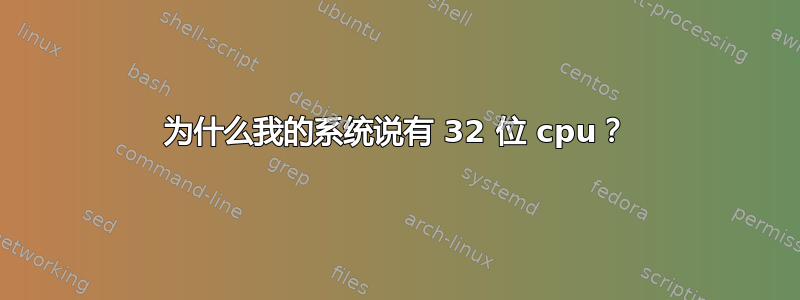
执行时:
$ cat /sys/devices/system/cpu/modalias;
cpu:type:x86,ven0002fam0019mod0021:feature:,0000,
说有一个 32 位 cpu,但有一个 ryzen 7 5800X3D,是 64 位 cpu,会发生什么?
$ cat /proc/cpuinfo | grep Ryzen | head -n 1
model name : AMD Ryzen 7 5800X3D 8-Core Processor
$ uname -i
x86_64
modalias文件不是cpu架构的表示吗?
答案1
向cpu/modalias您展示:
cpu:type:x86,ven0002fam0019mod0021:feature:[FEATURE LIST]
x86在这种情况下并不意味着 32 位,而是它是x86指令集架构同时拥有 Intel 和 AMD 的家族。 x86 架构有 16 位、32 位和 64 位。
它进一步说(在 中“翻译” /proc/cpuinfo):
- 供应商:0x02 (2)(AMD、Intel 有 0 等)例如参见 asm/processor.h
- 家族:0x19 (25)
- 型号:0x21 (33)
内核使用CPUID指令(特定于 x86)从 CPU 获取功能列表。 (本文展示了如何使用汇编来完成此操作)。
您对长模式 (LM) 感兴趣,该模式0x003D在功能列表中由 61 ( ) 标识。
做了一个粗略的脚本来通过解析列出功能文件cpufeatures.h来自内核源代码:
#! /bin/bash -
# Hash-like map with features from cpufeatures.h
# An ugly and likely unreliable sed parse :P
# https://github.com/torvalds/linux/blob/10d4879f9ef01cc6190fafe4257d06f375bab92c/arch/x86/include/asm/cpufeatures.h
declare -A features=()
while IFS=$'\t' read -r a b c; do
a=$((a))
x=$(printf "%04X" $a)
features[$x]="$(printf "%s %3d\t%-24s\t%s" "$x" "$a" "$b" "$c")"
done< <(sed -n '
s;^#define X86_FEATURE_\([^ ]\+\)\s\+(\([^)]\+\)) /\*\(.*\) \*/$;\2\t\1\t\3;p' \
cpufeatures.h)
# Give any argument to script to print all
# possible features defined in cpufeatures.h:
if [ $# = 1 ]; then
printf 'cpufeatures:\n'
printf '%s\n' "${features[@]}" | sort
printf '\n'
fi
# Print all features from system's CPU.
# Unknown are denoted by * (N/A)
printf '/sys/devices/system/cpu/modalias features:\n'
while IFS= read -r feature; do
ent=${features[$feature]}
if [ -z "$ent" ]; then
printf '%s %3d*\t(N/A)\n' "$feature" "$((0x$feature))"
else
printf '%s\n' "$ent"
fi
done< <(sed 's/^.*feature:,\?\(.*\),\?$/\1/;s/,/\n/g' \
/sys/devices/system/cpu/modalias | sort)
为您提供完整列表,例如:
/sys/devices/system/cpu/modalias features:
0000 0 FPU Onboard FPU
0001 1 VME Virtual Mode Extensions
0002 2 DE Debugging Extensions
0003 3 PSE Page Size Extensions
0004 4 TSC Time Stamp Counter
0005 5 MSR Model-Specific Registers
0006 6 PAE Physical Address Extensions
0007 7 MCE Machine Check Exception
0008 8 CX8 CMPXCHG8 instruction
0009 9 APIC Onboard APIC
000B 11 SEP SYSENTER/SYSEXIT
000C 12 MTRR Memory Type Range Registers
000D 13 PGE Page Global Enable
000E 14 MCA Machine Check Architecture
... and so on
例如,检查长模式应该为您提供:
./cpufeatures | grep Long
003D 61 LM Long Mode (x86-64, 64-bit support)
该列表应与flags中的部分相同/proc/cpuinfo。
答案2
您似乎误解了信息外观这里
您正在寻找的是标志:lm。它代表X86_FEATURE_LM,长模式(64 位)支持。如果您可以在 CPU 标志中找到“lm”标志,则意味着您正在查看 64 位有能力的处理器。
这里的关键词是有能力的。
答案3
x86_64(维基百科)在您的问题中已被识别为 64 位。


