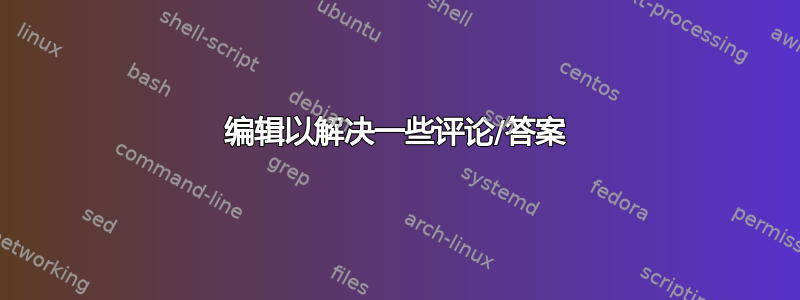
我刚刚Debian GNU/Linux 11 (bullseye)从 Debian 10 升级到 ,升级后需要很长时间才能让系统进入睡眠状态。
例如,命令systemctl suspend会快速锁定会话,但需要 30 秒才能让系统进入睡眠状态。是否有我不知道的配置(30 秒是那种看起来是故意的延迟)。单击睡眠小部件时我得到相同的结果。
编辑以解决一些评论/答案
的输出cat /etc/systemd/sleep.conf
# This file is part of systemd.
#
# systemd is free software; ...«ref to GPL»...
#
# Entries in this file show the compile time defaults.
# You can change settings by editing this file.
# Defaults can be restored by simply deleting this file.
#
# See systemd-sleep.conf(5) for details
[Sleep]
#AllowSuspend=yes
#AllowHibernation=yes
#AllowSuspendThenHibernate=yes
#AllowHybridSleep=yes
#SuspendMode=
#SuspendState=mem standby freeze
#HibernateMode=platform shutdown
#HibernateState=disk
#HybridSleepMode=suspend platform shutdown
#HybridSleepState=disk
#HibernateDelaySec=180min
systemctl hibernate需要更长的时间大约40秒。它不会在按键时唤醒,并通过 grub 进行正常启动,但随后会从休眠状态唤醒。因此,原始命令是挂起到 RAM,而不是休眠到持久内存(例如磁盘)。
答案1
查看systemd-sleep.conf是否配置为suspend、hibernate或hybrid-sleep。
后两者会将完整的系统状态写入交换,这将需要一段时间,但在挂起期间可以避免数据丢失。


