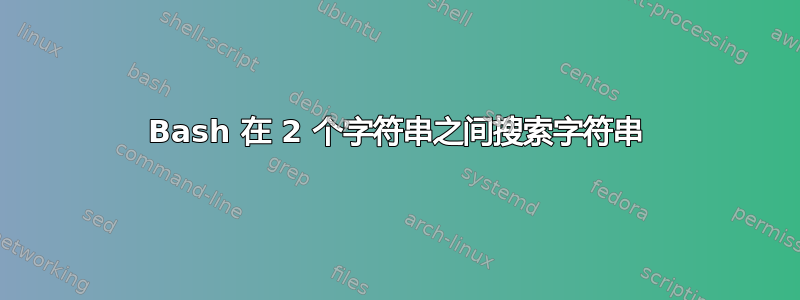
我需要帮助来提取字符串(索引)之间的内容。
具体来说,我试图检查哪个索引号获得了字符串“HDMI 1”。
因为 Indexcount 和索引段落之间的行数是动态的,所以使用 bash utils 很难为我找到一个合理的方法。
这里有什么建议我怎样才能实现这一目标?那就太棒了!
以下文件
2 sink(s) available.
index: 1
name: <alsa_output.pci-0000_00_1f.3.analog-stereo>
driver: <module-alsa-card.c>
flags: HARDWARE HW_MUTE_CTRL HW_VOLUME_CTRL DECIBEL_VOLUME LATENCY DYNAMIC_LATENCY
state: SUSPENDED
suspend cause: IDLE
priority: 9039
volume: front-left: 30129 / 46% / -20,25 dB, front-right: 30129 / 46% / -20,25 dB
balance 0,00
base volume: 65536 / 100% / 0,00 dB
volume steps: 65537
muted: no
current latency: 0,00 ms
max request: 0 KiB
max rewind: 0 KiB
monitor source: 1
sample spec: s16le 2ch 48000Hz
channel map: front-left,front-right
Stereo
used by: 0
linked by: 0
configured latency: 0,00 ms; range is 0,50 .. 1837,50 ms
card: 0 <alsa_card.pci-0000_00_1f.3>
module: 24
properties:
alsa.resolution_bits = "16"
device.api = "alsa"
device.class = "sound"
alsa.class = "generic"
alsa.subclass = "generic-mix"
alsa.name = "ALC623 Analog"
alsa.id = "ALC623 Analog"
alsa.subdevice = "0"
alsa.subdevice_name = "subdevice #0"
alsa.device = "0"
alsa.card = "0"
alsa.card_name = "HDA Intel PCH"
alsa.long_card_name = "HDA Intel PCH at 0x6001110000 irq 136"
alsa.driver_name = "snd_hda_intel"
device.bus_path = "pci-0000:00:1f.3"
sysfs.path = "/devices/pci0000:00/0000:00:1f.3/sound/card0"
device.bus = "pci"
device.vendor.id = "8086"
device.vendor.name = "Intel Corporation"
device.product.id = "f0c8"
device.form_factor = "internal"
device.string = "front:0"
device.buffering.buffer_size = "352800"
device.buffering.fragment_size = "176400"
device.access_mode = "mmap+timer"
device.profile.name = "analog-stereo"
device.profile.description = "Analog Stereo"
device.description = "Built-in Audio Analog Stereo"
module-udev-detect.discovered = "1"
device.icon_name = "audio-card-pci"
ports:
analog-output-speaker: Speakers (priority 10000, latency offset 0 usec, available: unknown)
properties:
device.icon_name = "audio-speakers"
analog-output-headphones: Headphones (priority 9900, latency offset 0 usec, available: no)
properties:
device.icon_name = "audio-headphones"
active port: <analog-output-speaker>
* index: 2
name: <alsa_output.hw_0_7>
driver: <module-alsa-sink.c>
flags: HARDWARE DECIBEL_VOLUME LATENCY DYNAMIC_LATENCY
state: RUNNING
suspend cause: (none)
priority: 9030
volume: front-left: 65536 / 100% / 0,00 dB, front-right: 65536 / 100% / 0,00 dB
balance 0,00
base volume: 65536 / 100% / 0,00 dB
volume steps: 65537
muted: no
current latency: 40,43 ms
max request: 7 KiB
max rewind: 7 KiB
monitor source: 3
sample spec: s16le 2ch 48000Hz
channel map: front-left,front-right
Stereo
used by: 1
linked by: 1
configured latency: 40,00 ms; range is 0,50 .. 1837,50 ms
module: 25
properties:
alsa.resolution_bits = "16"
device.api = "alsa"
device.class = "sound"
alsa.class = "generic"
alsa.subclass = "generic-mix"
alsa.name = "HDMI 1"
alsa.id = "HDMI 1"
alsa.subdevice = "0"
alsa.subdevice_name = "subdevice #0"
alsa.device = "7"
alsa.card = "0"
alsa.card_name = "HDA Intel PCH"
alsa.long_card_name = "HDA Intel PCH at 0x6001110000 irq 136"
alsa.driver_name = "snd_hda_intel"
device.bus_path = "pci-0000:00:1f.3"
sysfs.path = "/devices/pci0000:00/0000:00:1f.3/sound/card0"
device.bus = "pci"
device.vendor.id = "8086"
device.vendor.name = "Intel Corporation"
device.product.id = "f0c8"
device.form_factor = "internal"
device.string = "hw:0,7"
device.buffering.buffer_size = "352800"
device.buffering.fragment_size = "176400"
device.access_mode = "mmap+timer"
device.description = "Built-in Audio"
device.icon_name = "audio-card-pci"
答案1
使用 grep 仅提取索引号和搜索名称。名称上方的索引号就是您想要的索引号,因此请使用 grep 的-B(之前)上下文来提取它并head删除名称行。
grep 'index:\|name = "HDMI 1"' file | grep -B1 'HDMI 1' | head -n1
答案2
只需将索引存储在变量中,然后如果该行匹配则打印该变量HDMI。 awk 在这里是一个不错的选择:
$ awk '{ if (/index:/) {ind=$NF} if(/HDMI/){print ind,$0}}' file
2 alsa.name = "HDMI 1"
2 alsa.id = "HDMI 1"
或者perl:
$ perl -ne '$ind=$1 if /index:\s*(\d+)/; if(/HDMI/){print "$ind $_"}' file
2 alsa.name = "HDMI 1"
2 alsa.id = "HDMI 1"
答案3
使用sed
$ sed -En '/index/{h;};/HDMI 1/{x;p;q;}' input_file
* index: 2
将之前看到的索引保存HDMI 1在保留缓冲区中,匹配HDMI 1,将行交换为保留缓冲区的内容,打印索引然后立即退出。
答案4
列出所有出现的情况HDMI 1:
$ sed -En '/index/{h;};/HDMI 1/{G;s/\n//;p;}' infile
alsa.name = "HDMI 1" * index: 2
alsa.id = "HDMI 1" * index: 2


