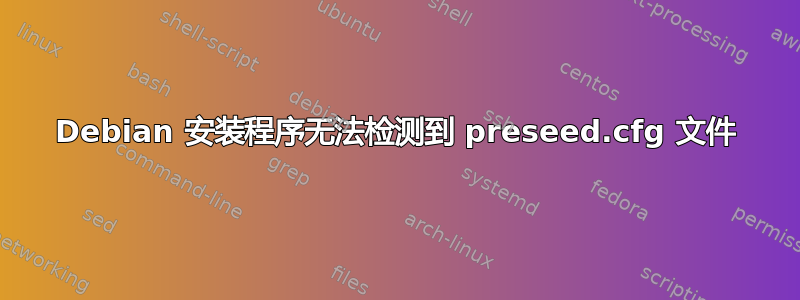
我正在尝试为没有显示输出的旧 x86_64 Windows NAS 进行完全无头 Debian 安装。除了串行接口(我的硬件没有记录)之外,预置是我唯一的选择。
根据官方文档,我使用该preseed.cfg文件创建了一个修改后的安装映像(如下所示,配置为通过以下方式完成大部分安装)网络控制台)在initrd.gz档案内。
d-i debian-installer/language string en
d-i debian-installer/country string AE
d-i debian-installer/locale string en_US.UTF-8
d-i keyboard-configuration/xkb-keymap select us
d-i netcfg/choose_interface select auto
d-i netcfg/get_hostname string HP_StorageWorks_X510
d-i netcfg/wireless_wep string
d-i hw-detect/load_firmware boolean true
d-i anna/choose_modules string network-console
d-i network-console/password password r00tme
d-i network-console/password-again password r00tme
但是,当我在虚拟机中测试修改后的安装映像并使用修改后的初始 RAM 磁盘映像进入安装程序时,它无法识别预置文件。我只是看到选择语言的选项,就好像按下的按钮不存在一样。
这里可能有什么问题?我提取了修改后的安装映像并确保预置正确完成。
更好的是,是否有一种简单的方法来指定预置文件,而无需自己修改安装程序映像?


