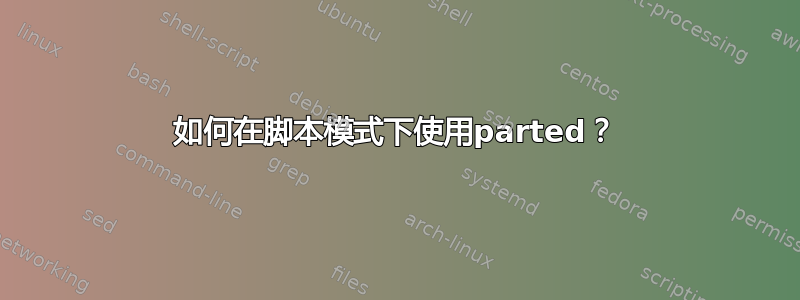
我正在尝试对以前在某些情况下工作的脚本进行故障排除。如果我替换脚本变量,我要运行的是:
parted -s /dev/sdb unit MiB resizepart 1 307199
这会产生:
Warning: Partition /dev/sdb1 is being used. Are you sure you want to continue?
但在此之后,操作系统会出现没有任何更改的提示,以向parted提供答案。更重要的是,如果我运行它时没有-s:
parted /dev/sdb unit MiB resizepart 1 307199
我得到这个:
Warning: Partition /dev/sdb1 is being used. Are you sure you want to continue?
Yes/No? Yes
End? [102399MiB]?
我不知道为什么我被问到 End,如果上面的命令行已经提供了,你能解释一下吗?
以下是更多诊断命令:
# parted -v
parted (GNU parted) 3.3
Copyright (C) 2019 Free Software Foundation, Inc.
License GPLv3+: GNU GPL version 3 or later <https://gnu.org/licenses/gpl.html>.
This is free software: you are free to change and redistribute it.
There is NO WARRANTY, to the extent permitted by law.
Written by <http://git.debian.org/?p=parted/parted.git;a=blob_plain;f=AUTHORS>.
# parted /dev/sdb unit MiB print
Model: VMware Virtual disk (scsi)
Disk /dev/sdb: 307200MiB
Sector size (logical/physical): 512B/512B
Partition Table: gpt
Disk Flags:
Number Start End Size File system Name Flags
1 1.00MiB 102399MiB 102398MiB ext4 primary
最终目标是能够在脚本中继续使用它,即在运行时无需人工输入。


