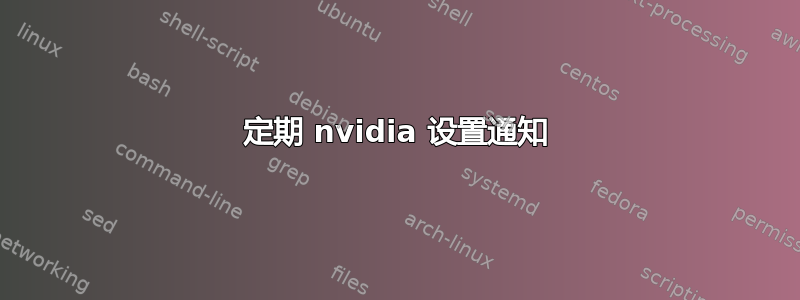
最近,启动笔记本电脑后,我的屏幕上不断收到此通知
“执行 nvidia-settings -q GPUUtilization -q [GPU]/GPUCoreTemp -qUsedDedicatedGPUMemory -q TotalDedicatedGPUMemory -q GPUCurrentFanSpeed -t 失败:: 错误:解析目标规范时出错 ''(没有目标与目标规范匹配),在查询中指定GPU当前风扇速度'。”
这个特殊的通知每秒都会出现,而且很分散注意力。
当我检查journalctl时,我在日志中也以重复模式得到以下行:
$ journalctl -xf
Oct 14 16:08:53 pop-os gnome-shell[2695]: error: Execution of
nvidia-settings -q GPUUtilization -q [GPU]/GPUCoreTemp -q UsedDedicatedGPUMemory
-q TotalDedicatedGPUMemory -q GPUCurrentFanSpeed -t failed:: ERROR: Error resolving target
specification '' (No targets match target specification), specified in query 'GPUCurrentFanSpeed'.
我确信在后台执行的命令中缺少某些参数,但我不知道如何阻止错误出现。所以我需要这方面的帮助。
我使用的是配备 GeForce 940MX 显卡的 HP Pavilion 笔记本电脑和 Pop!操作系统 22.04,内置 nVidia 驱动程序。
更新:尝试以下命令产生给定的输出。仍然不知道如何解决这个问题。
$ nvidia-settings -q all | grep GPUCurrentFanSpeed
ERROR: The requested operation is not available on target device
ERROR: The requested operation is not available on target device
ERROR: The requested operation is not available on target device
ERROR: The requested operation is not available on target device
ERROR: The requested operation is not available on target device
ERROR: The requested operation is not available on target device



