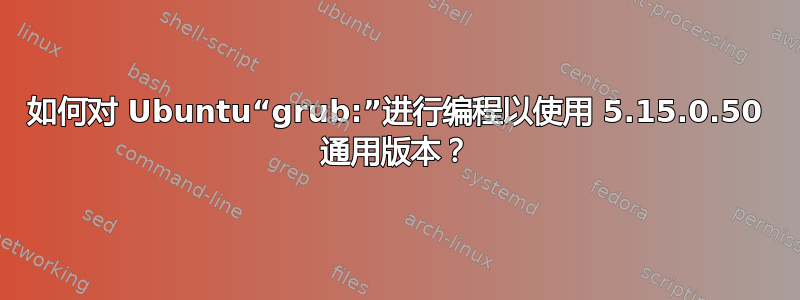
随附的 update-grub 输出显示 5.15.0-50-generic (Ubuntu) 可用。检查 grub 默认文件后 - 输出太大,无法在此处发布 - 我没有找到任何使用 5.15.0.50 的“高级选项”。通用的。不应编辑 grub 默认配置。
有没有一种安全的方法可以将 5.15.0.50 配置为 grub 中的“高级选项”?
如果您能直接回答我的问题,我将不胜感激。
q5@q5-desktop:~$ sudo update-grub
[sudo] password for q5:
Sourcing file `/etc/default/grub'
Sourcing file `/etc/default/grub.d/init-select.cfg'
Generating grub configuration file ...
Found linux image: /boot/vmlinuz-5.15.0-50-generic
Found initrd image: /boot/initrd.img-5.15.0-50-generic
Found linux image: /boot/vmlinuz-5.15.0-48-generic
Found initrd image: /boot/initrd.img-5.15.0-48-generic
Found linux image: /boot/vmlinuz-5.13.0-46-generic
Found initrd image: /boot/initrd.img-5.13.0-46-generic
Memtest86+ needs a 16-bit boot, that is not available on EFI, exiting
Warning: os-prober will be executed to detect other bootable partitions.
Its output will be used to detect bootable binaries on them and create new boot entries.
Found Ubuntu 22.04.1 LTS (22.04) on /dev/sdb2
Found Ubuntu 21.04 (21.04) on /dev/sdb3
Found Ubuntu 21.04 (21.04) on /dev/sdb6
Found Ubuntu 22.04.1 LTS (22.04) on /dev/sdc17
Found Ubuntu 21.04 (21.04) on /dev/sdc3
Found Ubuntu 22.04.1 LTS (22.04) on /dev/sdc8
Found Ubuntu 22.04.1 LTS (22.04) on /dev/sdd7
Found Ubuntu 21.10 (21.10) on /dev/sde10
Found Ubuntu 22.04.1 LTS (22.04) on /dev/sde17
Found Ubuntu 22.04.1 LTS (22.04) on /dev/sde2
Found Ubuntu 22.04.1 LTS (22.04) on /dev/sde21
Found Ubuntu 22.04.1 LTS (22.04) on /dev/sde22
Found Ubuntu 22.04.1 LTS (22.04) on /dev/sde9
Found Ubuntu 22.04.1 LTS (22.04) on /dev/sdj2
Adding boot menu entry for UEFI Firmware Settings ...
done
q5@q5-desktop:~$
答案1
这不是一个直接的答案,但却是最好的方法。
的输出os-prober显示同一台计算机上有 14 (!) 个 Ubuntu 安装,分布在 5 个磁盘上。这是某人多次运行操作系统安装并将其弄乱的迹象。
Found Ubuntu 22.04.1 LTS (22.04) on /dev/sdb2
Found Ubuntu 21.04 (21.04) on /dev/sdb3
Found Ubuntu 21.04 (21.04) on /dev/sdb6
Found Ubuntu 22.04.1 LTS (22.04) on /dev/sdc17
Found Ubuntu 21.04 (21.04) on /dev/sdc3
Found Ubuntu 22.04.1 LTS (22.04) on /dev/sdc8
Found Ubuntu 22.04.1 LTS (22.04) on /dev/sdd7
Found Ubuntu 21.10 (21.10) on /dev/sde10
Found Ubuntu 22.04.1 LTS (22.04) on /dev/sde17
Found Ubuntu 22.04.1 LTS (22.04) on /dev/sde2
Found Ubuntu 22.04.1 LTS (22.04) on /dev/sde21
Found Ubuntu 22.04.1 LTS (22.04) on /dev/sde22
Found Ubuntu 22.04.1 LTS (22.04) on /dev/sde9
Found Ubuntu 22.04.1 LTS (22.04) on /dev/sdj2
因此,正如 @telcoM 评论的那样,该命令很可能update-grub不会更新引导时默认启动的 GRUB,而是更新其他 13 个安装之一中的 GRUB。
在这种情况下,它是高度建议您购买一台新机器并重新安装 Ubuntu。所有这些操作系统安装在这台机器上都是不必要的,占用空间,并且会给您后续的所有操作带来极大的困惑。


