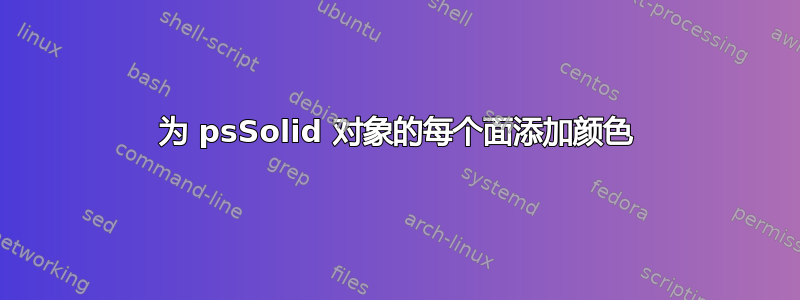
在以下 MWE 中,如何为每个面指定一种颜色?
\documentclass{minimal}
\usepackage{pst-solides3d}
\begin{document}
\begin{pspicture}(0,0)(3,4)
\psset{Decran=50,viewpoint=25 8 -5}
\psSolid[object=new,
sommets=
0 0 0
0.343561 1.05737 1
-0.899454 0.653491 1
-0.899454 -0.653491 1
0.343561 -1.05737 1
1.11179 0 1,
faces={%
[0 1 5]
[0 5 4]
[0 4 3]
[0 3 2]
[0 2 1]
[1 2 3 4 5]},
file=pyramid, action=writesolid]%
\psSolid[object=datfile, file=pyramid, action=draw**]
\end{pspicture}
\end{document}
提前致谢。
答案1
给每张脸添加颜色的一种方法如下:
\documentclass{minimal}
\usepackage{pst-solides3d}
\begin{document}
\begin{pspicture}(0,0)(3,4)
\psset{Decran=50,viewpoint=25 8 -5}
%%%
%%% This \psSolid part should be uncommented when compiling the document
%%% for the first time to save sommets and faces in files
%%% pyramid-sommets.dat
%%% pyramid-faces.dat
%%%
%%% Once pyramid-sommets.dat and pyramid-faces.dat exists,
%%% there is no reason to execute this part again.
%%%
% \psSolid[object=new,
% sommets=
% 0 0 0
% 0.343561 1.05737 1
% -0.899454 0.653491 1
% -0.899454 -0.653491 1
% 0.343561 -1.05737 1
% 1.11179 0 1,
% faces={%
% [0 1 5]
% [0 5 4]
% [0 4 3]
% [0 3 2]
% [0 2 1]
% [1 2 3 4 5]},
% file=pyramid, action=writesolid]%
\pstVerb{/mycolor1 {0.8 0.6 0.2 setrgbcolor} def
% /somename {0..1 0..1 0..1 setrgbcolor} def
}%
\psSolid[object=datfile, file=pyramid, action=draw**,
fcol=0 (red) 1 (mycolor1) 4 (OliveGreen)]
\end{pspicture}
\end{document}
笔记:
有一个文件 pyramid-couleurs.dat,其中包含每个面的 RGB 颜色。但是,我尝试使用它没有成功。这可能是一个错误,导致文件无法读取(或无法正确读取,我不知道)。
代替
\psSolid[object=datfile, file=pyramid, action=draw**,
fcol=0 (red) 1 (mycolor1) 4 (OliveGreen)]
可以使用
\psSolid[object=new, action=draw**,
sommets={(pyramid-sommets.dat) run},
faces={(pyramid-faces.dat) run},
fcol=0 (red) 1 (mycolor1) 4 (OliveGreen)]
这样就不需要存储文件 pyramid-couleurs.dat 和 pyramid-io.dat。



