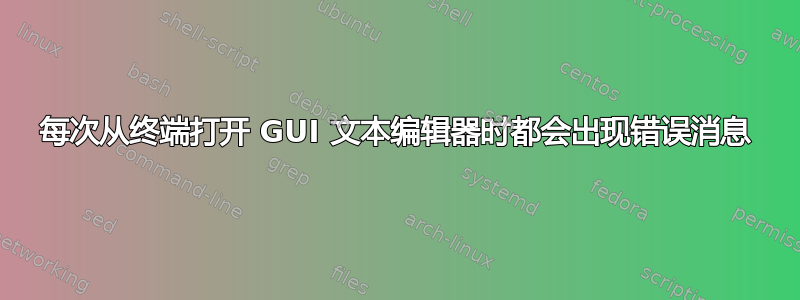
每当我使用命令从终端打开 Gnome 文本编辑器时gnome-text-editor ./example.txt,我都会收到以下错误消息:
(gnome-text-editor:9560): dconf-WARNING **: 00:00:58.433: failed to commit changes to dconf: The connection is closed
(gnome-text-editor:9560): dconf-WARNING **: 00:00:58.444: failed to commit changes to dconf: The connection is closed
Error creating proxy: The connection is closed (g-io-error-quark, 18)
Error creating proxy: The connection is closed (g-io-error-quark, 18)
Error creating proxy: The connection is closed (g-io-error-quark, 18)
Error creating proxy: The connection is closed (g-io-error-quark, 18)
Error creating proxy: The connection is closed (g-io-error-quark, 18)
(gnome-text-editor:9560): dconf-WARNING **: 00:00:59.141: failed to commit changes to dconf: The connection is closed
(gnome-text-editor:9560): dconf-WARNING **: 00:00:59.142: failed to commit changes to dconf: The connection is closed
(gnome-text-editor:9560): dconf-WARNING **: 00:00:59.142: failed to commit changes to dconf: The connection is closed
尽管出现错误消息,但使用编辑器工作正常。它甚至可以正确保存。关闭 GUI 时我收到另一条消息。
(gnome-text-editor:9560): dconf-WARNING **: 00:01:18.853: failed to commit changes to dconf: The connection is closed
我应该关心这些消息吗? gnome-text-editor 是否损坏?
答案1
这是完全正常的。
GUI 应用程序往往会向 STDERR 发出大量警告消息,假设它们是从菜单或图标启动的,并且所有此类输出都将重定向到~/.xsession-errors.
您始终可以将 stderr (以及可选的 stdout )重定向到 /dev/null ,例如bash:
gnome-text-editor ./example.txt &> /dev/null
或附加到 ~/.xsession-errors:
gnome-text-editor ./example.txt &>> ~/.xsession-errors


