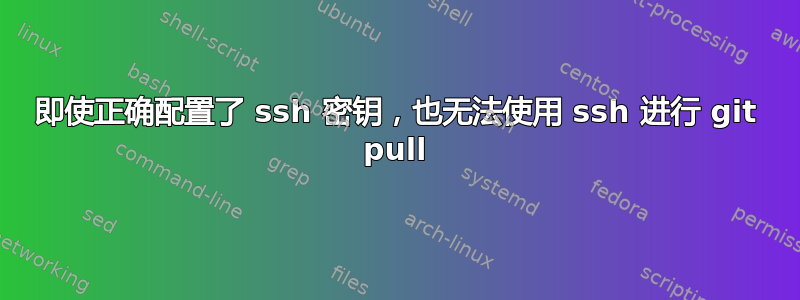
长话短说,当我尝试时git pull,显示以下错误:
$ git pull
key_from_blob: remaining bytes in key blob 36
key_to_blob: unsupported key type 9
Permission denied (publickey).
fatal: Could not read from remote repository.
Please make sure you have the correct access rights
and the repository exists.
当然,我查了一下:
- 我的 ssh 密钥配置正确
- 远程仓库已存在
- 远程分支存在
- 远程存储库集是正确的
- 远程分支集是正确的
- 该存储库不在我未配置 SSO 的组织中
我尝试过的:
- 将我的发行版 (raspbian) 升级到最新版本
- 更新我的包
- 重新创建/添加 ssh 密钥
- 将我的 sshd 配置设置为默认参数
在每次操作之间重新启动系统时,如果不起作用,请在每次操作之间重新创建/添加 ssh 密钥。
奇怪的是,当我重新启动时,前两行
key_from_blob: remaining bytes in key blob 36
key_to_blob: unsupported key type 9
消失了,但重新创建新的 ssh 密钥会使它们重新出现。无论如何,这并不能解决我的主要问题:我无法解决git pull。


