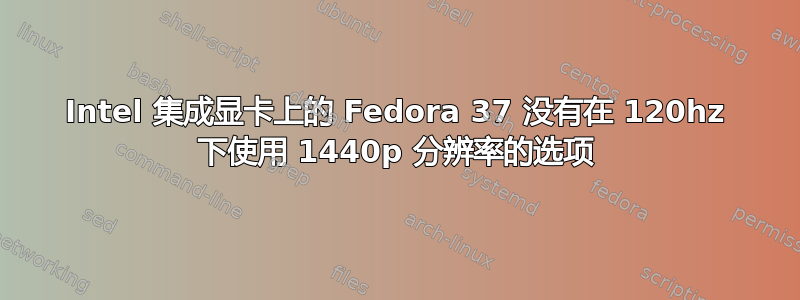
我的旧电脑上有 Fedora 37,我试图在 120hz 下运行 1440p。我有一个我英特尔酷睿 i7 3770s CPU,没有外部GPU(使用intel集成显卡),我的主板是P8H77-V,和监视器我用的是AORUS AD27QD它完全支持 120htz 的 1440p,实际上可以在我的 Windows 11 电脑上运行。我还确保我使用的 HDMI 电缆是高速电缆(Xbox One X 附带的电缆),因此它应该可以轻松支持 120hz 的 1440p。由于其他软件限制,我在 Xorg 上使用 gnome,因此我无法真正切换到 Wayland 或其他软件。
我运行了一些在互联网上找到的命令,这可能会有所帮助。
$ xrandr -q
Screen 0: minimum 320 x 200, current 1920 x 1080, maximum 16384 x 16384
VGA-1 disconnected (normal left inverted right x axis y axis)
HDMI-1 disconnected (normal left inverted right x axis y axis)
DP-1 disconnected (normal left inverted right x axis y axis)
HDMI-2 disconnected (normal left inverted right x axis y axis)
HDMI-3 connected primary 1920x1080+0+0 (normal left inverted right x axis y axis) 609mm x 355mm
1920x1080 60.00* 60.00 50.00 59.94
1920x1080i 60.00 50.00 59.94
1680x1050 59.88
1280x1024 75.02 60.02
1440x900 59.90
1280x960 60.00
1152x864 75.00
1280x720 60.00 50.00 59.94
1440x576 50.00
1024x768 75.03 70.07 60.00
1440x480 60.00 59.94
800x600 72.19 75.00 60.32 56.25
720x576 50.00
720x480 60.00 59.94
640x480 75.00 72.81 66.67 60.00 59.94
720x400 70.08
DP-2 disconnected (normal left inverted right x axis y axis)
DP-3 disconnected (normal left inverted right x axis y axis)
$ lspci -k | grep -EA3 'VGA|3D|Display'
00:02.0 VGA compatible controller: Intel Corporation IvyBridge GT2 [HD Graphics 4000] (rev 09)
DeviceName: Onboard IGD
Subsystem: ASUSTeK Computer Inc. P8 series motherboard
Kernel driver in use: i915
$ glxinfo | grep -i vendor
server glx vendor string: SGI
client glx vendor string: Mesa Project and SGI
Vendor: Intel (0x8086)
OpenGL vendor string: Intel
我还尝试使用以下方法更改分辨率和刷新率xrandr:
$ xrandr --output HDMI-3 --primary --mode 2560x1440 --rate 120
xrandr: cannot find mode 2560x1440
任何帮助将不胜感激,因为我不知道。
答案1
我有同样的问题,它检测到一个屏幕,而不是另一个屏幕。这是我在使用“xorg”命令知道屏幕名称后调整屏幕分辨率的方法,在本例中名称为:DP-2。
xrandr --newmode "resolution" 109.00 1280 1368 1496 1712 1024 1027 1034 1063 -hsync +vsync
xrandr --addmode DP-2 "resolution"
xrandr --output DP-2 --mode "resolution"
直接运行这三个命令(使用&&):
xrandr --newmode "resolution" 109.00 1280 1368 1496 1712 1024 1027 1034 1063 -hsync +vsync &&\
xrandr --addmode DP-2 "resolution" &&\
xrandr --output DP-2 --mode "resolution"
现在我想要的是创建一个在启动时自动运行的脚本,但我无法做到这一点。


