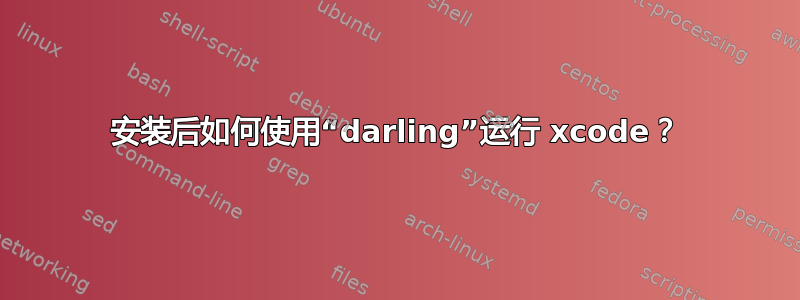
我已经安装了亲爱的他们的官方文档。
sudo apt install cmake clang bison flex libfuse-dev libudev-dev pkg-config libc6-dev-i386 \
gcc-multilib libcairo2-dev libgl1-mesa-dev libglu1-mesa-dev libtiff5-dev \
libfreetype6-dev git git-lfs libelf-dev libxml2-dev libegl1-mesa-dev libfontconfig1-dev \
libbsd-dev libxrandr-dev libxcursor-dev libgif-dev libavutil-dev libpulse-dev \
libavformat-dev libavcodec-dev libswresample-dev libdbus-1-dev libxkbfile-dev \
libssl-dev python2
git clone --recursive https://github.com/darlinghq/darling.git
git lfs install
git pull
git submodule init
git submodule update
# Move into the cloned sources
cd darling
# Make a build directory
mkdir build && cd build
# Configure the build
cmake ..
# Build and install Darling
make
sudo make install
要安装 xcode 我遵循他们的指导。
darling shell
然后亲爱的在终端开始。然后我执行以下脚本来安装 Xcode
xcode-select --install
安装后,我在开始菜单中找不到它。我想,我用了亲爱的,所以它不会在那里。但我也找不到任何方法从亲爱的终端运行它。我该如何开始呢?


