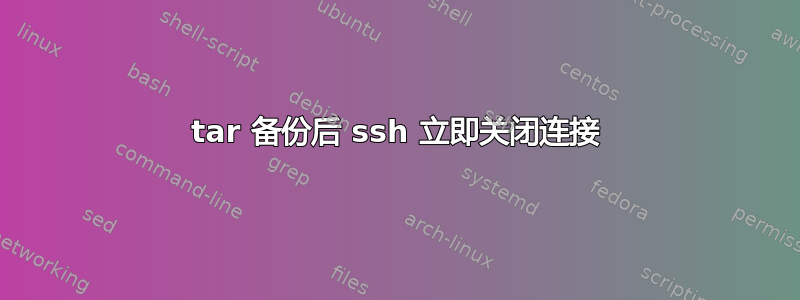
我在其他地方看到过类似的问题,但我的似乎略有不同。我正在 sshing 到 Ubuntu 16 服务器,它在几个小时前就已经开始工作了。我使用开始备份
tar -cvpzf backup.tar.gz --one-file-system /
(我现在很担心,因为我没有包含该exclude标志,这似乎可能导致了问题。我的理论是备份包含其自身,占用空间直到磁盘已满。)
我让这个备份继续运行screen。我现在可以通过 ssh 登录,但连接会立即关闭。这是输出-vvv:
OpenSSH_9.0p1, LibreSSL 3.3.6
debug1: Reading configuration data /etc/ssh/ssh_config
debug1: /etc/ssh/ssh_config line 21: include /etc/ssh/ssh_config.d/* matched no files
debug1: /etc/ssh/ssh_config line 54: Applying options for *
debug2: resolve_canonicalize: hostname 128.138.229.184 is address
debug3: expanded UserKnownHostsFile '~/.ssh/known_hosts' -> '/Users/milesper/.ssh/known_hosts'
debug3: expanded UserKnownHostsFile '~/.ssh/known_hosts2' -> '/Users/milesper/.ssh/known_hosts2'
debug1: Authenticator provider $SSH_SK_PROVIDER did not resolve; disabling
debug3: ssh_connect_direct: entering
debug1: Connecting to 128.138.229.184 [128.138.229.184] port 22.
debug3: set_sock_tos: set socket 3 IP_TOS 0x48
debug1: Connection established.
debug1: identity file /Users/milesper/.ssh/id_rsa type 0
debug1: identity file /Users/milesper/.ssh/id_rsa-cert type -1
debug1: identity file /Users/milesper/.ssh/id_ecdsa type -1
debug1: identity file /Users/milesper/.ssh/id_ecdsa-cert type -1
debug1: identity file /Users/milesper/.ssh/id_ecdsa_sk type -1
debug1: identity file /Users/milesper/.ssh/id_ecdsa_sk-cert type -1
debug1: identity file /Users/milesper/.ssh/id_ed25519 type -1
debug1: identity file /Users/milesper/.ssh/id_ed25519-cert type -1
debug1: identity file /Users/milesper/.ssh/id_ed25519_sk type -1
debug1: identity file /Users/milesper/.ssh/id_ed25519_sk-cert type -1
debug1: identity file /Users/milesper/.ssh/id_xmss type -1
debug1: identity file /Users/milesper/.ssh/id_xmss-cert type -1
debug1: identity file /Users/milesper/.ssh/id_dsa type -1
debug1: identity file /Users/milesper/.ssh/id_dsa-cert type -1
debug1: Local version string SSH-2.0-OpenSSH_9.0
debug1: Remote protocol version 2.0, remote software version OpenSSH_7.2p2 Ubuntu-4ubuntu2.10
debug1: compat_banner: match: OpenSSH_7.2p2 Ubuntu-4ubuntu2.10 pat OpenSSH_7.0*,OpenSSH_7.1*,OpenSSH_7.2*,OpenSSH_7.3*,OpenSSH_7.5*,OpenSSH_7.6*,OpenSSH_7.7* compat 0x04000002
debug2: fd 3 setting O_NONBLOCK
debug1: Authenticating to 128.138.229.184:22 as 'mginn'
debug3: record_hostkey: found key type ED25519 in file /Users/milesper/.ssh/known_hosts:10
debug3: record_hostkey: found key type RSA in file /Users/milesper/.ssh/known_hosts:11
debug3: record_hostkey: found key type ECDSA in file /Users/milesper/.ssh/known_hosts:12
debug3: load_hostkeys_file: loaded 3 keys from 128.138.229.184
debug1: load_hostkeys: fopen /Users/milesper/.ssh/known_hosts2: No such file or directory
debug1: load_hostkeys: fopen /etc/ssh/ssh_known_hosts: No such file or directory
debug1: load_hostkeys: fopen /etc/ssh/ssh_known_hosts2: No such file or directory
debug3: order_hostkeyalgs: have matching best-preference key type [email protected], using HostkeyAlgorithms verbatim
debug3: send packet: type 20
debug1: SSH2_MSG_KEXINIT sent
debug3: receive packet: type 20
debug1: SSH2_MSG_KEXINIT received
debug2: local client KEXINIT proposal
debug2: KEX algorithms: [email protected],curve25519-sha256,[email protected],ecdh-sha2-nistp256,ecdh-sha2-nistp384,ecdh-sha2-nistp521,diffie-hellman-group-exchange-sha256,diffie-hellman-group16-sha512,diffie-hellman-group18-sha512,diffie-hellman-group14-sha256,ext-info-c
debug2: host key algorithms: [email protected],[email protected],[email protected],[email protected],[email protected],[email protected],ssh-ed25519,ecdsa-sha2-nistp256,ecdsa-sha2-nistp384,ecdsa-sha2-nistp521,rsa-sha2-512,rsa-sha2-256
debug2: ciphers ctos: [email protected],aes128-ctr,aes192-ctr,aes256-ctr,[email protected],[email protected]
debug2: ciphers stoc: [email protected],aes128-ctr,aes192-ctr,aes256-ctr,[email protected],[email protected]
debug2: MACs ctos: [email protected],[email protected],[email protected],[email protected],[email protected],[email protected],[email protected],hmac-sha2-256,hmac-sha2-512,hmac-sha1
debug2: MACs stoc: [email protected],[email protected],[email protected],[email protected],[email protected],[email protected],[email protected],hmac-sha2-256,hmac-sha2-512,hmac-sha1
debug2: compression ctos: none,[email protected],zlib
debug2: compression stoc: none,[email protected],zlib
debug2: languages ctos:
debug2: languages stoc:
debug2: first_kex_follows 0
debug2: reserved 0
debug2: peer server KEXINIT proposal
debug2: KEX algorithms: [email protected],ecdh-sha2-nistp256,ecdh-sha2-nistp384,ecdh-sha2-nistp521,diffie-hellman-group-exchange-sha256,diffie-hellman-group14-sha1
debug2: host key algorithms: ssh-rsa,rsa-sha2-512,rsa-sha2-256,ecdsa-sha2-nistp256,ssh-ed25519
debug2: ciphers ctos: [email protected],aes128-ctr,aes192-ctr,aes256-ctr,[email protected],[email protected]
debug2: ciphers stoc: [email protected],aes128-ctr,aes192-ctr,aes256-ctr,[email protected],[email protected]
debug2: MACs ctos: [email protected],[email protected],[email protected],[email protected],[email protected],[email protected],[email protected],hmac-sha2-256,hmac-sha2-512,hmac-sha1
debug2: MACs stoc: [email protected],[email protected],[email protected],[email protected],[email protected],[email protected],[email protected],hmac-sha2-256,hmac-sha2-512,hmac-sha1
debug2: compression ctos: none,[email protected]
debug2: compression stoc: none,[email protected]
debug2: languages ctos:
debug2: languages stoc:
debug2: first_kex_follows 0
debug2: reserved 0
debug1: kex: algorithm: [email protected]
debug1: kex: host key algorithm: ssh-ed25519
debug1: kex: server->client cipher: [email protected] MAC: <implicit> compression: none
debug1: kex: client->server cipher: [email protected] MAC: <implicit> compression: none
debug3: send packet: type 30
debug1: expecting SSH2_MSG_KEX_ECDH_REPLY
debug3: receive packet: type 31
debug1: SSH2_MSG_KEX_ECDH_REPLY received
debug1: Server host key: ssh-ed25519 SHA256:nNAFge1goZ9nuPuB49e/JeStkOeG7gY20U0A8CIwlrc
debug3: record_hostkey: found key type ED25519 in file /Users/milesper/.ssh/known_hosts:10
debug3: record_hostkey: found key type RSA in file /Users/milesper/.ssh/known_hosts:11
debug3: record_hostkey: found key type ECDSA in file /Users/milesper/.ssh/known_hosts:12
debug3: load_hostkeys_file: loaded 3 keys from 128.138.229.184
debug1: load_hostkeys: fopen /Users/milesper/.ssh/known_hosts2: No such file or directory
debug1: load_hostkeys: fopen /etc/ssh/ssh_known_hosts: No such file or directory
debug1: load_hostkeys: fopen /etc/ssh/ssh_known_hosts2: No such file or directory
debug1: Host '128.138.229.184' is known and matches the ED25519 host key.
debug1: Found key in /Users/milesper/.ssh/known_hosts:10
debug3: send packet: type 21
debug2: ssh_set_newkeys: mode 1
debug1: rekey out after 134217728 blocks
debug1: SSH2_MSG_NEWKEYS sent
debug1: expecting SSH2_MSG_NEWKEYS
debug3: receive packet: type 21
debug1: SSH2_MSG_NEWKEYS received
debug2: ssh_set_newkeys: mode 0
debug1: rekey in after 134217728 blocks
debug1: get_agent_identities: bound agent to hostkey
debug1: get_agent_identities: ssh_fetch_identitylist: agent contains no identities
debug1: Will attempt key: /Users/milesper/.ssh/id_rsa RSA SHA256:MJa9ZCJ1R44hgE9ma0fpcgiu7fCrp8ioNW1ddAvNzM4
debug1: Will attempt key: /Users/milesper/.ssh/id_ecdsa
debug1: Will attempt key: /Users/milesper/.ssh/id_ecdsa_sk
debug1: Will attempt key: /Users/milesper/.ssh/id_ed25519
debug1: Will attempt key: /Users/milesper/.ssh/id_ed25519_sk
debug1: Will attempt key: /Users/milesper/.ssh/id_xmss
debug1: Will attempt key: /Users/milesper/.ssh/id_dsa
debug2: pubkey_prepare: done
debug3: send packet: type 5
debug3: receive packet: type 7
debug1: SSH2_MSG_EXT_INFO received
debug1: kex_input_ext_info: server-sig-algs=<rsa-sha2-256,rsa-sha2-512>
debug3: receive packet: type 6
debug2: service_accept: ssh-userauth
debug1: SSH2_MSG_SERVICE_ACCEPT received
debug3: send packet: type 50
debug3: receive packet: type 51
debug1: Authentications that can continue: publickey,password
debug3: start over, passed a different list publickey,password
debug3: preferred publickey,keyboard-interactive,password
debug3: authmethod_lookup publickey
debug3: remaining preferred: keyboard-interactive,password
debug3: authmethod_is_enabled publickey
debug1: Next authentication method: publickey
debug1: Offering public key: /Users/milesper/.ssh/id_rsa RSA SHA256:MJa9ZCJ1R44hgE9ma0fpcgiu7fCrp8ioNW1ddAvNzM4
debug3: send packet: type 50
debug2: we sent a publickey packet, wait for reply
debug3: receive packet: type 60
debug1: Server accepts key: /Users/milesper/.ssh/id_rsa RSA SHA256:MJa9ZCJ1R44hgE9ma0fpcgiu7fCrp8ioNW1ddAvNzM4
debug3: sign_and_send_pubkey: using publickey with RSA SHA256:MJa9ZCJ1R44hgE9ma0fpcgiu7fCrp8ioNW1ddAvNzM4
debug3: sign_and_send_pubkey: signing using rsa-sha2-512 SHA256:MJa9ZCJ1R44hgE9ma0fpcgiu7fCrp8ioNW1ddAvNzM4
debug3: send packet: type 50
debug3: receive packet: type 52
Authenticated to 128.138.229.184 ([128.138.229.184]:22) using "publickey".
debug1: channel 0: new [client-session]
debug3: ssh_session2_open: channel_new: 0
debug2: channel 0: send open
debug3: send packet: type 90
debug1: Requesting [email protected]
debug3: send packet: type 80
debug1: Entering interactive session.
debug1: pledge: filesystem
debug3: receive packet: type 80
debug1: client_input_global_request: rtype [email protected] want_reply 0
debug3: client_input_hostkeys: received RSA key SHA256:9LlJzfm3JZJatDtV1wrkeYPOfrvnXGvM0iMhkinLLS0
debug3: client_input_hostkeys: received DSA key SHA256:rV/AvtW5tqEuf21sl2El6jZT2FgEv7ZIkUS4/kR781o
debug3: client_input_hostkeys: ssh-dss key not permitted by HostkeyAlgorithms
debug3: client_input_hostkeys: received ECDSA key SHA256:Dk9cDgvAFGnCCRAtiPmifbY25oeqekXgwuIW6YR+j8I
debug3: client_input_hostkeys: received ED25519 key SHA256:nNAFge1goZ9nuPuB49e/JeStkOeG7gY20U0A8CIwlrc
debug1: client_input_hostkeys: searching /Users/milesper/.ssh/known_hosts for 128.138.229.184 / (none)
debug3: hostkeys_foreach: reading file "/Users/milesper/.ssh/known_hosts"
debug3: hostkeys_find: found ssh-ed25519 key at /Users/milesper/.ssh/known_hosts:10
debug3: hostkeys_find: found ssh-rsa key at /Users/milesper/.ssh/known_hosts:11
debug3: hostkeys_find: found ecdsa-sha2-nistp256 key at /Users/milesper/.ssh/known_hosts:12
debug1: client_input_hostkeys: searching /Users/milesper/.ssh/known_hosts2 for 128.138.229.184 / (none)
debug1: client_input_hostkeys: hostkeys file /Users/milesper/.ssh/known_hosts2 does not exist
debug3: client_input_hostkeys: 3 server keys: 0 new, 3 retained, 0 incomplete match. 0 to remove
debug1: client_input_hostkeys: no new or deprecated keys from server
debug3: receive packet: type 91
debug2: channel_input_open_confirmation: channel 0: callback start
debug2: fd 3 setting TCP_NODELAY
debug3: set_sock_tos: set socket 3 IP_TOS 0x48
debug2: client_session2_setup: id 0
debug2: channel 0: request pty-req confirm 1
debug3: send packet: type 98
debug1: Sending environment.
debug3: Ignored env __CFBundleIdentifier
debug3: Ignored env TMPDIR
debug3: Ignored env XPC_FLAGS
debug3: Ignored env TERM
debug3: Ignored env DISPLAY
debug3: Ignored env SSH_AUTH_SOCK
debug3: Ignored env XPC_SERVICE_NAME
debug3: Ignored env TERM_PROGRAM
debug3: Ignored env TERM_PROGRAM_VERSION
debug3: Ignored env TERM_SESSION_ID
debug3: Ignored env SHELL
debug3: Ignored env HOME
debug3: Ignored env LOGNAME
debug3: Ignored env USER
debug3: Ignored env PATH
debug3: Ignored env SHLVL
debug3: Ignored env PWD
debug3: Ignored env OLDPWD
debug3: Ignored env ANDROID_SDK
debug3: Ignored env CONDA_EXE
debug3: Ignored env _CE_M
debug3: Ignored env _CE_CONDA
debug3: Ignored env CONDA_PYTHON_EXE
debug3: Ignored env CONDA_SHLVL
debug3: Ignored env CONDA_PREFIX
debug3: Ignored env CONDA_DEFAULT_ENV
debug3: Ignored env CONDA_PROMPT_MODIFIER
debug3: Ignored env PYTORCH_ENABLE_MPS_FALLBACK
debug3: Ignored env GSETTINGS_SCHEMA_DIR_CONDA_BACKUP
debug3: Ignored env GSETTINGS_SCHEMA_DIR
debug3: Ignored env rvm_prefix
debug3: Ignored env rvm_path
debug3: Ignored env rvm_bin_path
debug3: Ignored env rvm_version
debug1: channel 0: setting env LANG = "en_US.UTF-8"
debug2: channel 0: request env confirm 0
debug3: send packet: type 98
debug3: Ignored env _
debug3: Ignored env __CF_USER_TEXT_ENCODING
debug2: channel 0: request shell confirm 1
debug3: send packet: type 98
debug2: channel_input_open_confirmation: channel 0: callback done
debug2: channel 0: open confirm rwindow 0 rmax 32768
debug3: receive packet: type 99
debug2: channel_input_status_confirm: type 99 id 0
debug2: PTY allocation request accepted on channel 0
debug2: channel 0: rcvd adjust 2097152
debug3: receive packet: type 99
debug2: channel_input_status_confirm: type 99 id 0
debug2: shell request accepted on channel 0
debug3: receive packet: type 98
debug1: client_input_channel_req: channel 0 rtype exit-signal reply 0
debug3: receive packet: type 98
debug1: client_input_channel_req: channel 0 rtype [email protected] reply 0
debug2: channel 0: rcvd eow
debug2: chan_shutdown_read: channel 0: (i0 o0 sock -1 wfd 4 efd 6 [write])
debug2: channel 0: input open -> closed
debug3: receive packet: type 96
debug2: channel 0: rcvd eof
debug2: channel 0: output open -> drain
debug3: receive packet: type 97
debug2: channel 0: rcvd close
debug3: channel 0: will not send data after close
Welcome to Ubuntu 16.04.7 LTS (GNU/Linux 4.15.0-142-generic x86_64)
* Documentation: https://help.ubuntu.com
* Management: https://landscape.canonical.com
* Support: https://ubuntu.com/advantage
69 packages can be updated.
0 updates are security updates.
debug3: channel 0: will not send data after close
debug2: channel 0: obuf empty
debug2: chan_shutdown_write: channel 0: (i3 o1 sock -1 wfd 5 efd 6 [write])
debug2: channel 0: output drain -> closed
debug2: channel 0: almost dead
debug2: channel 0: gc: notify user
debug2: channel 0: gc: user detached
debug2: channel 0: send close
debug3: send packet: type 97
debug2: channel 0: is dead
debug2: channel 0: garbage collecting
debug1: channel 0: free: client-session, nchannels 1
debug3: channel 0: status: The following connections are open:
#0 client-session (t4 r0 i3/0 o3/0 e[write]/0 fd -1/-1/6 sock -1 cc -1 io 0x00/0x00)
debug3: send packet: type 1
Connection to 128.138.229.184 closed.
Transferred: sent 3436, received 3212 bytes, in 0.1 seconds
Bytes per second: sent 25656.7, received 23984.1
debug1: Exit status -1
使用 运行命令不起作用ssh user@server "rm -f /backup.tar.gz"。
我的备份操作是否严重搞砸了?可以恢复吗?
答案1
我的理论是备份包含其自身,占用空间直到磁盘已满...我让此备份与屏幕一起运行...我现在可以通过 ssh 登录,但连接会立即关闭
根据您的指示,您不能简单地 ssh 到 a 来df -h查看/或是否/home100% 已满。我在工作中经常遇到这种情况,当操作系统磁盘已满时,有时/home位于根分区下,有时位于单独的分区上。当。。。的时候/ 根分区已 100% 满时,各种功能失调的事情开始发生,例如 ssh 无法工作(以及用户用来远程访问 Linux 服务器的 vnc)。
如果/home位于单独的分区上,可以稍微缓解问题,但是我推测如果位于单独的分区上并且已 100% 满,则不会为ssh 使用的用户主帐户下的文件夹/home留下任何空间,因此可能是.ssh造成你所经历的事情的原因。如果您的/home分区不是单独的分区并且分区/已 100% 满,那么这就是问题 1。
无论如何,如果您怀疑您的 [操作系统] 磁盘已 100% 满,那么您需要登录控制台(有时以单用户模式),并删除您可以释放空间的内容,否则所有类型的程序和服务都会失败。
答案2
您可以尝试通过 SFTP 连接到服务器。即使服务器不接受 shell 会话,它也可能起作用,并且它允许您删除 tarfile(或其他一些文件)以释放一些磁盘空间。
正如您所指出的,SSH 调试输出显示您正在连接到远程服务器并启动会话。但会话立即退出,可能是由于远程服务器文件系统空间不足或其他问题。
系统可能会接受 SFTP 会话。这具体取决于问题所在以及远程系统上 SFTP 的配置方式。如果您能够通过 SFTP 连接,您应该能够检查目录并下载或删除足够的文件以清理一些空间。


