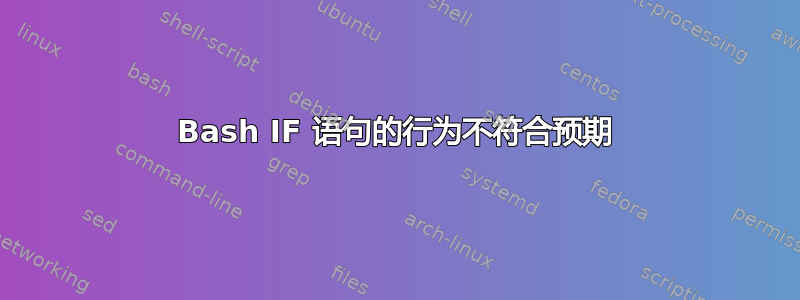
我无法理解这个简单的 Bash 脚本的逻辑:
#!/bin/bash
# Check if file is present
which ./vendor/bin/non_existent_file &> /dev/null
printf "Exited with $?\n\n"
if [[ "$?" -eq 1 ]]; then
echo "Number is One"
else
echo "Number is not one"
fi
当文件丢失(不存在)时,输出如下:
Exited with 1
Number is not one
当文件存在时,输出如下:
Exited with 0
Number is not one
???
我尝试过的事情:
if [ $? == 1 ]
if [ "$?" == 1 ]
if [[ "$?" == 1 ]]
if [[ $? -eq 1 ]]
if [[ "$?" = "1" ]]
if [[ "$?" == "1" ]]
为什么 IF 语句总是失败?
答案1
which ./vendor/bin/non_existent_file &> /dev/null
这将运行which并设置$?为其退出状态。 (我现在假设这which对你有用。)
printf "Exited with $?\n\n"
这将运行printf,并设置$?为其退出状态。
if [[ "$?" -eq 1 ]]; then
所以测试的是 的退出状态printf。
您需要将退出状态保存到临时变量以避免这种情况,例如
which ./vendor/bin/non_existent_file &> /dev/null
ret=$?
printf 'which exited with status %d\n' "$ret"
if [[ $ret -ne 0 ]]; then
printf "that was a falsy exit status"
fi
虽然which据我所知会搜索PATH指定的可执行文件,但如果您正在查看固定路径,您可能可以[[ -x ./path ]]直接使用来查看该文件是否可执行。如果您正在寻找 中的程序PATH,您可能想看看为什么不用“哪个”呢?那该用什么呢?对于警告和极端情况。
答案2
感谢@Kusalananda 和@SottoVoce 的评论,这一点很清楚:
$?存储上一个命令的结果,其中包括printf.
因此,运行printf "Exited with $?\n\n"更改$?为0由于它已成功执行。
最好将执行结果存储在另一个变量中,以防止发生这种混乱。


