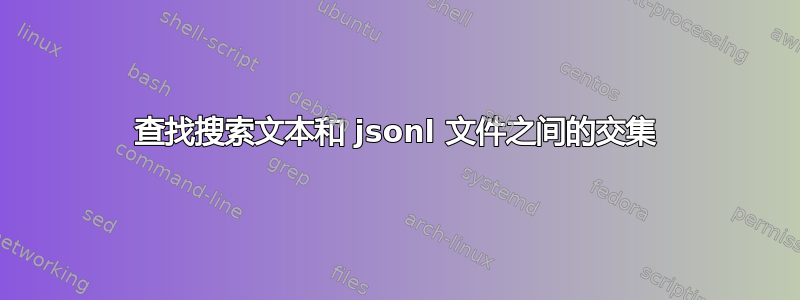
jsonl我想搜索并找到搜索文本和某个文件之间的交集。示例如下:
搜索文字:
Alice goes to school
Jsonl文件内容:
{"text": "Alice goes to market"}
预期输出:
Alice goes to
我尝试使用 grep 实现它,但没有输出预期的行为。
答案1
拥有json您所拥有的内容:
示例.json
{"text": "Alice goes to market"}
使用这个grep命令似乎有效:
grep -Fo -f <(echo "Alice goes to school" | xargs -n1) <(jq -r '.text' < example.json) | xargs
在哪里grep:
-F使用固定字符串并避免使用regex.-o用于仅显示匹配的字符串。-f用于指定图案文件。在这种情况下,grep将搜索以下字符串:Alice,goes,to,school
并将jq -r输出显示为原始字符串,而不是 JSON 文本。因此,"Alice goes to market"您将得到:而不是得到:Alice goes to market
关于<(echo "Alice goes to school" | xargs -n1)那个叫做流程替代我使用它而不是传递文件。
此命令:echo "Alice goes to school" | xargs -n1显示以下内容:
Alice
goes
to
school
我也用过流程替代这里:<(jq -r '.text' < example.json)获取 json 密钥的内容text。那么jq -r '.text' < example.json显示的是:
"Alice goes to the market"
基本上, full 的作用grep是搜索string 中的每个单词: Alice, goes, to, 。school"Alice goes to the market"
最后我将输出通过管道传输以xargs获得以下输出:
Alice goes to
如果您不使用管道 ( | xargs),您将输出为分隔线:
Alice
goes
to
其他案例
如果您的json文件包含以下内容:
[
{"text": "Alice goes to the market"}
]
[
{"text": "Alice went to the market"}
]
使用上面的代码将导致失败。所以在这里,由于text键位于第一个位置(索引 0),您可以轻松使用:
grep -Fo -f <(echo "Alice goes to school" | xargs -n1) <(jq -r '.[0].text' < example2.json) | sort -u | xargs
注意我sort -u在通过管道传输到 xargs ( | xargs) 之前使用过。那是因为grep会显示字符串重复项因为上面的json。如果删除,sort -u您将得到:
Alice goes to Alice to
使用comm
您comm也可以使用命令来获取交叉点。但你必须订购文件(线条)能够利用这一点:
comm -12 <(echo "Alice goes to school" | xargs -n1 | sort) <(jq -r '.text' < example.json | xargs -n1 | sort) | xargs
其中仅打印和comm -12中存在的行(其中 file1 和 file2 代表进程替换)file1file2<(code...)


