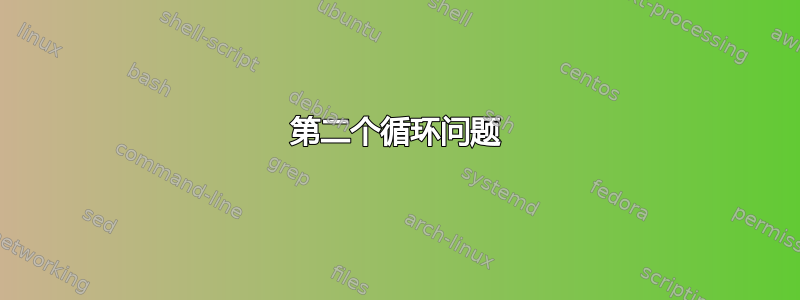
您好,我可以运行以下循环以在多个纬度和经度上应用 remapnn 命令。
我有大量 NETCDF 文件,即era_Temperature_2016era_Temperature_2017era_Temperature_2018era_Temperature_2019era_Temperature_2020,我想对所有这些文件应用循环。
#!/bin/bash
infile="era_temperature_2016.nc"
coords="coords.txt"
while read line
do
line=$(echo $line | sed -e 's/\r//g')
station=$(echo $line | cut -d ' ' -f 1)
#-- skip header line
if [[ "$station" == "station" ]]; then continue; fi
#-- select station coordinates
lat=$(echo $line | cut -d ' ' -f 2)
lon=$(echo $line | cut -d ' ' -f 3)
station="${station}_${lat}_${lon}"
#-- extract the station data
cdo -remapnn,"lon=${lon}_lat=${lat}" ${infile} ${station}_out.nc
done < $coords
我已尝试以下操作但出现错误
错误 ./values1.sh:第 5 行:意外标记coords="coords.txt"' ./values1.sh: line 5:coords="coords.txt"'附近的语法错误
#!/bin/bash
my_files=$(ls era_temperature_*.nc)
for f in $my_files
coords="coords.txt"
while read line
do
line=$(echo $line | sed -e 's/\r//g')
station=$(echo $line | cut -d ' ' -f 1)
#-- skip header line
if [[ "$station" == "station" ]]; then continue; fi
#-- select station coordinates
lat=$(echo $line | cut -d ' ' -f 2)
lon=$(echo $line | cut -d ' ' -f 3)
station="${station}_${lat}_${lon}"
#-- extract the station data
cdo -remapnn,"lon=${lon}_lat=${lat}" ${infile} ${station}_out.nc
done < $coords
感谢大家的意见和帮助
下面的代码工作正常
#!/bin/bash
for NUM in $(seq 2016 2018)
do
infile=era_temperature_$NUM.nc
coords="coords.txt"
while read line
do
line=$(echo $line | sed -e 's/\r//g')
station=$(echo $line | cut -d ' ' -f 1)
#-- skip header line
if [[ "$station" == "station" ]]; then continue; fi
#-- select station coordinates
lat=$(echo $line | cut -d ' ' -f 2)
lon=$(echo $line | cut -d ' ' -f 3)
station="${station}_${NUM}_${lat}_${lon}"
#-- extract the station data
cdo -remapnn,"lon=${lon}_lat=${lat}" ${infile} ${station}_out.nc
done < $coords
done
答案1
在 Bashfor循环中遵循以下语法:
for <variable name> in <a list of items> ; do <some command> ; done
让我们来分解一下。
for告诉 shell 它将迭代一个数组。
<variable name>为 shell 提供一个位置来存储当前正在迭代的数组中的条目。
in <a list of items>指定要迭代的数组。
;指定换行符,这可以是分号,也可以是脚本中的实际换行符。
do <some command>是您想要在循环中执行的命令,它可能包含之前在 for 循环中定义的变量,但不一定必须如此。
;再次换行,这次是为了准备结束循环。
done这关闭了循环。
因此,在for f in $my_files您添加的内容中,我们可以看到此后有一个换行符,但是do您定义的不是 shell 所期望的 a ,而是定义了一个 shell 不期望的变量。因为 shell 不希望出现这种情况,所以它会退出并显示语法错误消息。done您想要循环的代码末尾还缺少结束符;循环while有一个适当的done,但循环没有for。
此外,您可能需要考虑避免解析 ls。它可能会导致问题,对于简单的事情(例如迭代文件),您只需删除以下内容即可轻松完成相同的事情ls:
thegs@wk-thegs-01:test$ ls
test1.txt test2.txt test3.txt
thegs@wk-thegs-01:test$ for file in test*.txt ; do echo $file ; done
test1.txt
test2.txt
test3.txt
在继续之前温习一下循环语法并没有什么坏处,Redhat 提供了一些无障碍文档关于 bash 中的循环,我强烈建议阅读(不幸的是他们解析了ls,但是嘿,没有人是完美的)。
答案2
Shell 是处理数据的错误语言。您应该使用awk, orperl或python(或几乎任何非 shell 语言)。看为什么使用 shell 循环处理文本被认为是不好的做法?和为什么我的 shell 脚本会因为空格或其他特殊字符而卡住?原因有很多。
此外,许多语言都有用于处理 NetCDF 数据的库模块...例如,perl 有PDL::NetCDF和蟒蛇有网络CDF4。
即使不使用 NetCDF 处理库,也awk可以perl更轻松地编写可能在 shell 中执行的常见任务脚本。
例如,这是脚本的 Perl 版本 - 选择 Perl 是因为它将 sed、awk、cut、tr 的许多功能组合到一种语言中,并且功能极其有用split(),最后是因为 perl 的system()函数可以采用一组参数而不仅仅是一个字符串(它会产生与 shell 相同的烦恼并且需要相同的解决方法):
#!/usr/bin/perl
use strict;
my @coords=();
# Read coords.txt into an array, so we don't have to read it
# again for each year.
#
# Yes, you could read coords.txt into an array in bash too - I very
# strongly encourage you to do so if you decide to stick to shell.
# In bash, its probably best to read coords.txt into three arrays, one
# each for station, lon, and lat. Or two associative arrays, one each
# for lon and lat (both with station as the key).
# Anyway, see `help mapfile` in bash.
my $coords = "coords.txt";
open(my $C, "<", $coords) || die "couldn't open $coords for read: $!\n";
while(<$C>) {
next if /^station/; # skip header
chomp; # get rid of \n, \r, or \r\n line-endings
push @coords, $_;
};
close($C);
# process each year
foreach my $num (2016..2018) {
my $infile = "era_temperature_$num.nc";
# process the coords data for the current year
foreach (@coords) {
my ($station, $lat, $lon) = split;
$outfile = "${station}_${num}_${lat}_${lon}_out.nc";
system("cdo", "-remapnn", "lon=${lon}_lat=${lat}", $infile, $outfile);
};
};
请注意system(),使用它是完全安全的$infile,并且$outfile不带引号,因为它将每个整个变量传递为一论点,cdo无论它包含什么。这是不是true 在 bash 中 - 如果$infile或$outfile包含任何空格或 shell 元字符(例如;, &)并且在没有双引号的情况下使用,它们将受到 shell 分词和解释的影响将要导致脚本中断(因此,请记住始终在 shell 中用双引号引用变量)
这是使用两个关联数组的替代版本。这可能会稍微快一些(因为它只需要split()对 coords.txt 的每一行使用一次),但可能不会明显,除非 coords.txt 文件有数千行:
#!/usr/bin/perl
use strict;
my %lon = ();
my %lat = ();
# Read coords.txt into two hashes (associative arrays), one
# each for lon and lat.
my $coords = "coords.txt";
open(my $C, "<", $coords) || die "couldn't open $coords for read: $!\n";
while(<$C>) {
next if /^station/; # skip header
chomp; # get rid of \n, \r, or \r\n
my ($station, $lat, $lon) = split;
$lat{$station} = $lat;
$lon{$station} = $lon;
}
close($C);
foreach my $num (2016..2018) {
my $infile = "era_temperature_$num.nc";
foreach my $station (sort keys %lat) {
# Two different ways of constructing a string from other variables.
# Simple interpolation, as in the first version above:
my $outfile = "${station}_${num}_${lat{$station}}_${lon{$station}}";
# And string concatenation with `.`, which can be easier to read
# in some cases.
my $lonlat = "lon=" . $lon{$station} . "_lat=" . $lat{$station};
# Another method is to use sprintf, which can be even easier to read.
# For example, use the following instead of the line above:
# my $lonlat = sprintf "lon=%s_lat=%s", $lon{$station}, $lat{$station};
#
# note: bash has a printf built-in too. I highly recommend using it.
system("cdo", "-remapnn", $lonlat, $infile, $outfile);
};
};
顺便说一句,perl 还有一些非常有用的引用运算符 - 例如,qw()它允许您将该system()行写为:
system(qw(cdo -remapnn lon=${lon}_lat=${lat} $infile $outfile));
或(对于关联数组版本):
system(qw(cdo -remapnn $lonlat $infile $outfile));
perldoc -f qw详情请参阅。
最后,有些人无知地声称 Perl 很难阅读或理解(AFAICT 这主要是因为他们害怕 Perl 和 sed 一样,有正则表达式的运算符 - 没有被包装在函数调用正则表达式中有点可怕并且不可读)....IMO,上面的两个 perl 示例都比具有多个命令替换的 shell 脚本更清晰、更容易阅读和理解。他们也会运行得更快,因为他们不需要sed分叉cut四次每个循环的迭代(即 3 年次,无论 coords.txt 中有多少行)。


