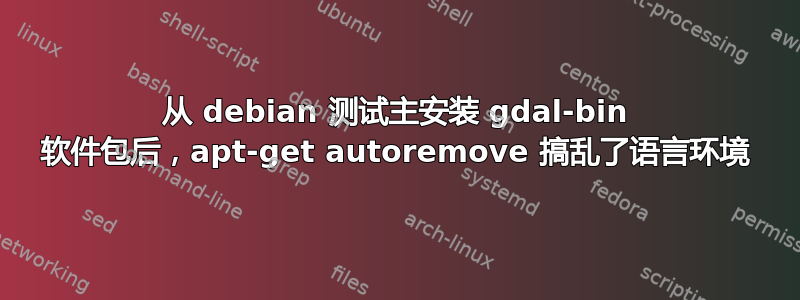
gdal-bin我正在尝试在以下 Dockerfile 中更新Debian不稳定的软件包:
FROM postgis/postgis:15-master
RUN echo 'deb http://deb.debian.org/debian testing main' >> /etc/apt/sources.list \
&& apt-get -y update \
&& DEBIAN_FRONTEND=noninteractive \
apt-get -y install \
--fix-missing \
--no-install-recommends gdal-bin \
&& apt-get -y autoremove --purge
但是当谈到 时apt-get autoremove,它会弄乱语言环境(当我想从此图像启动容器时,这又会导致数据库初始化崩溃):
(...)
Reading package lists... Done
Building dependency tree... Done
Reading state information... Done
The following packages will be REMOVED:
libaom0* libdav1d4* libgeos-3.9.0* libx265-192*
0 upgraded, 0 newly installed, 4 to remove and 134 not upgraded.
After this operation, 24.3 MB disk space will be freed.
Do you want to continue? [Y/n] y
perl: warning: Setting locale failed.
perl: warning: Please check that your locale settings:
LANGUAGE = (unset),
LC_ALL = (unset),
LANG = "en_US.utf8"
are supported and installed on your system.
perl: warning: Falling back to the standard locale ("C").
这是什么问题?我该如何解决?
以下是一些有用的链接:
- https://mastizada.com/blog/how-to-solve-locale-problem-in-linux-powered-servers/
- https://serverfault.com/questions/362903/how-do-you-set-a-locale-non-interactively-on-debian-ubuntu/689947#689947
- https://www.thomas-krenn.com/en/wiki/Perl_warning_Setting_locale_failed_in_Debian
- http://jaredmarkell.com/docker-and-locales/
答案1
这个警告(不是错误)意味着en_US.UTF-8系统上尚未配置,并且当执行 perl 脚本时,perl 会发出警告。
尝试将其添加到 Dockerfile 中:
RUN /sbin/locale-gen
它将为 中列出的所有语言环境生成所需的文件/etc/locale.gen。


