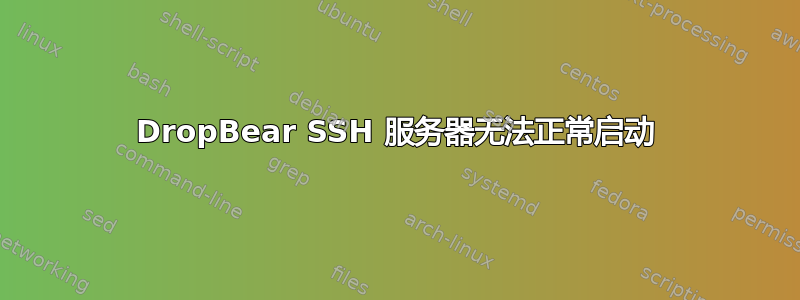
我已经配置了DropBear SSH在 Linux (Ubuntu 22.04) 机器中。我正在使用的配置如下:
$ cat /etc/dropbear-initramfs/config
#
# Configuration options for the dropbear-initramfs boot scripts.
# You must run update-initramfs(8) to effect changes to this file (like
# for other files under the '/etc/dropbear-initramfs' directory).
#
# Command line options to pass to dropbear(8)
#
# -I 0: disables idle timeouts for innactivity
# -s: disable passwords
DROPBEAR_OPTIONS="-p 2222 -I 0 -s"
#
# On local (non-NFS) mounts, interfaces matching this pattern are
# brought down before exiting the ramdisk to avoid dirty network
# configuration in the normal kernel.
# The special value 'none' keeps all interfaces up and preserves routing
# tables and addresses.
#
#IFDOWN=*
我已经测试过它(手动)关闭机器;服务器在启动后立即启动,我可以连接到它。但是,如果我sudo reboot从机器本身运行,服务器在重新启动后不会启动,并且我无法连接到 DropBear 的 SSH 服务器(机器中的日志显示 DropBear 正在运行,但在 2222 中无法访问该机器)。
似乎唯一有效的序列(几乎每次)如果我重新启动机器执行以下操作:
$ sudo -i
# echo 1 > /proc/sys/kernel/sysrq
# echo b > /proc/sysrq-trigger
我不完全确定为什么,但我猜发送的重新启动机器的信号在上述两种方法之间是不同的。这可能是问题吗?重新启动计算机并在重新启动后运行 DropBear 的最佳方法是什么?
答案1
配置文件路径似乎已更改,至少我最近因此遇到了类似的问题。目录更改为
/etc/dropbear-initramfs/
到
/etc/dropbear/initramfs/
尝试将您的配置放入文件中/etc/dropbear/initramfs/dropbear.conf。
请注意,目录更改也会影响文件等authorized_keys。


