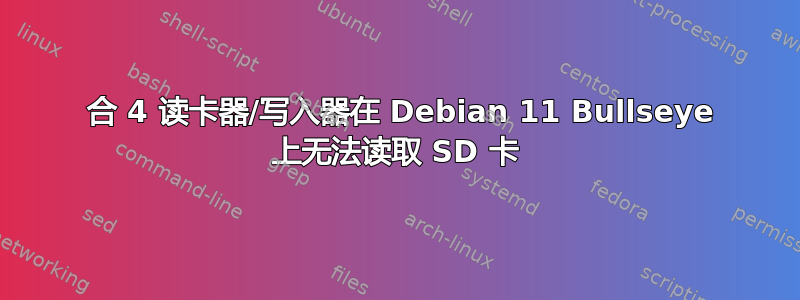
由于我的新 Acer Aspire Vero 笔记本电脑没有 SD 卡插槽,我挖出了我的旧 Dane-Elec 9 in 4 读卡器/写入器。然而,这似乎无法访问我的 SD 卡上的照片。即使它与来自不同相机的紧凑型闪存卡一起工作也很好。
我在笔记本电脑上运行 Debian 11 Bullseye。
将读卡器连接到笔记本电脑后,dmesg显示如下:
[ 282.254111] usb 1-5: new high-speed USB device number 5 using xhci_hcd
[ 282.418833] usb 1-5: New USB device found, idVendor=0a48, idProduct=3244, bcdDevice= 1.28
[ 282.418838] usb 1-5: New USB device strings: Mfr=2, Product=3, SerialNumber=4
[ 282.418841] usb 1-5: Product: DANE-ELEC COMBO 9IN4
[ 282.418843] usb 1-5: Manufacturer: Dane-Elec
[ 282.418845] usb 1-5: SerialNumber: 01812
[ 282.486012] usb-storage 1-5:1.0: USB Mass Storage device detected
[ 282.486076] scsi host2: usb-storage 1-5:1.0
[ 282.486118] usbcore: registered new interface driver usb-storage
[ 282.487751] usbcore: registered new interface driver uas
[ 283.496105] scsi 2:0:0:0: Direct-Access Generic STORAGE DEVICE 0128 PQ: 0 ANSI: 0
[ 283.497340] scsi 2:0:0:1: Direct-Access Generic STORAGE DEVICE 0128 PQ: 0 ANSI: 0
[ 283.498514] scsi 2:0:0:2: Direct-Access Generic STORAGE DEVICE 0128 PQ: 0 ANSI: 0
[ 283.499699] scsi 2:0:0:3: Direct-Access Generic STORAGE DEVICE 0128 PQ: 0 ANSI: 0
[ 283.507069] scsi 2:0:0:0: Attached scsi generic sg0 type 0
[ 283.507087] scsi 2:0:0:1: Attached scsi generic sg1 type 0
[ 283.507101] scsi 2:0:0:2: Attached scsi generic sg2 type 0
[ 283.507115] scsi 2:0:0:3: Attached scsi generic sg3 type 0
[ 283.552980] sd 2:0:0:1: [sdb] Attached SCSI removable disk
[ 283.557037] sd 2:0:0:3: [sdc] Attached SCSI removable disk
[ 283.570625] sd 2:0:0:0: [sda] Attached SCSI removable disk
[ 283.573271] sd 2:0:0:2: [sdd] Attached SCSI removable disk
最初对我来说看起来还不错。然后当我插入 SD 卡时,我得到:
[ 398.577100] sd 2:0:0:2: [sdd] Spinning up disk...
[ 399.590108] ..
[ 431.250334] usb 1-5: reset high-speed USB device number 5 using xhci_hcd
[ 431.405307] ready
这看起来仍然不错,直到“重置”行开始重复很多次:
[ 461.970460] usb 1-5: reset high-speed USB device number 5 using xhci_hcd
[ 492.690490] usb 1-5: reset high-speed USB device number 5 using xhci_hcd
[ 523.410480] usb 1-5: reset high-speed USB device number 5 using xhci_hcd
[ 554.130487] usb 1-5: reset high-speed USB device number 5 using xhci_hcd
[ 584.850283] usb 1-5: reset high-speed USB device number 5 using xhci_hcd
[ 615.570507] usb 1-5: reset high-speed USB device number 5 using xhci_hcd
[ 646.290252] usb 1-5: reset high-speed USB device number 5 using xhci_hcd
[ 677.010264] usb 1-5: reset high-speed USB device number 5 using xhci_hcd
[ 707.730421] usb 1-5: reset high-speed USB device number 5 using xhci_hcd
[ 738.454416] usb 1-5: reset high-speed USB device number 5 using xhci_hcd
[ 769.170202] usb 1-5: reset high-speed USB device number 5 using xhci_hcd
[ 799.890229] usb 1-5: reset high-speed USB device number 5 using xhci_hcd
[ 800.043944] sd 2:0:0:2: [sdd] Read Capacity(10) failed: Result: hostbyte=DID_TIME_OUT driverbyte=DRIVER_OK
[ 800.043947] sd 2:0:0:2: [sdd] Sense not available.
[ 830.614347] usb 1-5: reset high-speed USB device number 5 using xhci_hcd
[ 861.330361] usb 1-5: reset high-speed USB device number 5 using xhci_hcd
...
我已经用不同的卡多次尝试过,这些卡在我的相机上运行良好。当我尝试使用紧凑型闪存卡进行相同操作时,dmesg会出现以下情况:
[ 1047.640247] scsi host2: usb-storage 1-5:1.0
[ 1048.647643] scsi 2:0:0:0: Direct-Access Generic STORAGE DEVICE 0128 PQ: 0 ANSI: 0
[ 1048.648777] scsi 2:0:0:1: Direct-Access Generic STORAGE DEVICE 0128 PQ: 0 ANSI: 0
[ 1048.649857] scsi 2:0:0:2: Direct-Access Generic STORAGE DEVICE 0128 PQ: 0 ANSI: 0
[ 1048.650969] scsi 2:0:0:3: Direct-Access Generic STORAGE DEVICE 0128 PQ: 0 ANSI: 0
[ 1048.651444] sd 2:0:0:0: Attached scsi generic sg0 type 0
[ 1048.651758] sd 2:0:0:1: Attached scsi generic sg1 type 0
[ 1048.652013] scsi 2:0:0:2: Attached scsi generic sg2 type 0
[ 1048.652280] sd 2:0:0:3: Attached scsi generic sg3 type 0
[ 1048.691368] sd 2:0:0:0: [sda] Attached SCSI removable disk
[ 1048.706753] sd 2:0:0:1: [sdb] Attached SCSI removable disk
[ 1048.712099] sd 2:0:0:3: [sdd] Attached SCSI removable disk
[ 1048.725542] sd 2:0:0:2: [sdc] Attached SCSI removable disk
[ 1077.007337] sd 2:0:0:0: [sda] 4001760 512-byte logical blocks: (2.05 GB/1.91 GiB)
[ 1077.012676] sda: sda1
...卡的内容像预期的那样显示在我的文件管理器中。我也可以安全地取出卡。
会不会和这个有关系xhci_hcd?我尝试搜索 Dane-Elec 读卡器的驱动程序,但没有找到。
欢迎任何建议:提前致谢。
答案1
您的笔记本电脑和 Dane-Elec 9 in 4 读卡器/写入器之间的 USB 连接似乎存在问题。 dmesg 输出中重复出现的“使用 xhci_hcd 重置高速 USB 设备编号 5”消息表明 USB 控制器正在多次重置与读卡器的连接,这可能会导致 SD 卡访问出现问题。
您可以尝试以下几种方法来解决此问题:
尝试使用不同的 USB 电缆将读卡器连接到笔记本电脑。尝试将读卡器连接到笔记本电脑上的其他 USB 端口。尝试将阅读器连接到另一台计算机,看看问题是否特定于您的笔记本电脑。尝试更新笔记本电脑上的 USB 控制器驱动程序。确保笔记本电脑的电源稳定,如果不稳定并且您的笔记本电脑使用电池运行,请尝试将其插入。尝试多次取出并重新插入读卡器中的 SD 卡。如果这些步骤都不起作用,则问题可能出在读卡器本身,您可能需要考虑更换。
您还应该确保您运行的是最新版本的系统固件和最新的 Linux 内核。通过检查 /var/log/messages 中的日志文件或使用 dmesg | 检查是否有与此问题相关的内核消息也是一个好主意。 grep -i 错误或 dmesg | grep -i 无法查看是否有任何与此相关的错误/失败消息。


