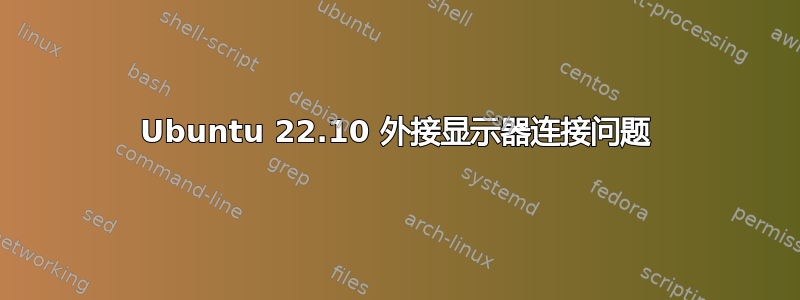
我最近安装了 22.10 Ubuntu 操作系统,但失去了外部显示器连接。我尝试了一些东西但卡住了。
操作系统:Ubuntu 22.10
兰德尔:
HDMI-1-1 disconnected (normal left inverted right x axis y axis)
Identifier: 0xa7
Timestamp: 5598
Subpixel: unknown
Clones:
CRTCs: 4 5 6 7
Transform: 1.000000 0.000000 0.000000
0.000000 1.000000 0.000000
0.000000 0.000000 1.000000
filter:
PRIME Synchronization: 1
supported: 0, 1
dithering depth: auto
supported: auto, 6 bpc, 8 bpc
dithering mode: auto
supported: auto, off, static 2x2, dynamic 2x2, temporal
scaling mode: None
supported: None, Full, Center, Full aspect
color vibrance: 150
range: (0, 200)
vibrant hue: 90
range: (0, 180)
underscan vborder: 0
range: (0, 128)
underscan hborder: 0
range: (0, 128)
underscan: off
supported: auto, off, on
link-status: Good
supported: Good, Bad
CTM: 0 1 0 0 0 0 0 0 0 1 0 0 0 0 0 0
0 1
CONNECTOR_ID: 101
supported: 101
non-desktop: 0
range: (0, 1)
我关掉韦兰设置并开启X11每当我去设置 > 关于我的笔记本电脑死机了。
此外,我没有看到设置监视器的显示布局。我有 Dell Dock,并尝试使用 DP1 和 HDMI 电缆,但不起作用。
珍惜您的时间。
答案1
我尝试了多种技巧来在Linux系统内部找到解决方案。之后,我尝试寻找 Dock 驱动程序连接器的解决方案来显示我的外接显示器。它有效,这是我所做的:
- 下载 kepler-22 提到的外部 Nvidia 驱动程序。https://www.nvidia.com/download/index.aspx
- 转到终端并运行从上面链接下载的文件:
sudo ./filename.run就我而言,我做了sudo ./NVIDIA-Linux-x86_64-525.85.05.run - 从以下网址下载适用于 Dell Dock 的 Ubuntu 驱动程序https://www.synaptics.com/products/displaylink-graphics/downloads/ubuntu
- 打开下载的文件夹。它有一个 .run 文件。就我而言,
sudo ./displaylink-driver-5.6.1-59.184.run - 须藤重新启动
- 另外,我必须安装
sudo apt-get install evdi-dkms - 后来,我得到了一个外接显示器(LG)、带有 MSI 笔记本电脑的 Dell Dock。



