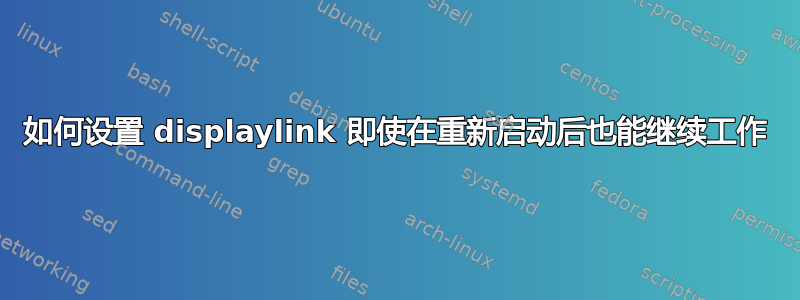
我在基本操作系统上设置了显示链接,但每次重新启动笔记本电脑时,似乎所有设置都会重置,我必须重新安装显示链接才能使其再次工作。
然而,当我设置显示链接时,我确实注意到一些奇怪的日志
执行此命令displaylink-debian/5.6.1/displaylink-driver-5.6.1-59.184.run会产生以下日志
Verifying archive integrity... 100% MD5 checksums are OK. All good.
Uncompressing DisplayLink Linux Driver 5.6.1-59.184 100%
Distribution discovered: elementary OS 5.1.7 Hera
Installing
[ Installing EVDI ]
[[ Installing EVDI DKMS module ]]
Creating symlink /var/lib/dkms/evdi/1.12.0/source ->
/usr/src/evdi-1.12.0
DKMS: add completed.
Kernel preparation unnecessary for this kernel. Skipping...
Building module:
cleaning build area...
make -j8 KERNELRELEASE=4.15.0-166-generic all INCLUDEDIR=/lib/modules/4.15.0-166-generic/build/include KVERSION=4.15.0-166-generic DKMS_BUILD=1....
cleaning build area...
DKMS: build completed.
evdi.ko:
Running module version sanity check.
- Original module
- No original module exists within this kernel
- Installation
- Installing to /lib/modules/4.15.0-166-generic/extra/
depmod....
DKMS: install completed.
[[ Installing module configuration files ]]
[[ Installing EVDI library ]]
make: Entering directory '/tmp/tmp.nWZNY8zKBb/evdi/library'
cc -I../module -std=gnu99 -fPIC -D_FILE_OFFSET_BITS=64 -c -o evdi_lib.o evdi_lib.c
cc evdi_lib.o -shared -Wl,-soname,libevdi.so.0 -o libevdi.so.1.12.0 -lc -lgcc
cp libevdi.so.1.12.0 libevdi.so
make: Leaving directory '/tmp/tmp.nWZNY8zKBb/evdi/library'
[ Installing x64-ubuntu-1604/DisplayLinkManager ]
[ Installing libraries ]
[ Installing firmware packages ]
[ Installing licence file ]
[ Adding udev rule for DisplayLink DL-3xxx/4xxx/5xxx/6xxx devices ]
logname: no login name
Failed to get session path: No session 'SESSION' known
logname: no login name
Failed to get session path: No session 'SESSION' known
[ Adding upstart and powermanager sctripts ]
logname: no login name
Failed to get session path: No session 'SESSION' known
logname: no login name
Failed to get session path: No session 'SESSION' known
Please read the FAQ
http://support.displaylink.com/knowledgebase/topics/103927-troubleshooting-ubuntu
Installation complete!
Please reboot your computer if you're intending to use Xorg.
logname: no login name
Failed to get session path: No session 'SESSION' known
此时我的外部显示器开始工作,但是一旦我重新启动,我必须从头开始安装。我怀疑造成这种情况的原因是在这些日志中的某个地方,这些日志一直出现在最后
logname: no login name
Failed to get session path: No session 'SESSION' known
请提出建议
系统详情
基本操作系统 5.1.7 Hera
基于 Ubuntu 18.04.6 LTS 构建
Linux 4.15.0-166-通用
GTK 3.22.30
四核 Intel® Core™ i5-8250U CPU @ 1.60GHz
英特尔公司 UHD 显卡 620(修订版 07)
英特尔公司 Sunrise Point-LP 集成传感器中枢(修订版 21)


