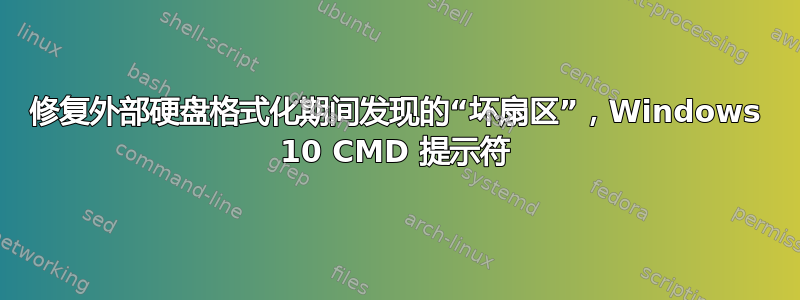
我最近尝试通过 Windows 命令行重新格式化外部 3TB WD MyBook(USB)
我使用了命令
C:\WINDOWS\system32>format g: /FS:NTFS /X
并收到以下输出
The type of the file system is RAW. The new file system is NTFS. WARNING, ALL DATA ON NON-REMOVABLE DISK DRIVE G: WILL BE LOST! Proceed with Format (Y/N)? Y Formatting 2.7 TB 5860464640 bad sectors were encountered during the format. These sectors cannot be guaranteed to have been cleaned.
有没有办法修复这些扇区?我正在重新格式化驱动器以清除此设备上不再需要的所有旧文件,我们尝试手动删除这些文件非常耗时。我想将外部驱动器设置为新的。


