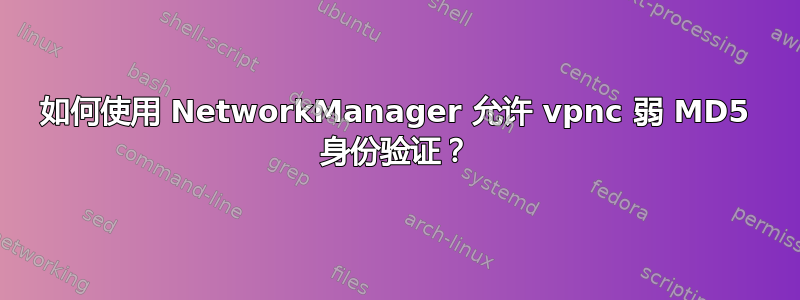
我需要连接到使用弱 MD5 身份验证的旧版 Cisco VPN 服务器。我已经在 NetworkManager (1.40.10) 中设置了连接,但底层 vpnc (0.5.3) 无法连接,抱怨身份验证较弱:
NetworkManager[1234]: /usr/sbin/vpnc: Peer has selected md5 as authentication method.
NetworkManager[1234]: This algorithm is considered too weak today.
NetworkManager[1234]: If your vpn concentrator admin still insists on using md5,
NetworkManager[1234]: use the "--enable-weak-authentication" option.
我在 NetworkManager 连接设置中没有看到任何选项来启用此类功能,并且我找不到任何方法将任意命令行选项传递给 vpnc。
我努力了:
- 添加或:不起作用,因为 NetworkManager 将配置通过 stdin 传递到 vpnc
Enable weak authentication=yes。/etc/vpnc/default.conf/etc/vpnc.conf - 添加
Enable weak authentication=yes到 NetworkManager 连接配置文件:失败,表示它不是可识别的配置选项。 - ...作为解决方法,我创建了一个 shell 脚本来
/usr/sbin/vpnc调用/usr/sbin/real_vpnc --enable-weak-authentication "$@".这作品但这显然是一个脆弱的黑客行为。
如何在网络管理器中正确启用此选项?


