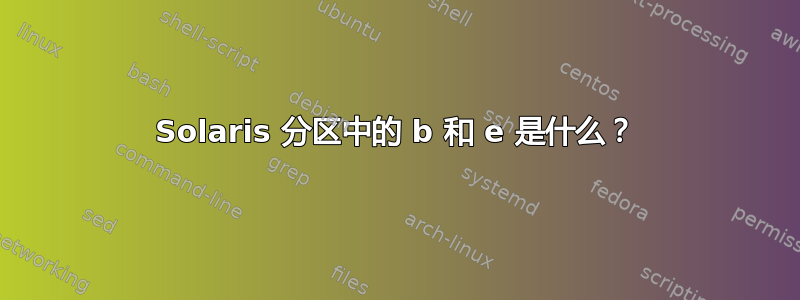
我在 Solaris 11 上,磁盘使用 EFI 和 GPT,但使用经典 bios
0 BIOS_boot wm 256 260.00MB 532735
1 usr wm 532736 5.46TB 11721028750
2 unassigned wm 0 0 0
3 unassigned wm 0 0 0
4 unassigned wm 0 0 0
5 unassigned wm 0 0 0
6 unassigned wm 0 0 0
8 reserved wm 11721028751 8.00MB 11721045134
532735 11721028750 和 11721045134 是盘区还是柱面?当我更改数字时,solaris 要求在b(块?)维度(gb,tb,mb ..)和e(?)之间进行选择。为什么被召唤e而不被召唤c?谢谢
答案1
如果您使用,prtvtoc您将看到表格的标题(供参考)这里):
example# prtvtoc /dev/rdsk/c0t3d0s2
* /dev/rdsk/c0t3d0s2 partition map
*
* Dimension:
* 512 bytes/sector
* 80 sectors/track
* 9 tracks/cylinder
* 720 sectors/cylinder
* 2500 cylinders
* 1151 accessible cylinders
*
* Flags:
* 1: unmountable
* 10: read-only
* * First Sector Last
* Partition Tag Flags Sector Count Sector Mount Directory
0 2 00 0 76320 76319 /
1 3 01 76320 132480 208799
2 5 00 0 828720 828719
5 6 00 208800 131760 340559 /opt
6 4 00 340560 447120 787679 /usr
7 8 00 787680 41040 828719 /export/home
所以你会看到这些是开始和结束扇区。
根据记录,Solaris 中的块大小为 512 字节,因此该命令df将以块为单位提供大小,这与 Linux 中不同。


