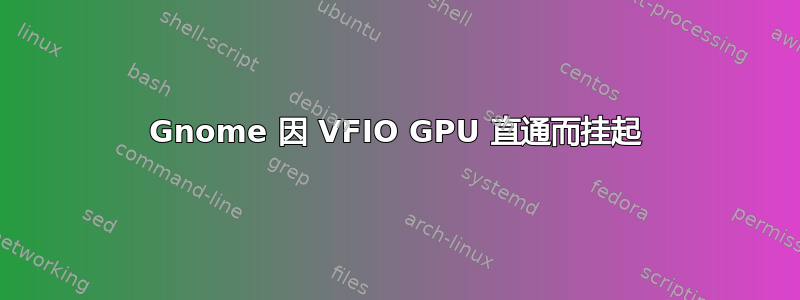
我的计算机上有 2 个独立 GPU。我一直在使用 VFIO 将第二个 GPU 传递给 Windows VM 来处理某些程序。现在我想将更强大的第一个 GPU 传递给 Windows VM 来玩一些游戏。(如果需要,我可以创建第二个 Windows VM,这不是问题)。
我已经检查过了脚本如果第一个 GPU 有自己的 IOMMU 组,并且它有。
问题是,当我正常启动或通过第二个 GPU 时,Gnome DE 和 gdm3 启动没有问题,但当我通过第一个 GPU 时却没有问题。
显示器的打开/关闭取决于所通过的 GPU。
我尝试过重新启动 gdm3、kill gnome-shell、reboot,但似乎对进入 DE 没有任何影响。 GDM3 以某种方式启动,但它只是获取密码并返回到用户选择菜单。
脚本的输出:(排除不必要的东西,只有 2 个 GPU)
IOMMU Group 12:
00:15.0 PCI bridge [0604]: Advanced Micro Devices, Inc. [AMD/ATI] SB700/SB800/SB900 PCI to PCI bridge (PCIE port 0) [1002:43a0]
05:00.0 VGA compatible controller [0300]: Advanced Micro Devices, Inc. [AMD/ATI] Cedar [Radeon HD 5000/6000/7350/8350 Series] [1002:68f9]
05:00.1 Audio device [0403]: Advanced Micro Devices, Inc. [AMD/ATI] Cedar HDMI Audio [Radeon HD 5400/6300/7300 Series] [1002:aa68]
IOMMU Group 14:
01:00.0 VGA compatible controller [0300]: Advanced Micro Devices, Inc. [AMD/ATI] Baffin [Radeon RX 460/560D / Pro 450/455/460/555/555X/560/560X] [1002:67ef] (rev cf)
01:00.1 Audio device [0403]: Advanced Micro Devices, Inc. [AMD/ATI] Baffin HDMI/DP Audio [Radeon RX 550 640SP / RX 560/560X] [1002:aae0]
journalctl -u gdm当它开始时(无直通):
Feb 11 17:29:53 Alienus-PC systemd[1]: Starting GNOME Display Manager...
Feb 11 17:29:54 Alienus-PC systemd[1]: Started GNOME Display Manager.
Feb 11 17:29:57 Alienus-PC gdm-autologin][1490]: gkr-pam: no password is available for user
Feb 11 17:30:00 Alienus-PC gdm-autologin][1490]: pam_unix(gdm-autologin:session): session opened for user alienus by (uid=0)
journalctl -u gdm当它没有启动时(第一次 GPU 直通):
Feb 11 17:25:58 Alienus-PC systemd[1]: Starting GNOME Display Manager...
Feb 11 17:25:58 Alienus-PC systemd[1]: Started GNOME Display Manager.
Feb 11 17:25:58 Alienus-PC gdm-autologin][2650]: gkr-pam: no password is available for user
Feb 11 17:25:58 Alienus-PC gdm-autologin][2650]: pam_unix(gdm-autologin:session): session opened for user alienus by (uid=0)
Feb 11 17:25:58 Alienus-PC gdm-autologin][2650]: gkr-pam: couldn't unlock the login keyring.
Feb 11 17:25:59 Alienus-PC gdm-autologin][2650]: pam_unix(gdm-autologin:session): session closed for user alienus
Feb 11 17:25:59 Alienus-PC gdm3[1359]: GdmDisplay: Session never registered, failing
Feb 11 17:25:59 Alienus-PC gdm-launch-environment][2659]: pam_unix(gdm-launch-environment:session): session opened for user gdm by (uid=0)
Feb 11 17:25:59 Alienus-PC gdm-launch-environment][2659]: pam_unix(gdm-launch-environment:session): session closed for user gdm
Feb 11 17:25:59 Alienus-PC gdm3[1359]: Child process -2688 was already dead.
journalctl -u gdm启用调试(/etc/gdm3/custom.conf,第一次 GPU 直通):https://paste.ubuntu.com/p/cSsDpBynyM/
(输出大约有 52k 个字符,我无法在这里发布)
系统规格:
乌班图20.04.5
内核 5.15.0-60-通用
中央处理器AMD FX 6100
第一个 GPUAMD RX 460 4G
第二个 GPUAMD Radeon 5450
答案1
这个答案解决了我无法使用第二个 GPU 启动 Gnome 的问题。
为了进入没有活动 X 会话的状态,我在禁用第一个 GPU 的情况下启动。之后,我切换到tty3并运行Xorg -configure。它创建了一个包含 21 个卡和屏幕的配置文件(很奇怪,也许它适用于所有 PCI ID)。
删除除第二个 GPU 之外的所有其他卡、除前 3 个之外的所有屏幕后,我将配置文件复制到其中/etc/X11/xorg.conf并重新启动。
起初,我想看看当我没有禁用第一个 GPU 并正常启动时这是否有效。显示器的数量发生了变化,当我向xrandr --listproviders提供商核实时,ID 为 0 的是我的第二个 GPU。之后,我重新启动并禁用了第一个 GPU,它毫无问题地启动了 Gnome DE。
我的xorg.conf文件:
Section "ServerLayout"
Identifier "X.org Configured"
Screen 0 "Screen0" 0 0
Screen 1 "Screen1" RightOf "Screen0"
Screen 2 "Screen2" RightOf "Screen1"
InputDevice "Mouse0" "CorePointer"
InputDevice "Keyboard0" "CoreKeyboard"
EndSection
Section "Files"
ModulePath "/usr/lib/xorg/modules"
FontPath "/usr/share/fonts/X11/misc"
FontPath "/usr/share/fonts/X11/cyrillic"
FontPath "/usr/share/fonts/X11/100dpi/:unscaled"
FontPath "/usr/share/fonts/X11/75dpi/:unscaled"
FontPath "/usr/share/fonts/X11/Type1"
FontPath "/usr/share/fonts/X11/100dpi"
FontPath "/usr/share/fonts/X11/75dpi"
FontPath "built-ins"
EndSection
Section "Module"
Load "glx"
EndSection
Section "InputDevice"
Identifier "Keyboard0"
Driver "kbd"
EndSection
Section "InputDevice"
Identifier "Mouse0"
Driver "mouse"
Option "Protocol" "auto"
Option "Device" "/dev/input/mice"
Option "ZAxisMapping" "4 5 6 7"
EndSection
Section "Monitor"
Identifier "Monitor0"
VendorName "Monitor Vendor"
ModelName "Monitor Model"
EndSection
Section "Monitor"
Identifier "Monitor1"
VendorName "Monitor Vendor"
ModelName "Monitor Model"
EndSection
Section "Monitor"
Identifier "Monitor2"
VendorName "Monitor Vendor"
ModelName "Monitor Model"
EndSection
Section "Device"
### Available Driver options are:-
### Values: <i>: integer, <f>: float, <bool>: "True"/"False",
### <string>: "String", <freq>: "<f> Hz/kHz/MHz",
### <percent>: "<f>%"
### [arg]: arg optional
#Option "Accel" # [<bool>]
#Option "SWcursor" # [<bool>]
#Option "EnablePageFlip" # [<bool>]
#Option "SubPixelOrder" # [<str>]
#Option "ZaphodHeads" # <str>
#Option "AccelMethod" # <str>
#Option "DRI3" # [<bool>]
#Option "DRI" # <i>
#Option "ShadowPrimary" # [<bool>]
#Option "TearFree" # [<bool>]
#Option "DeleteUnusedDP12Displays" # [<bool>]
#Option "VariableRefresh" # [<bool>]
Identifier "Card0"
Driver "amdgpu"
BusID "PCI:5:0:0"
EndSection
Section "Screen"
Identifier "Screen0"
Device "Card0"
Monitor "Monitor0"
SubSection "Display"
Viewport 0 0
Depth 1
EndSubSection
SubSection "Display"
Viewport 0 0
Depth 4
EndSubSection
SubSection "Display"
Viewport 0 0
Depth 8
EndSubSection
SubSection "Display"
Viewport 0 0
Depth 15
EndSubSection
SubSection "Display"
Viewport 0 0
Depth 16
EndSubSection
SubSection "Display"
Viewport 0 0
Depth 24
EndSubSection
EndSection
Section "Screen"
Identifier "Screen1"
Device "Card1"
Monitor "Monitor1"
SubSection "Display"
Viewport 0 0
Depth 1
EndSubSection
SubSection "Display"
Viewport 0 0
Depth 4
EndSubSection
SubSection "Display"
Viewport 0 0
Depth 8
EndSubSection
SubSection "Display"
Viewport 0 0
Depth 15
EndSubSection
SubSection "Display"
Viewport 0 0
Depth 16
EndSubSection
SubSection "Display"
Viewport 0 0
Depth 24
EndSubSection
EndSection
Section "Screen"
Identifier "Screen2"
Device "Card2"
Monitor "Monitor2"
SubSection "Display"
Viewport 0 0
Depth 1
EndSubSection
SubSection "Display"
Viewport 0 0
Depth 4
EndSubSection
SubSection "Display"
Viewport 0 0
Depth 8
EndSubSection
SubSection "Display"
Viewport 0 0
Depth 15
EndSubSection
SubSection "Display"
Viewport 0 0
Depth 16
EndSubSection
SubSection "Display"
Viewport 0 0
Depth 24
EndSubSection
EndSection


