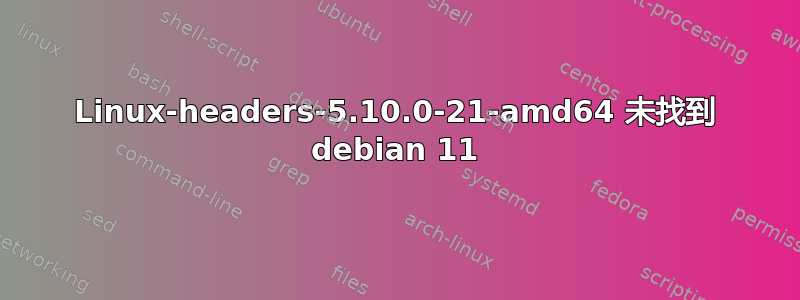
我闪现了 Debian 映像debian 官方 DVD amd64插入实时 USB 并将其安装在我的 MacBook Air 2020 intel core i7 的双启动中本教程。安装时,FAT32格式的分区无法作为root挂载,所以我将分区格式化为ext4文件,安装成功。
安装后,我的触控板、键盘、WIFI 和蓝牙都无法使用。所以我正在关注这个 Stackoverflow 答案安装 applespi 驱动程序以使触控板和键盘正常工作,但在运行最后一个命令后出现错误dkms install -m applespi -v 0.1。错误信息
Your kernel headers for kernel 5.10.0-21-amd64 cannot be found. Please install the linux-headers-5.10.0-21-amd64 package or use the --kernelsourcedir option to tell DKMS where it's located
uname -r输出是5.10.0-21-amd64
apt search linux-headers-$(uname -r)输出是
Sorting... Done
Full Text Search... Done
sudo apt-get install linux-headers-$(uname -r)输出是
Reading package lists... Done
Building dependency tree... Done
Reading state information... Done
E: Unable to locate package linux-headers-5.10.0-21-amd64
E: Couldn't find any package by glob linux-headers-5.10.0-21-amd64
E: Couldn't find any package by regex linux-headers-5.10.0-21-amd64
我将内核升级到 6.0.0-0.deb11.6-amd64 仍然出现错误 ( Unable to locate package linux-headers-6.0.0-0.deb11.6-amd64)
如何为我的内核版本安装 linux 头文件?
答案1
我添加deb http://ftp.de.debian.org/debian bullseye-backports main到我的 /etc/apt/sources.list 中,并运行以下命令
sudo apt-get update
sudo apt-get dist-upgrade
sudo apt-get upgrade
sudo apt-get install linux-headers-$(uname -r)
sudo reboot
虽然我在运行时遇到另一个错误,dkms install -m applespi -v 0.1但这是另一个问题。


