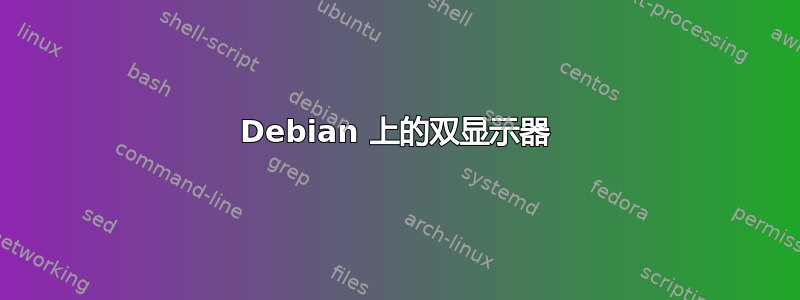
我有一台台式电脑,其 HDMI 显示器连接到 nvidia GeForce GT 1030,第二个 VGA 显示器连接到集成 Intel UHD Graphics 630。
两台显示器在 Ubuntu 18.04 上都能顺利工作多年
我最近在同一台电脑上安装了 Lubuntu 22.04,两台显示器都自动激活,没有任何问题。
但现在,在 Debian 11(带有 LXQt 桌面)中,HDMI 显示器是唯一打开的显示器。 VGA 显示器仅在启动时显示文本,然后进入睡眠模式。
在 Debian 上,lspci 表示一切正常:
root@debian:/home/cesar# lspci -k | grep -EA3 'VGA|3D|Display'
00:02.0 Display controller: Intel Corporation CometLake-S GT2 [UHD Graphics 630]
DeviceName: Onboard - Video
Subsystem: Gigabyte Technology Co., Ltd UHD Graphics 630 (Desktop)
Kernel driver in use: i915
--
01:00.0 VGA compatible controller: NVIDIA Corporation GP108 [GeForce GT 1030] (rev a1)
Subsystem: Gigabyte Technology Co., Ltd GP108 [GeForce GT 1030]
Kernel driver in use: nvidia
Kernel modules: nvidia
对于 xrandr 也没有错误消息,但英特尔集成显卡根本不存在:
root@debian:/home/cesar# xrandr
Screen 0: minimum 8 x 8, current 1366 x 768, maximum 32767 x 32767
DVI-D-0 disconnected (normal left inverted right x axis y axis)
HDMI-0 connected primary 1366x768+0+0 (normal left inverted right x axis y axis) 410mm x 230mm
1366x768 59.79*+
1280x720 60.00 59.94 50.00
1024x768 75.03 60.00
800x600 75.00 60.32 56.25
720x576 50.00
720x480 59.94
640x480 75.00 59.94 59.93
请给我一些关于在哪里继续寻找的建议。我已经尝试了几个建议,但到目前为止没有一个有效
答案1
解决方案很简单(很难找到,但很容易实现),这要归功于: https://askubuntu.com/a/821031/638413
技术解释是这里。
我的情况更简单,我不需要创建 xorg.conf 文件。
以下是我遵循的步骤:
根据提示安装nvidia驱动这里。
在用户帐户中,创建 xsessionrc 文件:
vi ~/.xsessionrc内容如下:
xrandr --setprovideroutputsource modesetting NVIDIA-0 xrandr --auto


