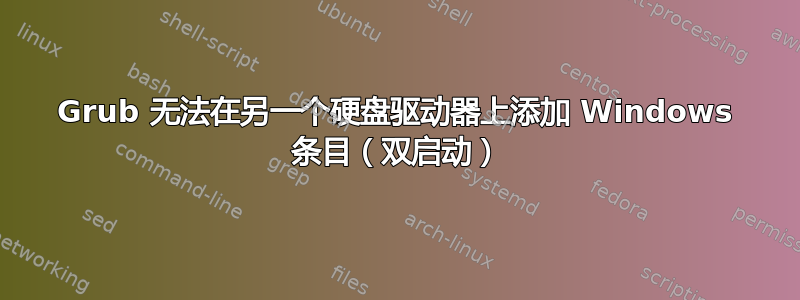
最近,我在我的 SSD 驱动器上安装了 Linux (MintOS)。我的硬盘驱动器上也有 Windows 10。 Windows是在Linux之前安装的。
问题是 grub 加载程序看不到 Windows 加载程序,我无法在 Windows 上启动。
我记得该 SSD 上有两个不同的操作系统,grub 菜单上没有问题,并且在该驱动器上发现操作系统。但如果我想在硬盘(Windows)上启动,我每次都会使用BIOS。
现在,情况是一样的,除了我的 SSD 上只有 1 个操作系统,而且我无法再启动 Windows。删除窗口不是一个选项。
我尝试通过启动修复来修复此问题,并且该软件可以正确检测操作系统(os-prober?)和驱动器以及其他内容。 Grub也为linux配置了很好的入门。检测到 Windows,但未添加...:(
在启动修复时我选择这个标志:
- 重新安装grub
- 取消隐藏启动菜单
- 将 grub 放在 sdb(ssd,linux 所在的位置)上。单独的 /boot/efi 分区未选中。
- 修复 Windows 启动文件
- sdb3 linux 是默认启动的操作系统
这些是启动修复的日志:
============================= Boot Repair Summary ==============================
Default settings: ______________________________________________________________
The default repair of the Boot-Repair utility would reinstall the grub2 of
sdb3 into the MBR of sdb.
Grub-efi would not be selected by default because legacy Windows detected.
Additional repair would be performed: unhide-bootmenu-10s win-legacy-basic-fix
Final advice in case of suggested repair: ______________________________________
Please do not forget to make your BIOS boot on sdb (ATA IR-SSDPR-S25A-12) disk!
User settings: _________________________________________________________________
This will install an obsolete bootloader (GRUB Legacy). Please backup your data before this operation.
The settings chosen by the user will reinstall the grub2 of
sdb3 into the MBR of sdb.
Grub-efi will not be selected by default because legacy Windows detected.
Additional repair will be performed: unhide-bootmenu-10s win-legacy-basic-fix
Quantity of real Windows: 1
========================= Reinstall the grub2 of sdb3 ==========================
chroot /mnt/boot-sav/sdb3 grub-install --version
grub-install (GRUB) 2.06-2ubuntu7.1
==> Reinstall the GRUB of sdb3 into the MBR of sdb
chroot /mnt/boot-sav/sdb3 grub-install /dev/sdb
Installing for i386-pc platform.
Installation finished. No error reported.
chroot /mnt/boot-sav/sdb3 update-grub
Sourcing file `/etc/default/grub'
Sourcing file `/etc/default/grub.d/50_linuxmint.cfg'
Sourcing file `/etc/default/grub.d/init-select.cfg'
Generating grub configuration file ...
Found linux image: /boot/vmlinuz-5.15.0-56-generic
Found initrd image: /boot/initrd.img-5.15.0-56-generic
Warning: os-prober will be executed to detect other bootable partitions.
Its output will be used to detect bootable binaries on them and create new boot entries.
Unhide GRUB boot menu in sdb3/boot/grub/grub.cfg
Boot successfully repaired.
You can now reboot your computer.
Please do not forget to make your BIOS boot on sdb (ATA IR-SSDPR-S25A-12) disk!
============================ Boot Info After Repair ============================
=> No boot loader is installed in the MBR of /dev/sda.
=> Grub2 (v2.00) is installed in the MBR of /dev/sdb and looks at sector 2048
of the same hard drive for core.img. core.img is at this location and
looks for (,gpt3)/boot/grub. It also embeds following components:
modules
---------------------------------------------------------------------------
fshelp ext2 part_gpt biosdisk
---------------------------------------------------------------------------
=> Syslinux MBR (5.00 and higher) is installed in the MBR of /dev/sdc.
sda1: __________________________________________________________________________
File system:
Boot sector type: -
Boot sector info:
sda2: __________________________________________________________________________
File system: ntfs
Boot sector type: Windows 8/10/11/2012: NTFS
Boot sector info: No errors found in the Boot Parameter Block.
Operating System: Windows 8 or 10
Boot files: /Windows/System32/winload.exe
sda3: __________________________________________________________________________
File system: ntfs
Boot sector type: Windows 2000/XP: NTFS
Boot sector info: According to the info in the boot sector, sda3 starts
at sector 0. But according to the info from fdisk,
sda3 starts at sector 519923712.
Operating System:
Boot files:
sdb1: __________________________________________________________________________
File system: BIOS Boot partition
Boot sector type: Grub2's core.img
Boot sector info:
sdb2: __________________________________________________________________________
File system: vfat
Boot sector type: FAT32
Boot sector info: No errors found in the Boot Parameter Block.
Operating System:
Boot files: /efi/BOOT/fbx64.efi /efi/BOOT/mmx64.efi
/efi/ubuntu/grubx64.efi /efi/ubuntu/mmx64.efi
/efi/ubuntu/shimx64.efi /efi/ubuntu/grub.cfg
sdb3: __________________________________________________________________________
File system: ext4
Boot sector type: -
Boot sector info:
Operating System: Linux Mint 21.1
Boot files: /boot/grub/grub.cfg /etc/fstab /etc/default/grub
/boot/grub/i386-pc/core.img
sdc1: __________________________________________________________________________
File system: vfat
Boot sector type: SYSLINUX 6.04
Boot sector info: Syslinux looks at sector 32832 of /dev/sdc1 for its
second stage. The integrity check of Syslinux failed.
No errors found in the Boot Parameter Block.
Operating System:
Boot files: /boot/grub/grub.cfg /syslinux.cfg
/efi/boot/bootx64.efi /efi/boot/grubx64.efi
/efi/boot/mmx64.efi /ldlinux.sys
================================ 2 OS detected =================================
OS#1: Linux Mint 21.1 Vera (21.1) on sdb3
OS#2: Windows 8 or 10 on sda2
================================ Host/Hardware =================================
CPU architecture: 64-bit
Video: GK104 [GeForce GTX 770] from NVIDIA Corporation
Live-session OS is Linuxmint 64-bit (Linux Mint 21.1, vera, x86_64)
===================================== UEFI =====================================
BIOS/UEFI firmware: 1802(4.6) from American Megatrends Inc.
This live-session is in Legacy/BIOS/CSM mode (not in EFI mode).
c152ec201c37b6e97bbc2207e49d1271 sdb2/BOOT/fbx64.efi
fdafb5eece6caeccb788c946a28e6872 sdb2/BOOT/mmx64.efi
5ddf997e8b025bfbc2009e85b32f60dc sdb2/ubuntu/grubx64.efi
fdafb5eece6caeccb788c946a28e6872 sdb2/ubuntu/mmx64.efi
728124f6ec8e22fbdbe7034812c81b95 sdb2/ubuntu/shimx64.efi
728124f6ec8e22fbdbe7034812c81b95 sdb2/BOOT/BOOTX64.efi
============================= Drive/Partition Info =============================
Disks info: ____________________________________________________________________
sda : is-GPT, no-BIOSboot, has-noESP, not-usb, not-mmc, has-os, has-win, 2048 sectors * 512 bytes
sdb : is-GPT, hasBIOSboot, has---ESP, not-usb, not-mmc, has-os, no-wind, 2048 sectors * 512 bytes
Partitions info (1/3): _________________________________________________________
sda2 : is-os, 32, nopakmgr, no-docgrub, nogrub, nogrubinstall, no-grubenv, noupdategrub, farbios
sda3 : no-os, 32, nopakmgr, no-docgrub, nogrub, nogrubinstall, no-grubenv, noupdategrub, farbios
sdb2 : no-os, 32, nopakmgr, no-docgrub, nogrub, nogrubinstall, no-grubenv, noupdategrub, not-far
sdb3 : is-os, 64, apt-get, signed grub-pc grub-efi , grub2, grub-install, grubenv-ok, update-grub, farbios
Partitions info (2/3): _________________________________________________________
sda2 : isnotESP, part-has-no-fstab, no-nt, haswinload, no-recov-nor-hid, no-bmgr, notwinboot
sda3 : isnotESP, part-has-no-fstab, no-nt, no-winload, no-recov-nor-hid, no-bmgr, notwinboot
sdb2 : is---ESP, part-has-no-fstab, no-nt, no-winload, no-recov-nor-hid, no-bmgr, notwinboot
sdb3 : isnotESP, fstab-without-efi, no-nt, no-winload, no-recov-nor-hid, no-bmgr, notwinboot
Partitions info (3/3): _________________________________________________________
sda2 : not--sepboot, no---boot, part-has-no-fstab, not-sep-usr, no---usr, part-has-no-fstab, no--grub.d, sda
sda3 : not--sepboot, no---boot, part-has-no-fstab, not-sep-usr, no---usr, part-has-no-fstab, no--grub.d, sda
sdb2 : not--sepboot, no---boot, part-has-no-fstab, not-sep-usr, no---usr, part-has-no-fstab, no--grub.d, sdb
sdb3 : not--sepboot, with-boot, fstab-without-boot, not-sep-usr, with--usr, fstab-without-usr, std-grub.d, sdb
fdisk -l (filtered): ___________________________________________________________
Disk sda: 931.51 GiB, 1000204886016 bytes, 1953525168 sectors
Disk identifier: 78E47EB1-EED8-44E8-85FC-7E3BE186D6CA
Start End Sectors Size Type
sda1 2048 34815 32768 16M Microsoft reserved
sda2 34816 519923711 519888896 247.9G Microsoft basic data
sda3 519923712 1953523711 1433600000 683.6G Microsoft basic data
Disk sdb: 111.79 GiB, 120034123776 bytes, 234441648 sectors
Disk identifier: 2B6D4B4B-FADE-4169-AC1F-21598C19C5E1
Start End Sectors Size Type
sdb1 2048 4095 2048 1M BIOS boot
sdb2 4096 1054719 1050624 513M EFI System
sdb3 1054720 234440703 233385984 111.3G Linux filesystem
Disk sdc: 29.3 GiB, 31457280000 bytes, 61440000 sectors
Disk identifier: 0x00030679
Boot Start End Sectors Size Id Type
sdc1 * 2048 61439999 61437952 29.3G c W95 FAT32 (LBA)
parted -lm (filtered): _________________________________________________________
sda:1000GB:scsi:512:4096:gpt:ATA WDC WD10EZEX-00B:;
1:1049kB:17.8MB:16.8MB::Microsoft reserved partition:msftres;
2:17.8MB:266GB:266GB:ntfs:Basic data partition:msftdata;
3:266GB:1000GB:734GB:ntfs:Basic data partition:msftdata;
sdb:120GB:scsi:512:512:gpt:ATA IR-SSDPR-S25A-12:;
1:1049kB:2097kB:1049kB:btrfs::bios_grub;
2:2097kB:540MB:538MB:fat32:EFI System Partition:boot, esp;
3:540MB:120GB:119GB:ext4::;
sdc:31.5GB:scsi:512:512:msdos:VendorCo ProductCode:;
1:1049kB:31.5GB:31.5GB:fat32::boot, lba;
blkid (filtered): ______________________________________________________________
NAME FSTYPE UUID PARTUUID LABEL PARTLABEL
sda
├─sda1 8a47735e-847e-4e08-b7cf-9d242dac3f42 Microsoft reserved partition
├─sda2 ntfs C448EE9848EE890E 715729d9-1ab0-4a3a-a829-b2a6a909e4e6 Basic data partition
└─sda3 ntfs 01D7EC689D67D2E0 78020014-7be6-43d1-bc08-137656e47de0 D Basic data partition
sdb
├─sdb1 btrfs 6eff9117-2be7-4fe7-8538-030938804bc3 50aa9682-8317-4601-81d8-a745a89810cc
├─sdb2 vfat D3A6-386D 830148b5-746a-466b-af8d-7fb76a88f065 EFI System Partition
└─sdb3 ext4 d6be2234-9945-435c-829e-756c0e872a42 750e3efe-4797-4ff6-8be2-b19cbc280614
sdc
└─sdc1 vfat 3C77-F150 00030679-01 LINUX MINT
Mount points (filtered): _______________________________________________________
Avail Use% Mounted on
/dev/sda2 164.6G 34% /mnt/boot-sav/sda2
/dev/sda3 555.6G 19% /mnt/boot-sav/sda3
/dev/sdb2 505.9M 1% /mnt/boot-sav/sdb2
/dev/sdb3 93G 10% /mnt/boot-sav/sdb3
/dev/sdc1 26.8G 9% /cdrom
Mount options (filtered): ______________________________________________________
/dev/sda2 fuseblk rw,relatime,user_id=0,group_id=0,allow_other,blksize=4096
/dev/sda3 fuseblk rw,relatime,user_id=0,group_id=0,allow_other,blksize=4096
/dev/sdb2 vfat rw,relatime,fmask=0022,dmask=0022,codepage=437,iocharset=iso8859-1,shortname=mixed,errors=remount-ro
/dev/sdb3 ext4 rw,relatime
/dev/sdc1 vfat ro,noatime,fmask=0022,dmask=0022,codepage=437,iocharset=iso8859-1,shortname=mixed,errors=remount-ro
===================== sdb2/efi/ubuntu/grub.cfg (filtered) ======================
search.fs_uuid d6be2234-9945-435c-829e-756c0e872a42 root hd1,gpt3
set prefix=($root)'/boot/grub'
configfile $prefix/grub.cfg
====================== sdb3/boot/grub/grub.cfg (filtered) ======================
Ubuntu d6be2234-9945-435c-829e-756c0e872a42
Ubuntu, with Linux 5.15.0-56-generic d6be2234-9945-435c-829e-756c0e872a42
### END /etc/grub.d/30_os-prober ###
### END /etc/grub.d/30_uefi-firmware ###
========================== sdb3/etc/fstab (filtered) ===========================
# <file system> <mount point> <type> <options> <dump> <pass>
# / was on /dev/sdb3 during installation
UUID=d6be2234-9945-435c-829e-756c0e872a42 / ext4 errors=remount-ro 0 1
# /boot/efi was on /dev/sdb2 during installation
/swapfile none swap sw 0 0
======================= sdb3/etc/default/grub (filtered) =======================
GRUB_DEFAULT=0
GRUB_TIMEOUT_STYLE=menu
GRUB_TIMEOUT=10
GRUB_DISTRIBUTOR=`lsb_release -i -s 2> /dev/null || echo Debian`
GRUB_CMDLINE_LINUX_DEFAULT="quiet splash"
GRUB_CMDLINE_LINUX=""
GRUB_DISABLE_OS_PROBER=false
==================== sdb3: Location of files loaded by Grub ====================
GiB - GB File Fragment(s)
?? = ?? boot/grub/grub.cfg 1
13.881172180 = 14.904795136 boot/grub/i386-pc/core.img 1
28.841812134 = 30.968659968 boot/vmlinuz 1
28.841812134 = 30.968659968 boot/vmlinuz-5.15.0-56-generic 1
26.887382507 = 28.870107136 boot/initrd.img 2
26.887382507 = 28.870107136 boot/initrd.img-5.15.0-56-generic 2
26.887382507 = 28.870107136 boot/initrd.img.old 2
===================== sdb3: ls -l /etc/grub.d/ (filtered) ======================
-rwxr-xr-x 1 root root 18683 Apr 15 2022 10_linux
-rwxr-xr-x 1 root root 43031 Apr 15 2022 10_linux_zfs
-rwxr-xr-x 1 root root 14180 Apr 15 2022 20_linux_xen
-rwxr-xr-x 1 root root 13369 Apr 15 2022 30_os-prober
-rwxr-xr-x 1 root root 1372 Apr 15 2022 30_uefi-firmware
-rwxr-xr-x 1 root root 700 Sep 20 03:18 35_fwupd
-rwxr-xr-x 1 root root 214 Apr 15 2022 40_custom
-rwxr-xr-x 1 root root 215 Apr 15 2022 41_custom
=========================== sdb3/etc/grub.d/35_fwupd ===========================
#! /bin/sh
# SPDX-License-Identifier: LGPL-2.1+
set -e
[ -d ${pkgdatadir:?} ]
# shellcheck source=/dev/null
. "$pkgdatadir/grub-mkconfig_lib"
if [ -f /var/lib/fwupd/uefi_capsule.conf ] &&
ls /sys/firmware/efi/efivars/fwupd-*-0abba7dc-e516-4167-bbf5-4d9d1c739416 1>/dev/null 2>&1; then
. /var/lib/fwupd/uefi_capsule.conf
if [ "${EFI_PATH}" != "" ] && [ "${ESP}" != "" ]; then
echo "Adding Linux Firmware Updater entry" >&2
cat << EOF
menuentry 'Linux Firmware Updater' \$menuentry_id_option 'fwupd' {
EOF
${grub_probe:?}
prepare_grub_to_access_device '`${grub_probe} --target=device \${ESP}` | sed -e "s/^/\t/"'
cat << EOF
chainloader ${EFI_PATH}
}
EOF
fi
fi
====================== sdc1/boot/grub/grub.cfg (filtered) ======================
Start Linux Mint 21.1 Cinnamon 64-bit
Start Linux Mint 21.1 Cinnamon 64-bit (compatibility mode)
OEM install (for manufacturers)
Boot from next volume
UEFI Firmware Settings
Test memory
========================= sdc1/syslinux.cfg (filtered) =========================
DEFAULT loadconfig
LABEL loadconfig
CONFIG /isolinux/isolinux.cfg
APPEND /isolinux/
==================== sdc1: Location of files loaded by Grub ====================
GiB - GB File Fragment(s)
?? = ?? boot/grub/grub.cfg 1
================== sdc1: Location of files loaded by Syslinux ==================
GiB - GB File Fragment(s)
?? = ?? syslinux.cfg 1
?? = ?? ldlinux.sys 1
======================== Unknown MBRs/Boot Sectors/etc =========================
/dev/sda1: unknown GPT attributes
8000000000000000
如何将 Windows 添加到 grub ?
答案1
一个可能的解决方案是在文件中添加 Windows 条目(假设“手动”)/etc/grub.d/40_custom。执行时update-grub会自动添加该条目。
确切的内容可能是尝试/错误,具体取决于 Windows 引导加载程序和/或其他详细信息。
一个例子 (/etc/grub.d/40_custom)。前面的行menuentry...已经在文件中,只需添加以下条目:
#!/bin/sh
exec tail -n +3 $0
# This file provides an easy way to add custom menu entries. Simply type the
# menu entries you want to add after this comment. Be careful not to change
# the 'exec tail' line above.
# Add this
menuentry 'Windows' {
insmod ntfs
insmod ntldr
insmod part_msdos
insmod search_fs_uuid
# the uuid would be of the partition where the bootloader is, I assume sda2
search --no-floppy --fs-uuid --set=root 715729d9-1ab0-4a3a-a829-b2a6a909e4e6
ntldr /bootmgr
}
添加内容后,需要执行update-grub。
答案2
谢谢评论里的每一个人。几个小时后我找到了解决方案。因此,Linux安装后Windows引导加载程序被删除,引导修复无法恢复它。
我认为实际上也不可能从 Linux 恢复它。
我做了一个Windows 10 PE live USB。并在 c:\windows 上运行 bcdboot。我不知道怎么做,但是这个实用程序将我的入口点添加到了我的 SSD,Linux 现在安装在其中。所以现在我在 grub 中拥有了所有菜单项。
看那文章进行解释。
另外,我想知道这在幕后是如何工作的,所以如果你知道的话请发表评论。


