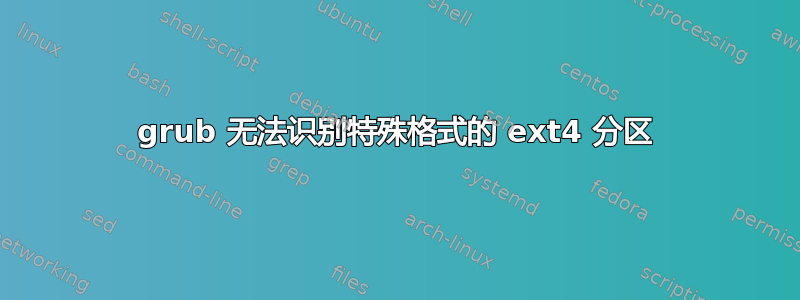
正如标题所述,grub无法识别我的 ext4 分区:
GNU GRUB version 2.06-3~deb11u5
Minimal BASH-like line editing is supported. For the first word, TAB
lists possible command completions. Anywhere else TAB lists possible
device or file completions.
grub> ls (hd0
Possible partitions are:
Device hd0: No known filesystem detected - Sector size 512B - Total size
2097152KiB
Partition hd0,gpt1: No known filesystem detected - Partition start at
131072KiB - Total size 1966063.5KiB
...
该磁盘使用 GPT 分区方案,引导加载程序是grub-efi-amd64-signedDebian 11 附带的默认 EFI GRUB2 ( )。该分区包含从另一个磁盘克隆的 Linux 安装rsync -ahPHAXx(如建议的)这里)(但是,即使分区为空,GRUB 也无法识别它)。
在另一个 Linux 安装上,我能够挂载并浏览上述文件系统,并且 e2fsck 也没有报告任何错误:/dev/sdb1: clean, 25991/122880 files, 176823/491515 blocks
该 ext4 分区已使用以下命令进行格式化:
sudo mkfs.ext4 -v -o 'Linux' -O '^has_journal,resize_inode,^filetype,^64bit,sparse_super2,^huge_file,extra_isize,inline_data' -E 'resize=8388608,root_owner=0:0' -M '/' /dev/sdXY
此问题首先出现在虚拟机上。但是,我尝试在物理机上复制相同的设置,方法是在现有 GPT 磁盘上创建相同大小的分区并使用相同的选项对其进行格式化,并尝试使用ls不同发行版附带的不同版本的 EFI GRUB2 磁盘( CentOS、openSUSE 等)但总是遇到同样的问题 ( No known filesystem detected)。
有人能指出传递给哪个指定选项mkfs导致 GRUB 无法识别分区,但在启动的 Linux 上安装和使用时不会出现问题吗?
答案1
GRUB2 目前不支持inline_dataext4 功能。
我不能肯定地说你是否可以在运行时使用tune2fs(在未安装的分区上)禁用它,但你可以尝试。


