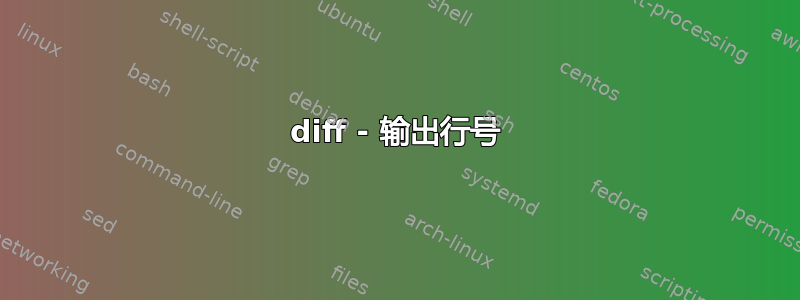
我想使用 cli 工具进行文件比较,并且在输出行之前需要行号,借助它可以跳转到行差异,因为如果行像这样开始,我使用的工具可以理解跳转到哪里:line-number: regular line contents
所以我尝试了diff,阅读文档似乎是可能的:
-D, --ifdef=NAME output merged file with `#ifdef NAME' diffs
--GTYPE-group-format=GFMT format GTYPE input groups with GFMT
--line-format=LFMT format all input lines with LFMT
--LTYPE-line-format=LFMT format LTYPE input lines with LFMT
These format options provide fine-grained control over the output
of diff, generalizing -D/--ifdef.
LTYPE is `old', `new', or `unchanged'. GTYPE is LTYPE or `changed'.
GFMT (only) may contain:
%< lines from FILE1
%> lines from FILE2
%= lines common to FILE1 and FILE2
%[-][WIDTH][.[PREC]]{doxX}LETTER printf-style spec for LETTER
LETTERs are as follows for new group, lower case for old group:
F first line number
L last line number
N number of lines = L-F+1
E F-1
M L+1
%(A=B?T:E) if A equals B then T else E
LFMT (only) may contain:
%L contents of line
%l contents of line, excluding any trailing newline
%[-][WIDTH][.[PREC]]{doxX}n printf-style spec for input line number
Both GFMT and LFMT may contain:
%% %
%c'C' the single character C
%c'\OOO' the character with octal code OOO
C the character C (other characters represent themselves)
但没有关于这个复杂开关的示例或解释。
是否有可能得到这样的输出diff?如果是这样怎么办?
答案1
对的,这是可能的。使用这些选项时,默认情况下只是打印出每一行。这非常冗长,不是您想要的。
diff --unchanged-line-format=""
将消除未更改的行,因此现在仅生成旧行和新行。
diff --unchanged-line-format="" --new-line-format=":%dn: %L"
:<linenumber>:现在将显示以空格为前缀的新行,但仍打印旧行。假设你想消除它们,
diff --unchanged-line-format="" --old-line-format="" --new-line-format=":%dn: %L"
如果您想要打印旧行而不是新行,请将它们交换。
答案2
有时一张图片或一个例子抵得上 1000 个单词。我根据wnoise上面的答案形成了以下管道来“比较”两个 MySQL(结构)转储(请给予任何赞成票wnoise)。
并排行号示例:
diff --unchanged-line-format="" --old-line-format="%dn: %L " --new-line-format="| %dn: %L" \
./20220202-msqldump.sql ./20221130-msqldump.sql |
awk -e' /^[[:digit:]]+: )/{ previous = $0; next; } { print previous $0 }' |
grep -v -e"ENGINE=InnoDB AUTO_INCREMENT="
遗憾的是,我发现行格式选项不支持diffdo: 选项。--side-by-side
消除 AUTO_INCRMENT 行只留下两个区别,即日期等。
如果没有grep过滤器,输出看起来像:
第5127章|第5105章第5150章|第5128章第5170章|第5148章 )引擎=InnoDB自动增量=1173默认字符集=utf8mb4排序=utf8mb4_0900_ai_ci
请注意,行号不匹配。我过去常常meld先确认事情是否排列整齐。


