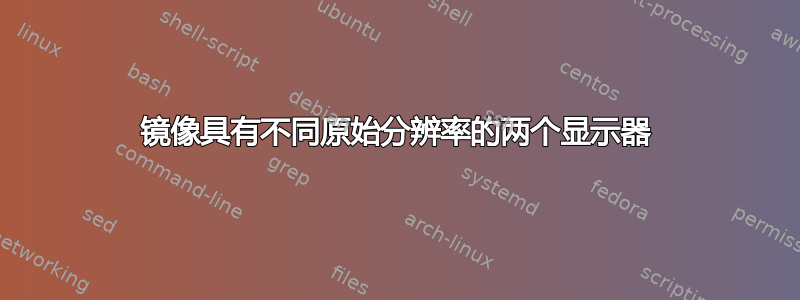
我有一台使用 DVI 连接的 1920x1200 显示器和一台使用 HDMI 连接的全高清电视。我的显卡是 NVIDIA GK208B [GeForce GT 710]。我正在运行 Linux Mint 21。
我想要一种配置,其中显示器可以镜像,并且我可以在 1920x1200 和 1920x1080 之间更改分辨率。我会用前者来观看除 Netflix(关闭电视)等内容之外的任何内容,而后者则用于这些内容。目前,问题在于,显然自动发现支持的分辨率并未列出显示器的 1920x1080,因此,我在配置工具中没有可用的分辨率。
目前,我的解决方法是不仅更改分辨率,还更改主显示器。通过将电视设为主显示器,我可以将显示器强制设置为 1920x1080。过去,当我可以手动编辑 xorg.conf 以添加缺少的模式行时,我的工作更加顺利。
inxi -G 说,就案件而言,这很重要
Graphics:
Device-1: NVIDIA GK208B [GeForce GT 710] driver: nvidia v: 470.161.03
Display: x11 server: X.Org v: 1.21.1.3 driver: X: loaded: nvidia
unloaded: fbdev,modesetting,nouveau,vesa gpu: nvidia resolution:
1: 1920x1200~60Hz 2: 1920x1080~60Hz
OpenGL: renderer: NVIDIA GeForce GT 710/PCIe/SSE2
v: 4.6.0 NVIDIA 470.161.03
我找到了几个指导如何添加自定义分辨率的网页,但它们对我不起作用。
以下是我从他们那里得到的信息:
xrandr
Screen 0: minimum 8 x 8, current 3840 x 1200, maximum 16384 x 16384
VGA-0 disconnected (normal left inverted right x axis y axis)
DVI-D-0 connected 1920x1200+0+0 (normal left inverted right x axis y axis) 550mm x 343mm
1920x1200 59.95*+
1680x1050 59.95
1600x1200 60.00
1280x1024 75.02 60.02
1280x960 75.00
1024x768 75.03 60.00
800x600 75.00 60.32
640x480 75.00 59.94
HDMI-0 connected 1920x1080+1920+0 (normal left inverted right x axis y axis) 160mm x 90mm
1920x1080 60.00*+ 59.94 50.00 29.97 25.00 23.98 60.05 60.00 50.04
1360x768 60.02
1280x1024 60.02
1280x720 60.00 59.94 59.81 50.00
1152x864 75.00
1024x768 60.00
800x600 60.32
720x576 50.00
720x480 59.94
640x480 59.94 59.93
cvt 1920 1080
# 1920x1080 59.96 Hz (CVT 2.07M9) hsync: 67.16 kHz; pclk: 173.00 MHz
Modeline "1920x1080_60.00" 173.00 1920 2048 2248 2576 1080 1083 1088 1120 -hsync +vsync
xrandr --newmode "1080p" 173.00 1920 2048 2248 2576 1080 1083 1088 1120 -hsync +vsync
xrandr --addmode DVI-D-0 "1080p"
X Error of failed request: BadMatch (invalid parameter attributes)
Major opcode of failed request: 140 (RANDR)
Minor opcode of failed request: 18 (RRAddOutputMode)
Serial number of failed request: 35
Current serial number in output stream: 36


