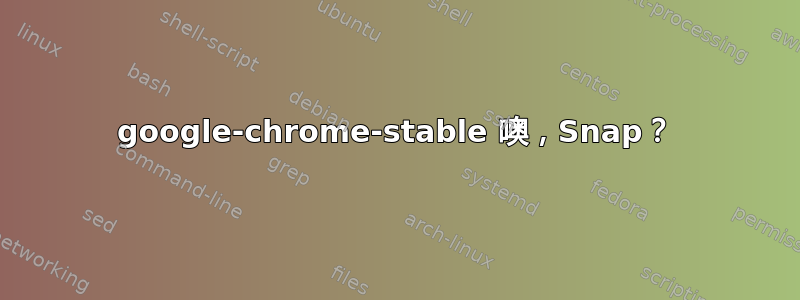
在centos上启动google-chrome-stable时,浏览器可以启动成功,但是页面会崩溃,并且显示aw,snap!,如何修复这个错误?
操作系统:
CentOS Linux release 7.2 (Final)
镀铬版本:
Google Chrome 111.0.5563.146
命令:
google-chrome-stable --autoplay-policy=no-user-gesture-required --mute-audio=false --window-size=1920,1080 http://douyin.com
输出:
google-chrome-stable --autoplay-policy=no-user-gesture-required --mute-audio=false --window-size=1920,1080 http://douyin.com
[742794:742820:0331/103754.452327:ERROR:bus.cc(399)] Failed to connect to the bus: Failed to connect to socket /run/dbus/system_bus_socket: No such file or directory
[742794:742825:0331/103754.509872:ERROR:bus.cc(399)] Failed to connect to the bus: Failed to connect to socket /run/dbus/system_bus_socket: No such file or directory
[742794:742825:0331/103754.509920:ERROR:bus.cc(399)] Failed to connect to the bus: Failed to connect to socket /run/dbus/system_bus_socket: No such file or directory
[742794:742820:0331/103754.511707:ERROR:bus.cc(399)] Failed to connect to the bus: Could not parse server address: Unknown address type (examples of valid types are "tcp" and on UNIX "unix")
[742794:742820:0331/103754.511750:ERROR:bus.cc(399)] Failed to connect to the bus: Could not parse server address: Unknown address type (examples of valid types are "tcp" and on UNIX "unix")
[742794:742820:0331/103754.526791:ERROR:bus.cc(399)] Failed to connect to the bus: Could not parse server address: Unknown address type (examples of valid types are "tcp" and on UNIX "unix")
[742794:742820:0331/103754.526818:ERROR:bus.cc(399)] Failed to connect to the bus: Could not parse server address: Unknown address type (examples of valid types are "tcp" and on UNIX "unix")
[742794:742820:0331/103754.584518:ERROR:bus.cc(399)] Failed to connect to the bus: Could not parse server address: Unknown address type (examples of valid types are "tcp" and on UNIX "unix")
[742794:742820:0331/103754.584545:ERROR:bus.cc(399)] Failed to connect to the bus: Could not parse server address: Unknown address type (examples of valid types are "tcp" and on UNIX "unix")
[742794:742912:0331/103754.779461:ERROR:bus.cc(399)] Failed to connect to the bus: Failed to connect to socket /run/dbus/system_bus_socket: No such file or directory
[742794:742912:0331/103754.779498:ERROR:bus.cc(399)] Failed to connect to the bus: Failed to connect to socket /run/dbus/system_bus_socket: No such file or directory
[742794:742912:0331/103754.779570:ERROR:bus.cc(399)] Failed to connect to the bus: Failed to connect to socket /run/dbus/system_bus_socket: No such file or directory
[742794:742912:0331/103754.779589:ERROR:bus.cc(399)] Failed to connect to the bus: Failed to connect to socket /run/dbus/system_bus_socket: No such file or directory
[742794:742912:0331/103754.779604:ERROR:bus.cc(399)] Failed to connect to the bus: Failed to connect to socket /run/dbus/system_bus_socket: No such file or directory
[742833:742833:0331/103754.780520:ERROR:viz_main_impl.cc(186)] Exiting GPU process due to errors during initialization
[742916:742916:0331/103754.891348:ERROR:gpu_memory_buffer_support_x11.cc(49)] dri3 extension not supported.
[742864:7:0331/103754.892920:ERROR:command_buffer_proxy_impl.cc(128)] ContextResult::kTransientFailure: Failed to send GpuControl.CreateCommandBuffer.
[0331/103755.989434:ERROR:elf_dynamic_array_reader.h(64)] tag not found
[0331/103755.996041:ERROR:file_io_posix.cc(144)] open /sys/devices/system/cpu/cpu0/cpufreq/scaling_cur_freq: No such file or directory (2)
[0331/103755.996073:ERROR:file_io_posix.cc(144)] open /sys/devices/system/cpu/cpu0/cpufreq/scaling_max_freq: No such file or directory (2)
[742834:742852:0331/103804.844167:ERROR:ssl_client_socket_impl.cc(992)] handshake failed; returned -1, SSL error code 1, net_error -100
[742834:742852:0331/103814.894472:ERROR:ssl_client_socket_impl.cc(992)] handshake failed; returned -1, SSL error code 1, net_error -100
答案1
根据您的日志,D-Bus 通信和 GPU 进程可能存在问题,要调查该错误,您应该尝试在没有沙盒 mod 安全性的情况下启动 chrome(带--no-sandbox或不带 GPU)--disable-gpu
google-chrome-stable --autoplay-policy=no-user-gesture-required --mute-audio=false --window-size=1920,1080 --no-sandbox --disable-gpu http://douyin.com
如果这不起作用,您还可以创建一个新的临时配置文件,看看它是否来自该配置文件google-chrome-stable --user-data-dir=/tmp/chrome-temp-profile --autoplay-policy=no-user-gesture-required --mute-audio=false --window-size=1920,1080 http://douyin.com


