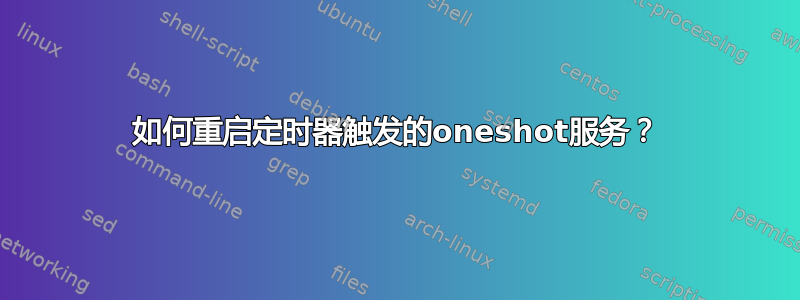
我有相当简单的一次性服务。它由定时器触发。有时,由于网络错误,oneshot 服务会失败。我想弄清楚在发生故障时如何重新启动 oneshot 服务?
一次性服务
[Unit]
Description=Oneshot Service
Wants=oneshot.timer
[Service]
Type=oneshot
Environment=CONFIG_FILE=/etc/oneshot.conf
ExecStart=/usr/local/bin/oneshot ${CONFIG_FILE}
[Install]
WantedBy=multi-user.target
一次性计时器
[Unit]
Description=Oneshot timer
Requires=oneshot.service
[Timer]
Unit=oneshot.service
OnCalendar=*-*-* *:00:00
RandomizedDelaySec=3600
[Install]
WantedBy=timers.target
看来,重新启动选项对于 oneshot 服务不合法。
Oneshot服务失败后如何重启?


