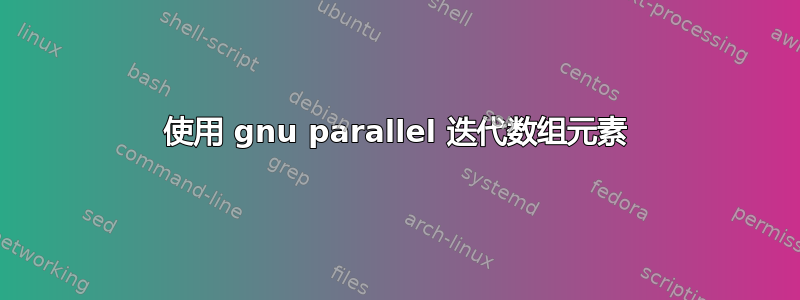
我有一个输入文件,姓名.txt,每行 1 个单词:
apple
abble
aplle
通过我的 bash 脚本,我试图实现以下输出:
apple and apple
apple and abble
apple and aplle
abble and apple
abble and abble
abble and aplle
aplle and apple
aplle and abble
aplle and aplle
这是我的 bash 脚本
#!/usr/bin bash
readarray -t seqcol < names.txt
joiner () {
val1=$1
val2=$2
echo "$val1 and $val2"
}
export -f joiner
parallel -j 20 '
line=($(echo {}))
for word in "${line[@]}"; do
joiner "${line}" "${word}"
done
' ::: "${seqcol[@]}"
但它只输出以下 3 行,比较数组中的相同元素
apple and apple
abble and abble
aplle and aplle
我有使用循环的脚本while read line,但它太慢了(我的实际数据文件大约有 200k 行)。这就是为什么我想使用数组元素并gnu parallel同时加速该过程。
我尝试了不同的方法来访问parallel ' '命令中的数组元素(主要通过修改此循环 - for word in "${line[@]}",或通过将数组提供给parallelvia printf '%s\n' "${seqcol[@]}"),但它们要么导致错误,要么输出空行。
我将不胜感激任何帮助!
答案1
parallel不一定会保持正确的输出顺序。
无论如何,如果您关心性能,请不要使用bash文本文件。相反,请使用专用工具,例如awk或编程语言,例如python.
awk '
{ words[NR]=$0 }
END {
for (x in words){
for (y in words) { printf "%s and %s\n",words[x],words[y] }
}
}' file
答案2
GNU Parallel 可以生成输入源的所有组合。
在你的情况下,你只需使用names.txt两次:
parallel -k echo {1} and {2} :::: names.txt names.txt
或者(如果你确实有一个数组):
readarray -t seqcol < names.txt
parallel -kj 20 echo {1} and {2} ::: "${seqcol[@]}" ::: "${seqcol[@]}"


