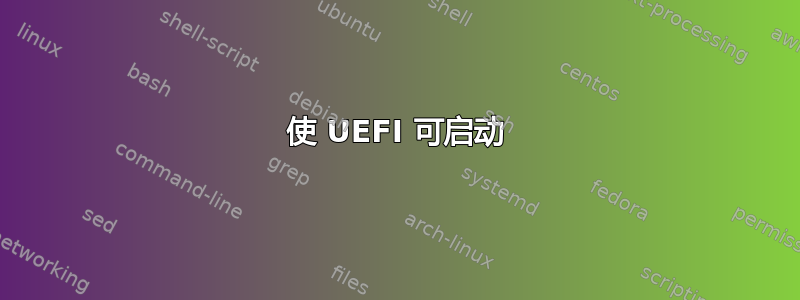
假设我有一个自定义的 Windows 10 ISO,它实际上是可启动的。我的问题是,它无法在 UEFI 中启动,假设我想使用 mkisofs,我到底该怎么做呢?我已经使用以下命令创建了 ISO
mkisofs -allow-limited-size -iso-level 4 -l -R -D -b boot/etfsboot.com -eltorito-platform efi -no-emul-boot -boot-load-size 8 -eltorito-alt-boot -no-emul-boot -b efi/microsoft/boot/efisys.bin -o /home/test.iso`
我的 iso 看起来像这样:
Validation Entry:
Header Indicator: 0x01 (Validation Entry)
PlatformId: 0x00 (80x86)
ID: ""
Checksum: 0x55aa
Key bytes: 0x55aa
Boot Catalog Default Entry:
Entry is bootable
Boot Media emulation type: no emulation
Media load segment: 0x0 (0000:7c00)
System type: 0 (0x00)
Load Sectors: 8 (0x0008)
Load LBA: 1526 (0x000005f6)
Section Header Entry:
Header Indicator: 0x91 (Final Section Header Entry)
PlatformId: 0x00 (80x86)
Section Entries: 1
ID: ""
Boot Catalog Section Entry:
Entry is bootable
Boot Media emulation type: no emulation
Media load segment: 0x07c0
System type: 0 (0x00)
Load Sectors: 2880 (0x0b40)
Load LBA: 1528 (0x000005f8)
`
谢谢你的帮助


