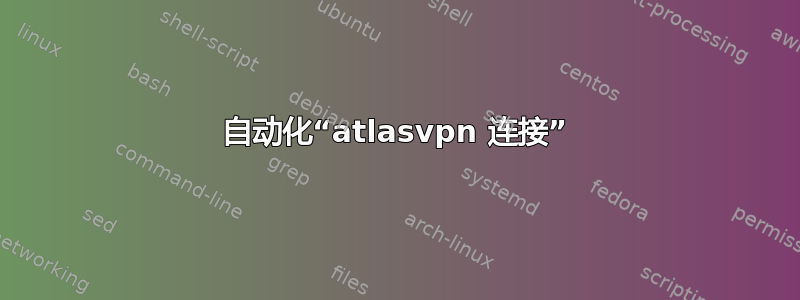
我想通过以下方式连接到服务器AtlasVPN自动地。但是我在创建在启动时工作的代码时遇到一些困难乌班图系统。看看该公司的脚本是如何工作的并尝试帮助我。我向 VPN 的支持人员发送了电子邮件,但遗憾的是,他们向我提供了一般信息。
终端日志:
@user: $ atlasvpn connect
1 - Standard
2 - Streaming
3 - SafeSwap
4 - MultiHop
Enter a number corresponding to the desired category: 1
1 - Netherlands - Amsterdam
2 - United States - New York
3 - Hong Kong - Hong Kong
4 - United States - Dallas
5 - United States - Los Angeles
6 - Singapore - Singapore
7 - Finland - Helsinki
8 - Norway - Oslo
9 - New Zealand - Auckland
10 - Argentina - Buenos Aires
Enter a number corresponding to the desired server: 10
You have successfully connected to Argentina - Buenos Aires.
@user:
- 我希望您意识到 VPN 的所有脚本都是一个命令行,这就是为什么我无法为该活动编写自己的代码。
- 这“输入与所需类别相对应的数字:”和“输入与所需服务器相对应的号码:”在同一命令行中,那么我需要在同一行中选择两个所需选项的脚本。
看我的屏幕截图可以更好地理解它:
此类脚本不适用于 AtlasVPN 的命令行软件:
#!/bin/bash
atlasvpn connect
1
10
如何自动连接atlasvpn connect?
答案1
如果脚本不接受stdinvia,(echo 1; echo 10) | atlasvpn connect您可以尝试使用自动化它预计脚本
~/bin/autoatlas:
#/bin/env expect
spawn atlasvpn connect
expect {
"*Enter a number corresponding to the desired category:*" {
send "1\r"
expect {
"*Enter a number corresponding to the desired server:*" {
send "10\r"
interact
}
}
}




