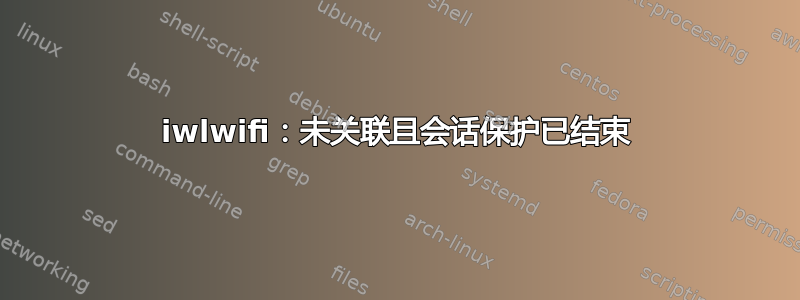
这个错误是什么意思,
未关联且会话保护已结束...
我在我的日志中得到了这个,
wlp0s20f3: Connection to AP ee:92:90:14:8a:40 lost
wlp0s20f3: aborting authentication with ee:92:90:14:8a:40 by local choice (Reason: 3=DEAUTH_LEAVING)
wlp0s20f3: authenticate with ee:92:90:14:8a:40
wlp0s20f3: 80 MHz not supported, disabling VHT
wlp0s20f3: send auth to ee:92:90:14:8a:40 (try 1/3)
iwlwifi 0000:00:14.3: Not associated and the session protection is over already...
什么是“会话保护”?
答案1
最近我买了一个新路由器。我的笔记本电脑(Fedora 37,内核 6.3.12,intel AX200 WiFi 控制器)顺利工作了几天,然后突然失去了 wifi 连接并且无法再次重新连接(重新启动没有帮助)。我的所有其他设备都没有问题,只是我的笔记本电脑有问题。内核日志显示:
wpa_supplicant[2317]: wlp110s0: CTRL-EVENT-SSID-TEMP-DISABLED id=0 ssid="Liu" auth_failures=1 duration=10 reason=CONN_FAILED
kernel: wlp110s0: authentication with 48:5f:08:86:77:46 timed out
kernel: wlp110s0: send auth to 48:5f:08:86:77:46 (try 3/3)
kernel: wlp110s0: Connection to AP 48:5f:08:86:77:46 lost
kernel: iwlwifi 0000:6e:00.0: Not associated and the session protection is over already...
kernel: wlp110s0: send auth to 48:5f:08:86:77:46 (try 2/3)
kernel: wlp110s0: Connection to AP 48:5f:08:86:77:46 lost
kernel: iwlwifi 0000:6e:00.0: Not associated and the session protection is over already...
NetworkManager[12069]: <info> [1692597573.5168] device (p2p-dev-wlp110s0): supplicant management interface state: scanning -> authenticating
kernel: wlp110s0: send auth to 48:5f:08:86:77:46 (try 1/3)
NetworkManager[12069]: <info> [1692597573.5167] device (wlp110s0): supplicant interface state: scanning -> authenticating
kernel: wlp110s0: 80 MHz not supported, disabling VHT
kernel: wlp110s0: authenticate with 48:5f:08:86:77:46
wpa_supplicant[2317]: wlp110s0: SME: Trying to authenticate with 48:5f:08:86:77:46 (SSID='Liu' freq=2412 MHz)
尝试启动 Windows 10,wifi 再次正常工作。所以这不是硬件问题。也尝试过在 NetworkManager 中禁用省电功能, 还是行不通。
最后我尝试在我的路由器中禁用 WPA3 身份验证,并且有效!原来是WPA2/WPA3混合模式,现在改成WPA/WPA2混合模式后,我的笔记本又可以连接了。
不知道为什么以前可以用,但今天突然失效了。我怀疑这是 iwl 驱动程序或 wpa_supplicant 的错误。


